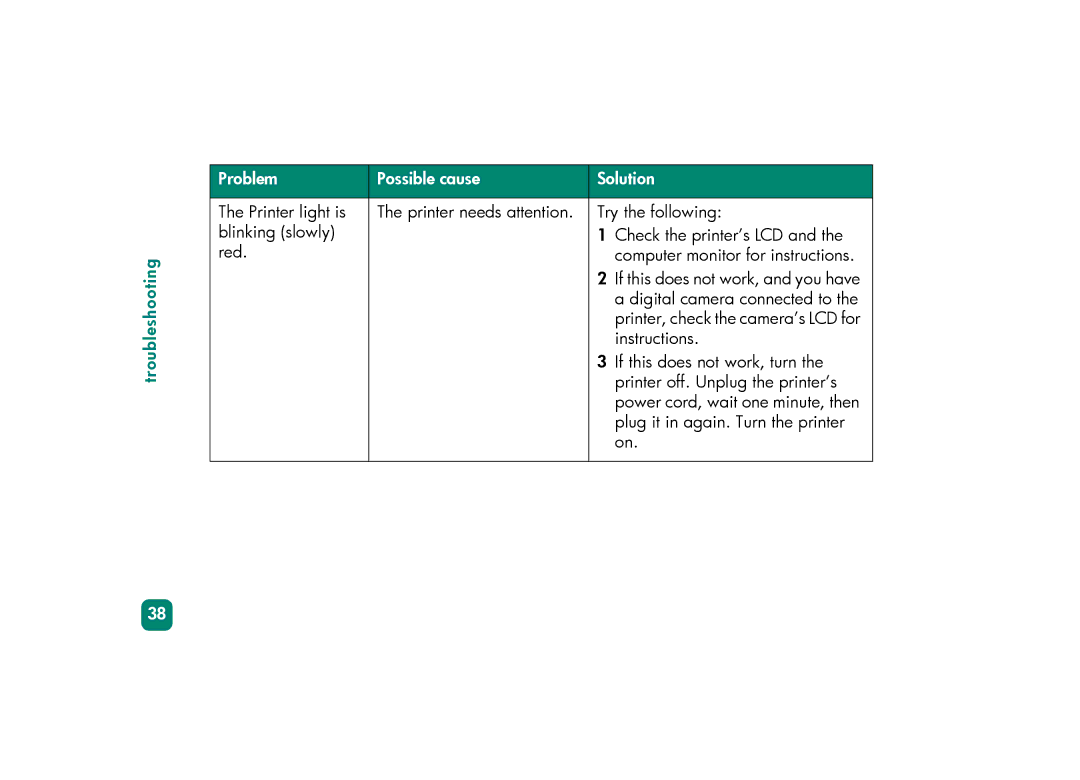troubleshooting
Problem | Possible cause | Solution | |
|
|
| |
The Printer light is | The printer needs attention. | Try the following: | |
blinking (slowly) |
| 1 | Check the printer’s LCD and the |
red. |
|
| computer monitor for instructions. |
|
| 2 | If this does not work, and you have |
|
|
| a digital camera connected to the |
|
|
| printer, check the camera’s LCD for |
|
|
| instructions. |
|
| 3 | If this does not work, turn the |
|
|
| printer off. Unplug the printer’s |
|
|
| power cord, wait one minute, then |
|
|
| plug it in again. Turn the printer |
|
|
| on. |
|
|
|
|
38