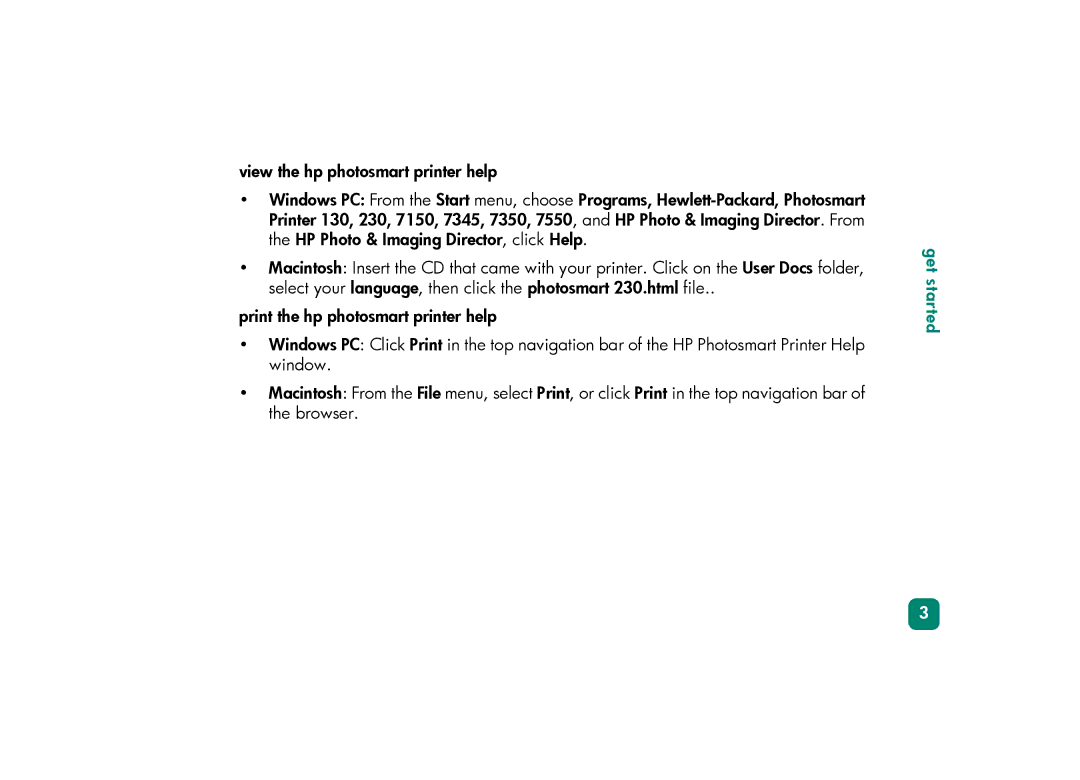view the hp photosmart printer help
•Windows PC: From the Start menu, choose Programs,
•Macintosh: Insert the CD that came with your printer. Click on the User Docs folder, select your language, then click the photosmart 230.html file..
print the hp photosmart printer help
•Windows PC: Click Print in the top navigation bar of the HP Photosmart Printer Help window.
•Macintosh: From the File menu, select Print, or click Print in the top navigation bar of the browser.
get started
3