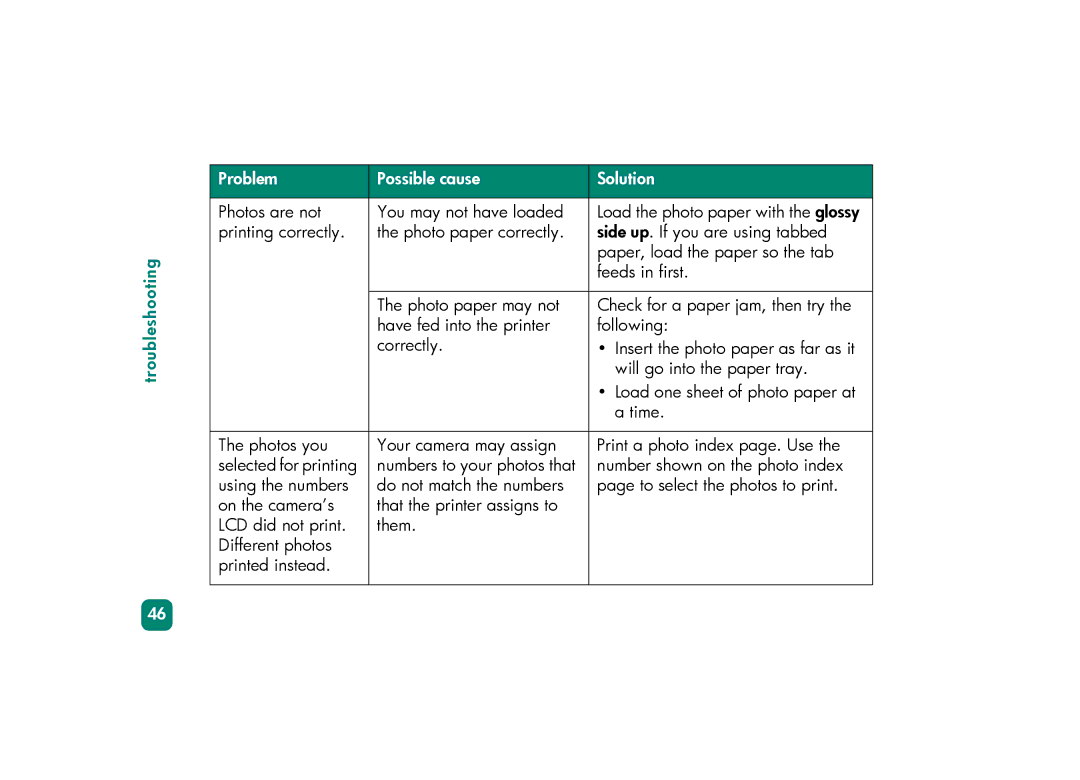troubleshooting
Problem | Possible cause | Solution |
|
|
|
Photos are not | You may not have loaded | Load the photo paper with the glossy |
printing correctly. | the photo paper correctly. | side up. If you are using tabbed |
|
| paper, load the paper so the tab |
|
| feeds in first. |
|
|
|
| The photo paper may not | Check for a paper jam, then try the |
| have fed into the printer | following: |
| correctly. | • Insert the photo paper as far as it |
|
| will go into the paper tray. |
|
| • Load one sheet of photo paper at |
|
| a time. |
|
|
|
The photos you | Your camera may assign | Print a photo index page. Use the |
selected for printing | numbers to your photos that | number shown on the photo index |
using the numbers | do not match the numbers | page to select the photos to print. |
on the camera’s | that the printer assigns to |
|
LCD did not print. | them. |
|
Different photos |
|
|
printed instead. |
|
|
|
|
|
46