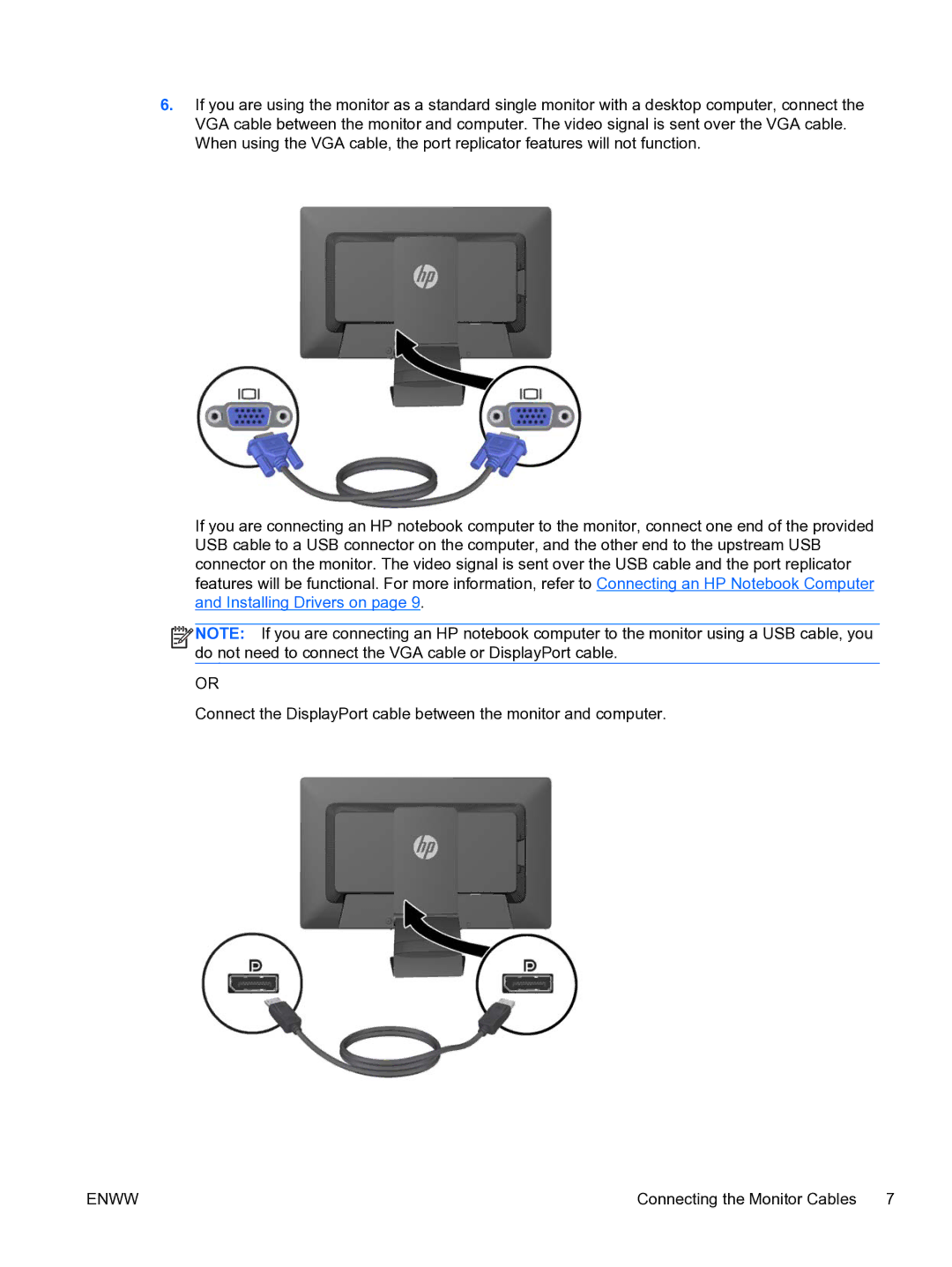6.If you are using the monitor as a standard single monitor with a desktop computer, connect the VGA cable between the monitor and computer. The video signal is sent over the VGA cable. When using the VGA cable, the port replicator features will not function.
If you are connecting an HP notebook computer to the monitor, connect one end of the provided USB cable to a USB connector on the computer, and the other end to the upstream USB connector on the monitor. The video signal is sent over the USB cable and the port replicator features will be functional. For more information, refer to Connecting an HP Notebook Computer and Installing Drivers on page 9.
![]()
![]()
![]()
![]() NOTE: If you are connecting an HP notebook computer to the monitor using a USB cable, you do not need to connect the VGA cable or DisplayPort cable.
NOTE: If you are connecting an HP notebook computer to the monitor using a USB cable, you do not need to connect the VGA cable or DisplayPort cable.
OR
Connect the DisplayPort cable between the monitor and computer.
ENWW | Connecting the Monitor Cables 7 |