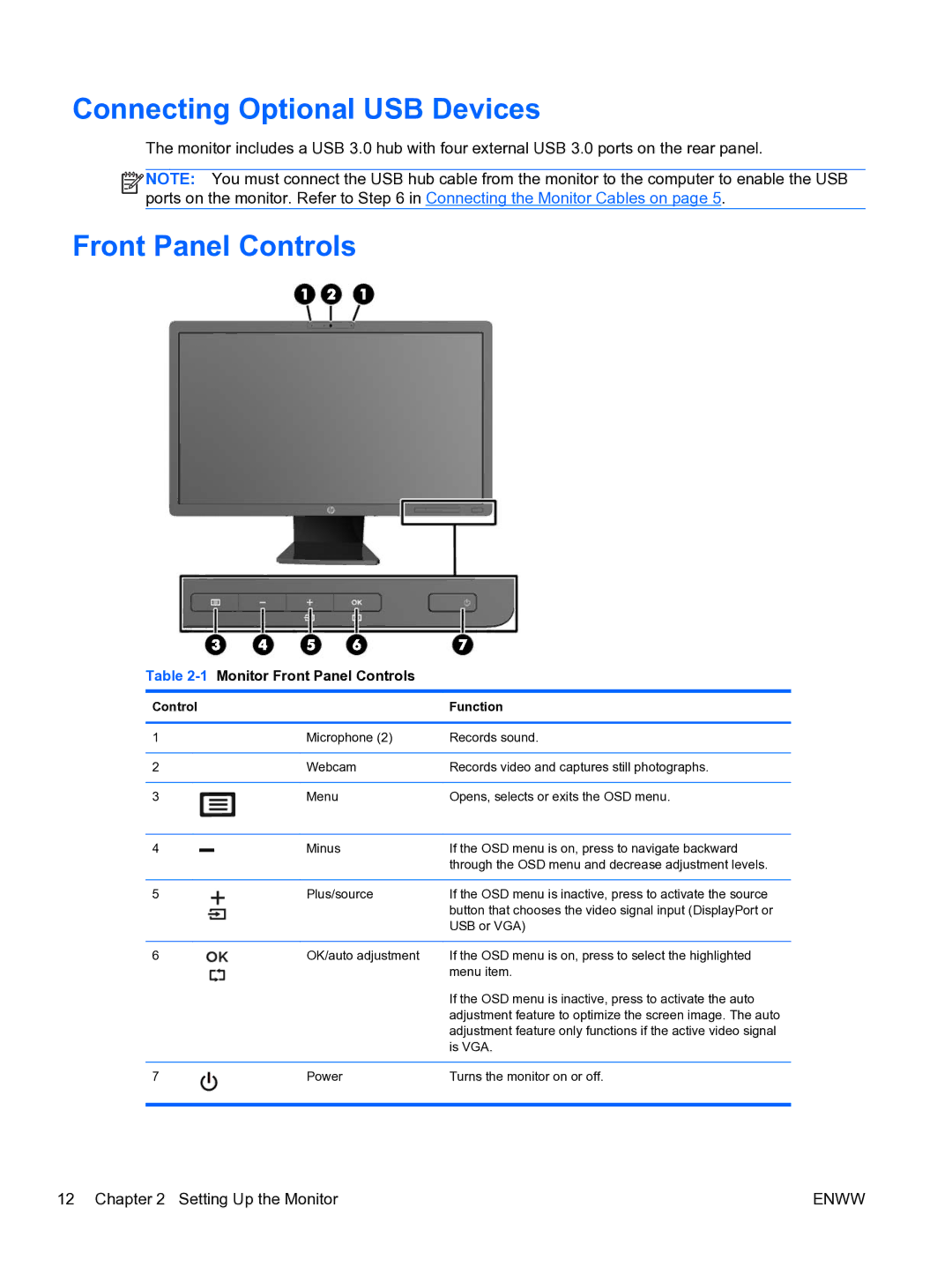Connecting Optional USB Devices
The monitor includes a USB 3.0 hub with four external USB 3.0 ports on the rear panel.
![]()
![]()
![]()
![]() NOTE: You must connect the USB hub cable from the monitor to the computer to enable the USB ports on the monitor. Refer to Step 6 in Connecting the Monitor Cables on page 5.
NOTE: You must connect the USB hub cable from the monitor to the computer to enable the USB ports on the monitor. Refer to Step 6 in Connecting the Monitor Cables on page 5.
Front Panel Controls
Table 2-1 Monitor Front Panel Controls
Control |
| Function |
|
|
|
1 | Microphone (2) | Records sound. |
|
|
|
2 | Webcam | Records video and captures still photographs. |
|
|
|
3 | Menu | Opens, selects or exits the OSD menu. |
|
|
|
4 | Minus | If the OSD menu is on, press to navigate backward |
|
| through the OSD menu and decrease adjustment levels. |
|
|
|
5 | Plus/source | If the OSD menu is inactive, press to activate the source |
|
| button that chooses the video signal input (DisplayPort or |
|
| USB or VGA) |
|
|
|
6 | OK/auto adjustment | If the OSD menu is on, press to select the highlighted |
|
| menu item. |
|
| If the OSD menu is inactive, press to activate the auto |
|
| adjustment feature to optimize the screen image. The auto |
|
| adjustment feature only functions if the active video signal |
|
| is VGA. |
|
|
|
7 | Power | Turns the monitor on or off. |
|
|
|
12 Chapter 2 Setting Up the Monitor | ENWW |