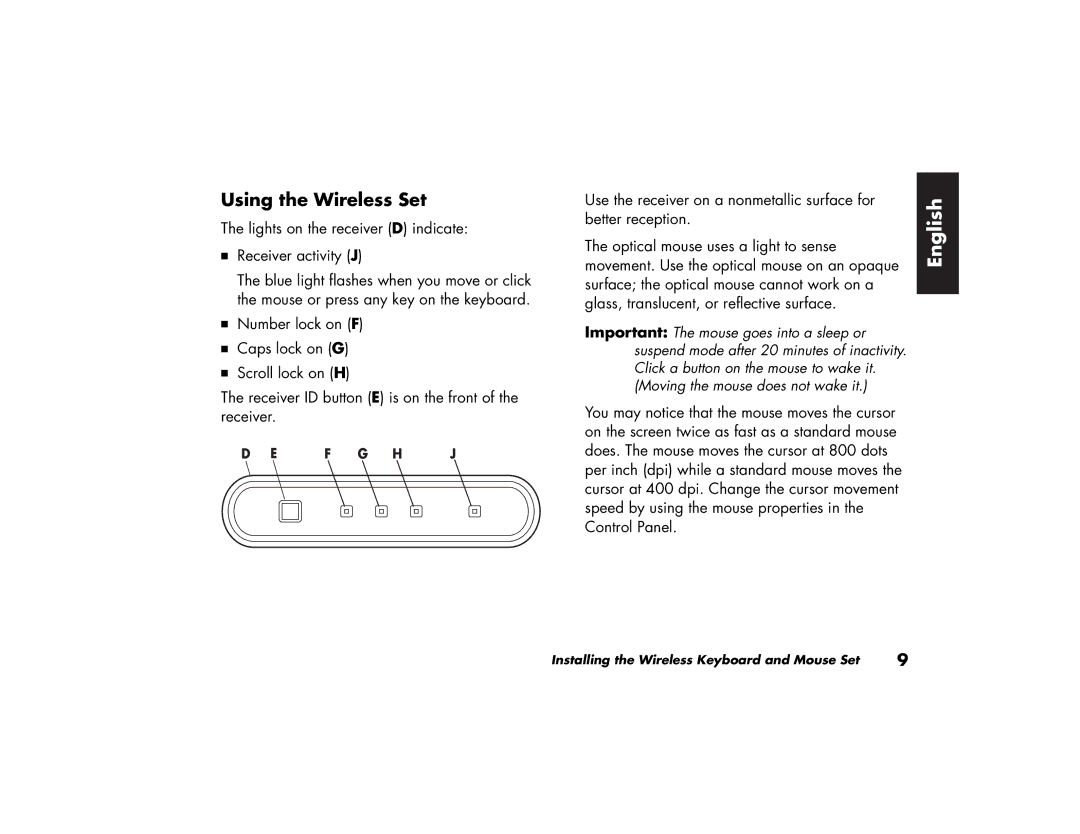Using the Wireless Set
The lights on the receiver (D) indicate:
■Receiver activity (J)
The blue light flashes when you move or click the mouse or press any key on the keyboard.
■Number lock on (F)
■Caps lock on (G)
■Scroll lock on (H)
The receiver ID button (E) is on the front of the receiver.
D E F G H J
Use the receiver on a nonmetallic surface for better reception.
The optical mouse uses a light to sense movement. Use the optical mouse on an opaque surface; the optical mouse cannot work on a glass, translucent, or reflective surface.
Important: The mouse goes into a sleep or suspend mode after 20 minutes of inactivity. Click a button on the mouse to wake it. (Moving the mouse does not wake it.)
You may notice that the mouse moves the cursor on the screen twice as fast as a standard mouse does. The mouse moves the cursor at 800 dots per inch (dpi) while a standard mouse moves the cursor at 400 dpi. Change the cursor movement speed by using the mouse properties in the Control Panel.
English
Installing the Wireless Keyboard and Mouse Set | 9 |