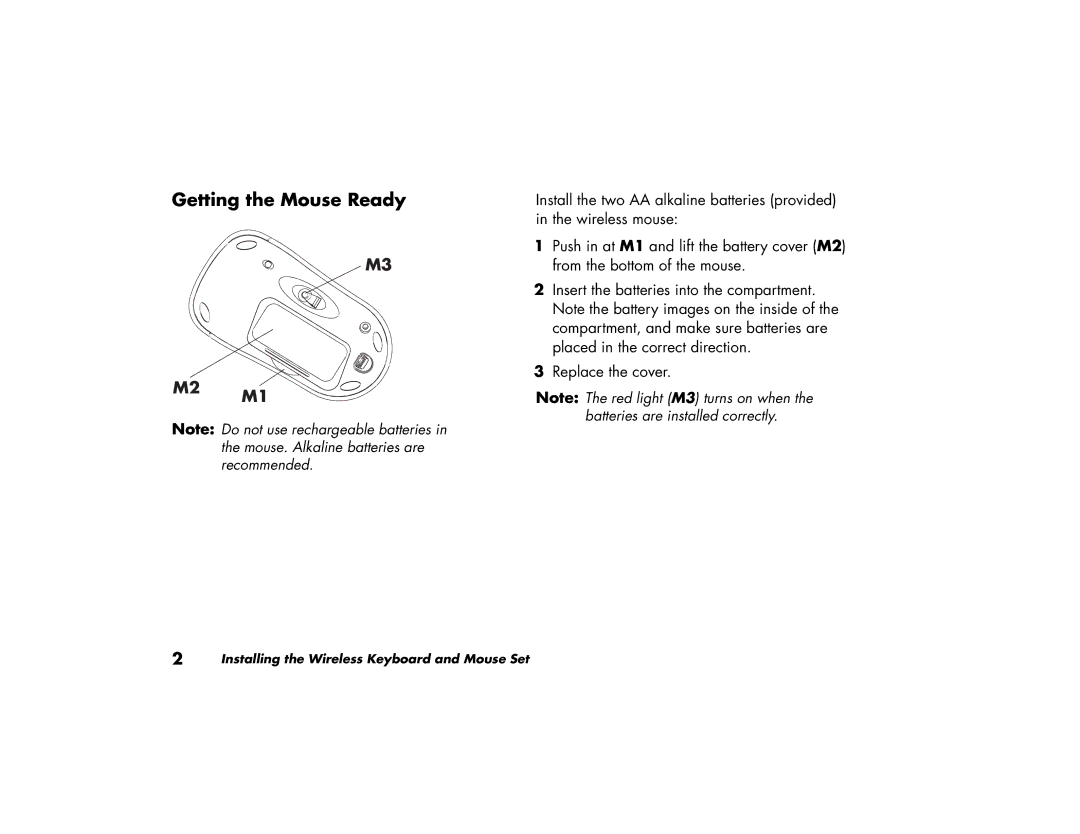Getting the Mouse Ready
M3
M2 M1
Note: Do not use rechargeable batteries in the mouse. Alkaline batteries are recommended.
2 | Installing the Wireless Keyboard and Mouse Set |
Install the two AA alkaline batteries (provided) in the wireless mouse:
1Push in at M1 and lift the battery cover (M2) from the bottom of the mouse.
2Insert the batteries into the compartment. Note the battery images on the inside of the compartment, and make sure batteries are placed in the correct direction.
3Replace the cover.
Note: The red light (M3) turns on when the batteries are installed correctly.