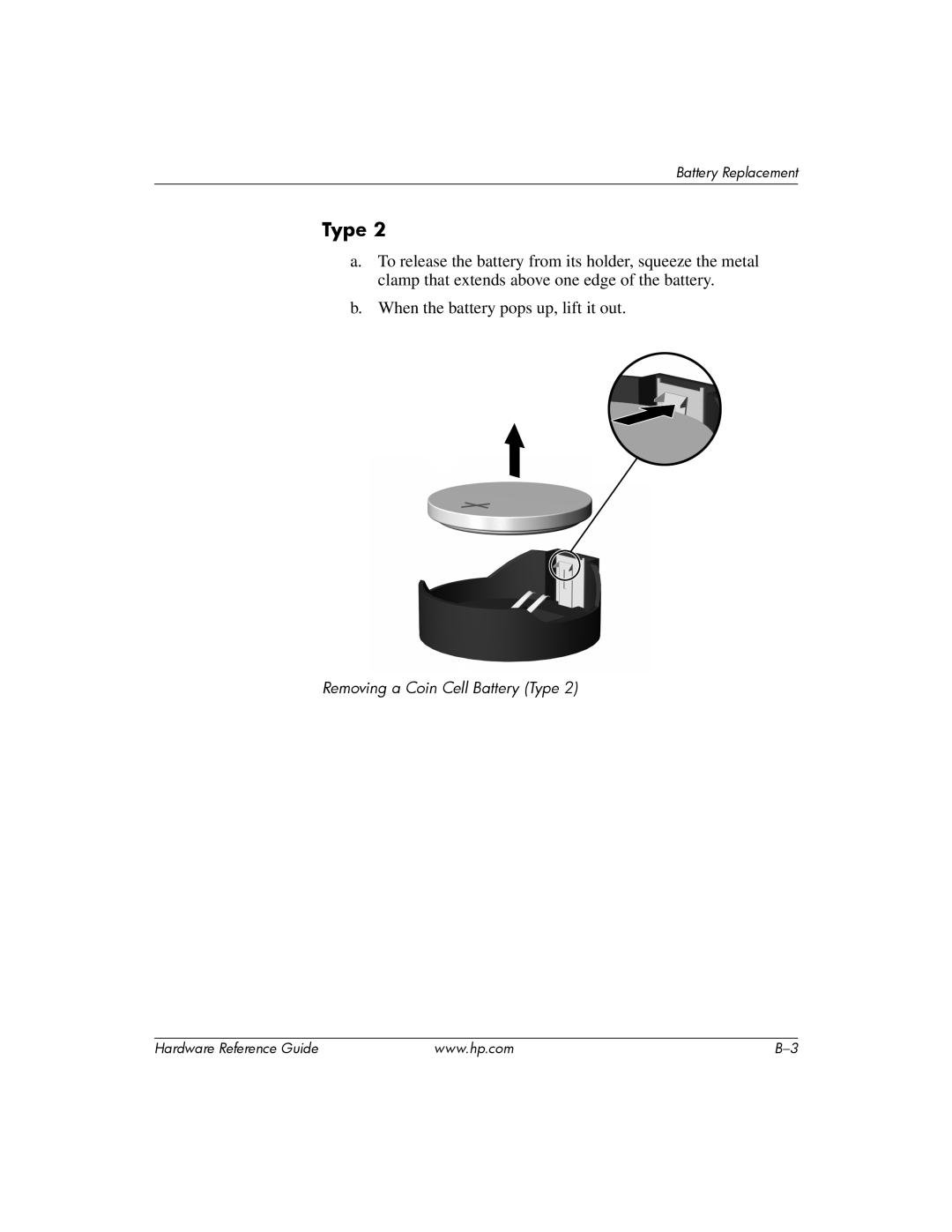Battery Replacement
Type 2
a.To release the battery from its holder, squeeze the metal clamp that extends above one edge of the battery.
b.When the battery pops up, lift it out.
Removing a Coin Cell Battery (Type 2)
Hardware Reference Guide | www.hp.com |