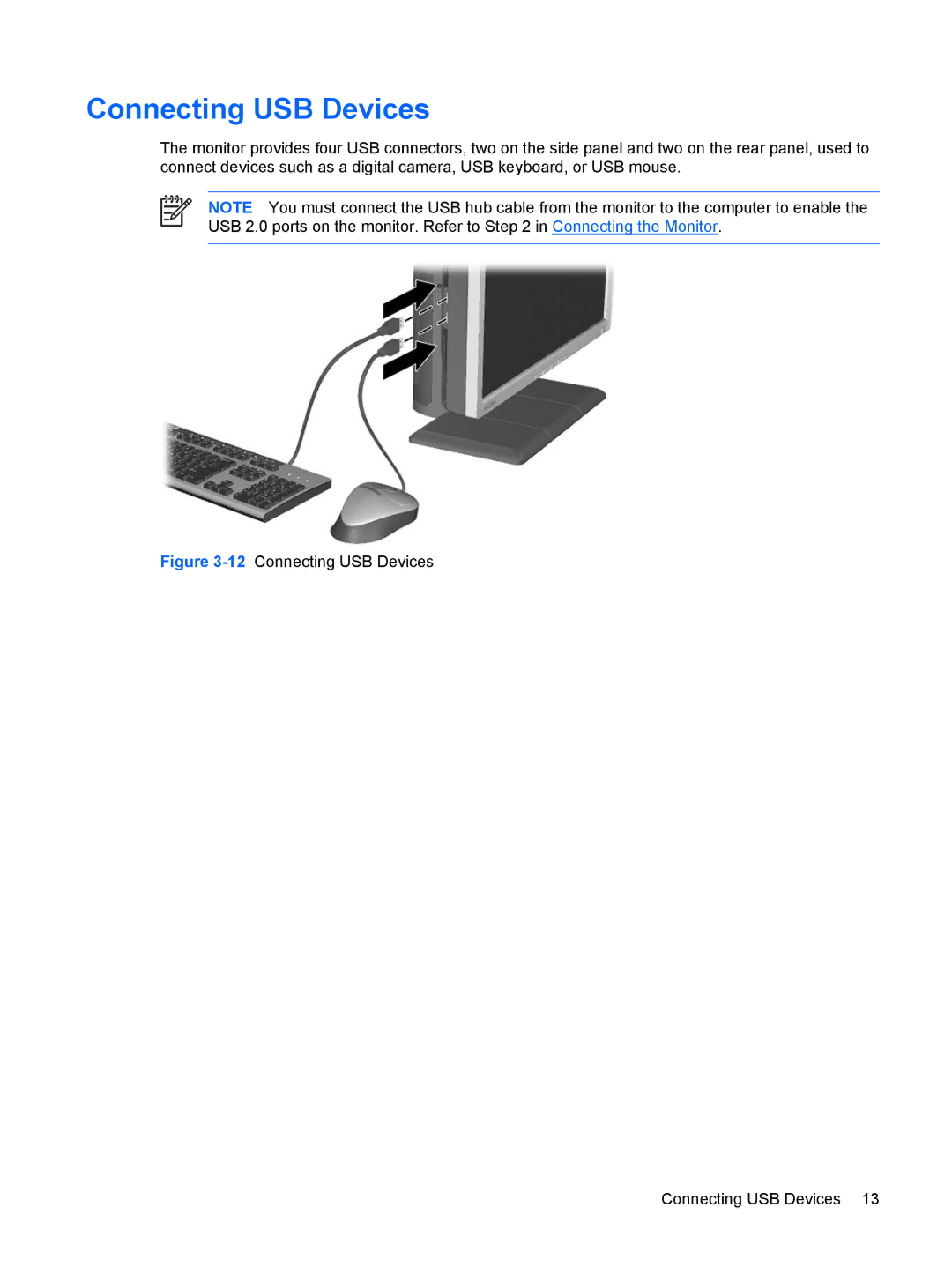Connecting USB Devices
The monitor provides four USB connectors, two on the side panel and two on the rear panel, used to connect devices such as a digital camera, USB keyboard, or USB mouse.
NOTE You must connect the USB hub cable from the monitor to the computer to enable the USB 2.0 ports on the monitor. Refer to Step 2 in Connecting the Monitor.
Figure 3-12 Connecting USB Devices
ENWW | Connecting USB Devices 13 |