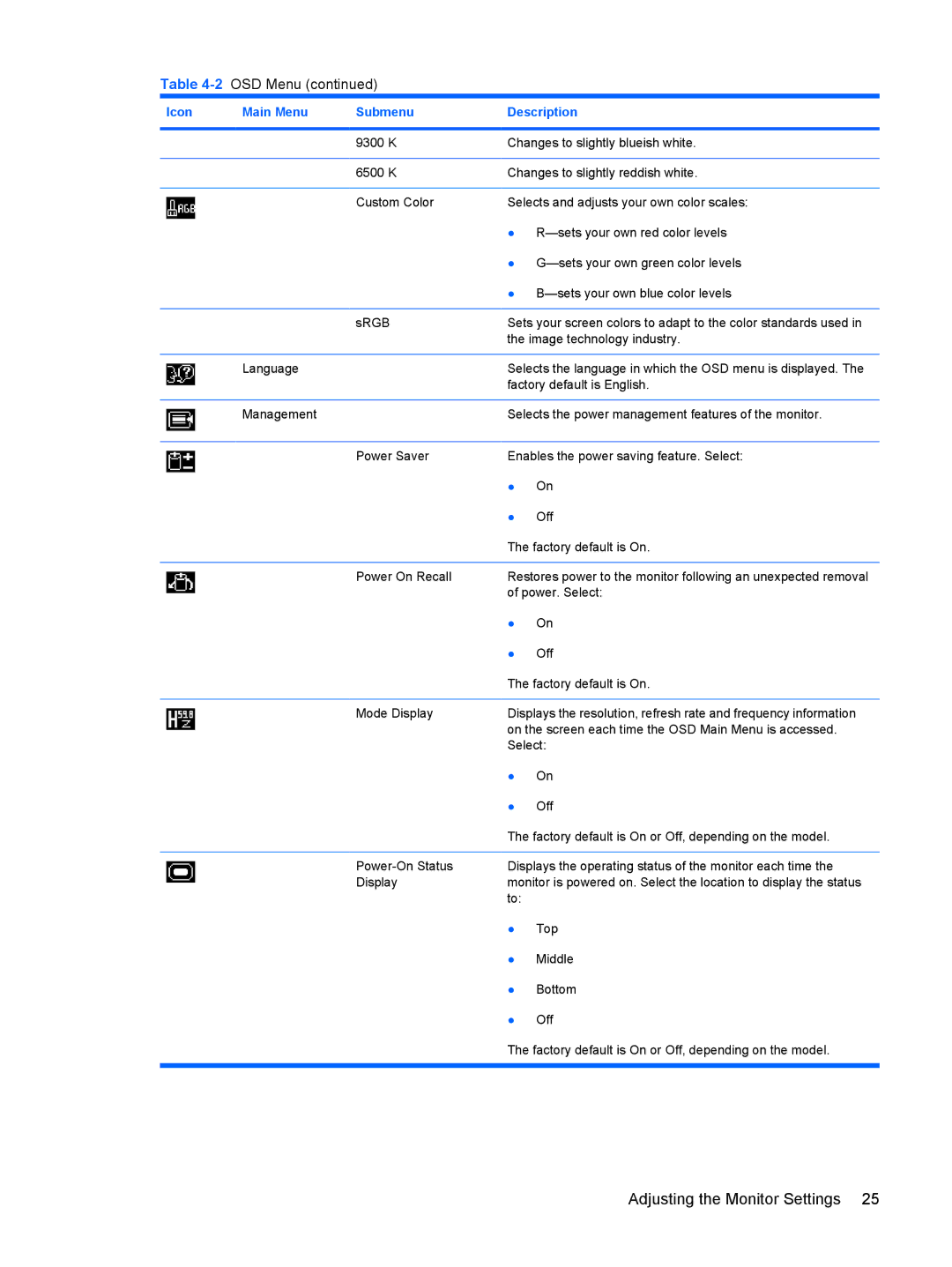Table 4-2 OSD Menu (continued)
Icon | Main Menu | Submenu | Description | |
|
|
|
| |
|
| 9300 K | Changes to slightly blueish white. | |
|
|
|
| |
|
| 6500 K | Changes to slightly reddish white. | |
|
|
|
| |
|
| Custom Color | Selects and adjusts your own color scales: | |
|
|
| ● | |
|
|
| ● | |
|
|
| ● | |
|
|
|
| |
|
| sRGB | Sets your screen colors to adapt to the color standards used in | |
|
|
| the image technology industry. | |
|
|
|
| |
| Language |
| Selects the language in which the OSD menu is displayed. The | |
|
|
| factory default is English. | |
|
|
|
| |
| Management |
| Selects the power management features of the monitor. | |
|
|
|
| |
|
| Power Saver | Enables the power saving feature. Select: | |
|
|
| ● | On |
|
|
| ● | Off |
|
|
| The factory default is On. | |
|
|
|
| |
|
| Power On Recall | Restores power to the monitor following an unexpected removal | |
|
|
| of power. Select: | |
|
|
| ● | On |
|
|
| ● | Off |
|
|
| The factory default is On. | |
|
|
|
| |
|
| Mode Display | Displays the resolution, refresh rate and frequency information | |
|
|
| on the screen each time the OSD Main Menu is accessed. | |
|
|
| Select: | |
|
|
| ● | On |
|
|
| ● | Off |
|
|
| The factory default is On or Off, depending on the model. | |
|
|
|
| |
|
| Displays the operating status of the monitor each time the | ||
|
| Display | monitor is powered on. Select the location to display the status | |
|
|
| to: |
|
|
|
| ● | Top |
|
|
| ● | Middle |
|
|
| ● | Bottom |
|
|
| ● | Off |
|
|
| The factory default is On or Off, depending on the model. | |
|
|
|
|
|
ENWW | Adjusting the Monitor Settings 25 |