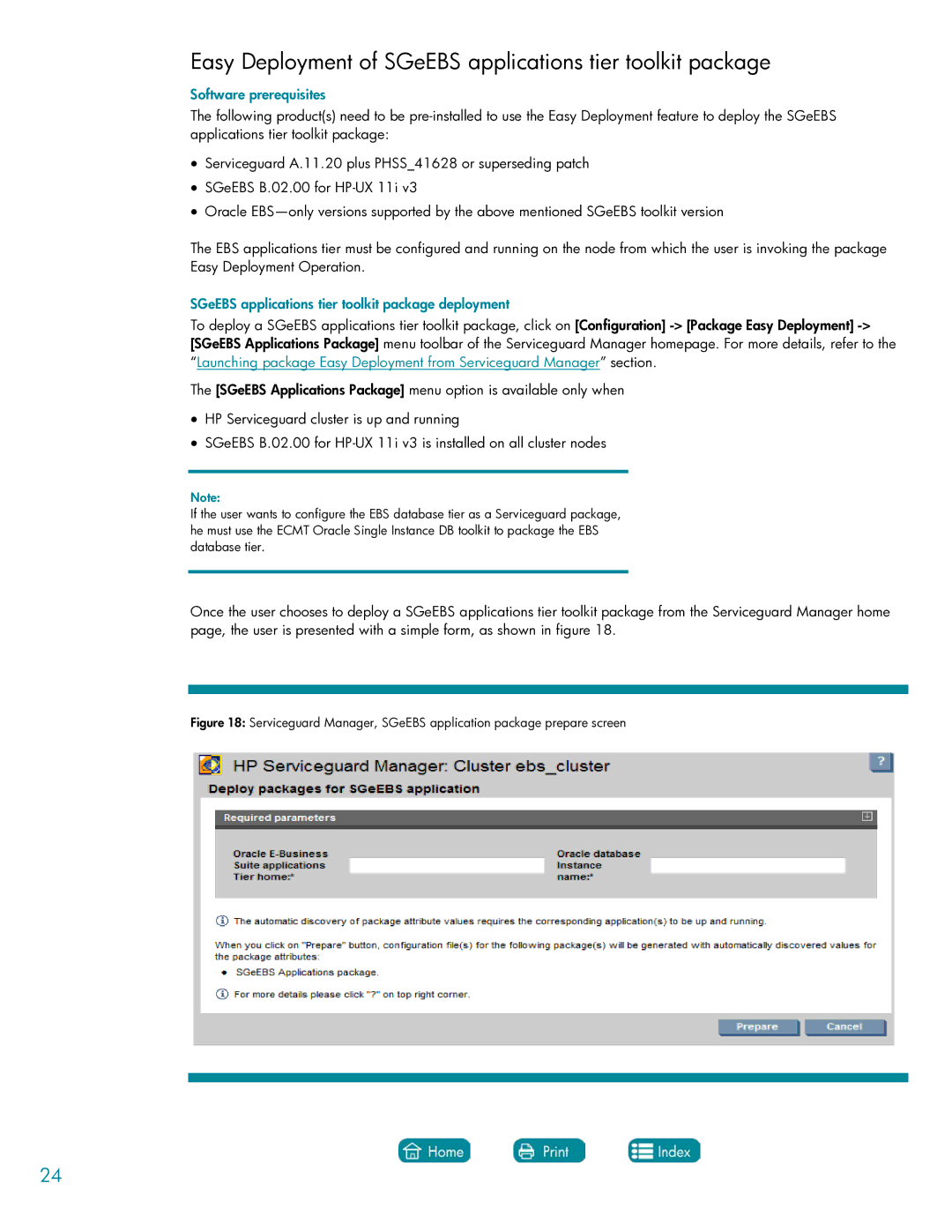Easy Deployment of SGeEBS applications tier toolkit package
Software prerequisites
The following product(s) need to be
•Serviceguard A.11.20 plus PHSS_41628 or superseding patch
•SGeEBS B.02.00 for
•Oracle
The EBS applications tier must be configured and running on the node from which the user is invoking the package Easy Deployment Operation.
SGeEBS applications tier toolkit package deployment
To deploy a SGeEBS applications tier toolkit package, click on [Configuration]
The [SGeEBS Applications Package] menu option is available only when
•HP Serviceguard cluster is up and running
•SGeEBS B.02.00 for
Note:
If the user wants to configure the EBS database tier as a Serviceguard package, he must use the ECMT Oracle Single Instance DB toolkit to package the EBS database tier.
Once the user chooses to deploy a SGeEBS applications tier toolkit package from the Serviceguard Manager home page, the user is presented with a simple form, as shown in figure 18.
Figure 18: Serviceguard Manager, SGeEBS application package prepare screen
24