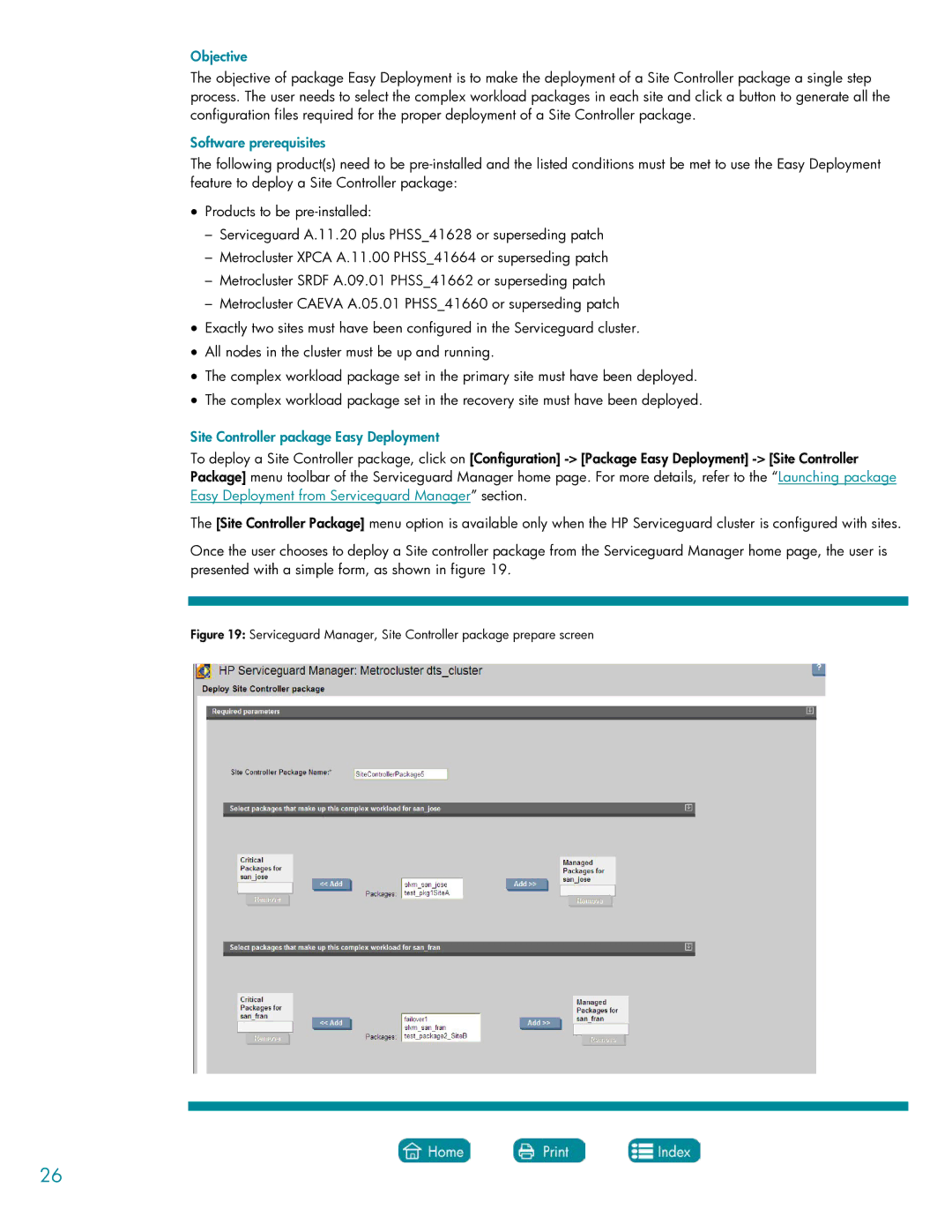Objective
The objective of package Easy Deployment is to make the deployment of a Site Controller package a single step process. The user needs to select the complex workload packages in each site and click a button to generate all the configuration files required for the proper deployment of a Site Controller package.
Software prerequisites
The following product(s) need to be
•Products to be
–Serviceguard A.11.20 plus PHSS_41628 or superseding patch
–Metrocluster XPCA A.11.00 PHSS_41664 or superseding patch
–Metrocluster SRDF A.09.01 PHSS_41662 or superseding patch
–Metrocluster CAEVA A.05.01 PHSS_41660 or superseding patch
•Exactly two sites must have been configured in the Serviceguard cluster.
•All nodes in the cluster must be up and running.
•The complex workload package set in the primary site must have been deployed.
•The complex workload package set in the recovery site must have been deployed.
Site Controller package Easy Deployment
To deploy a Site Controller package, click on [Configuration]
The [Site Controller Package] menu option is available only when the HP Serviceguard cluster is configured with sites.
Once the user chooses to deploy a Site controller package from the Serviceguard Manager home page, the user is presented with a simple form, as shown in figure 19.
Figure 19: Serviceguard Manager, Site Controller package prepare screen
26