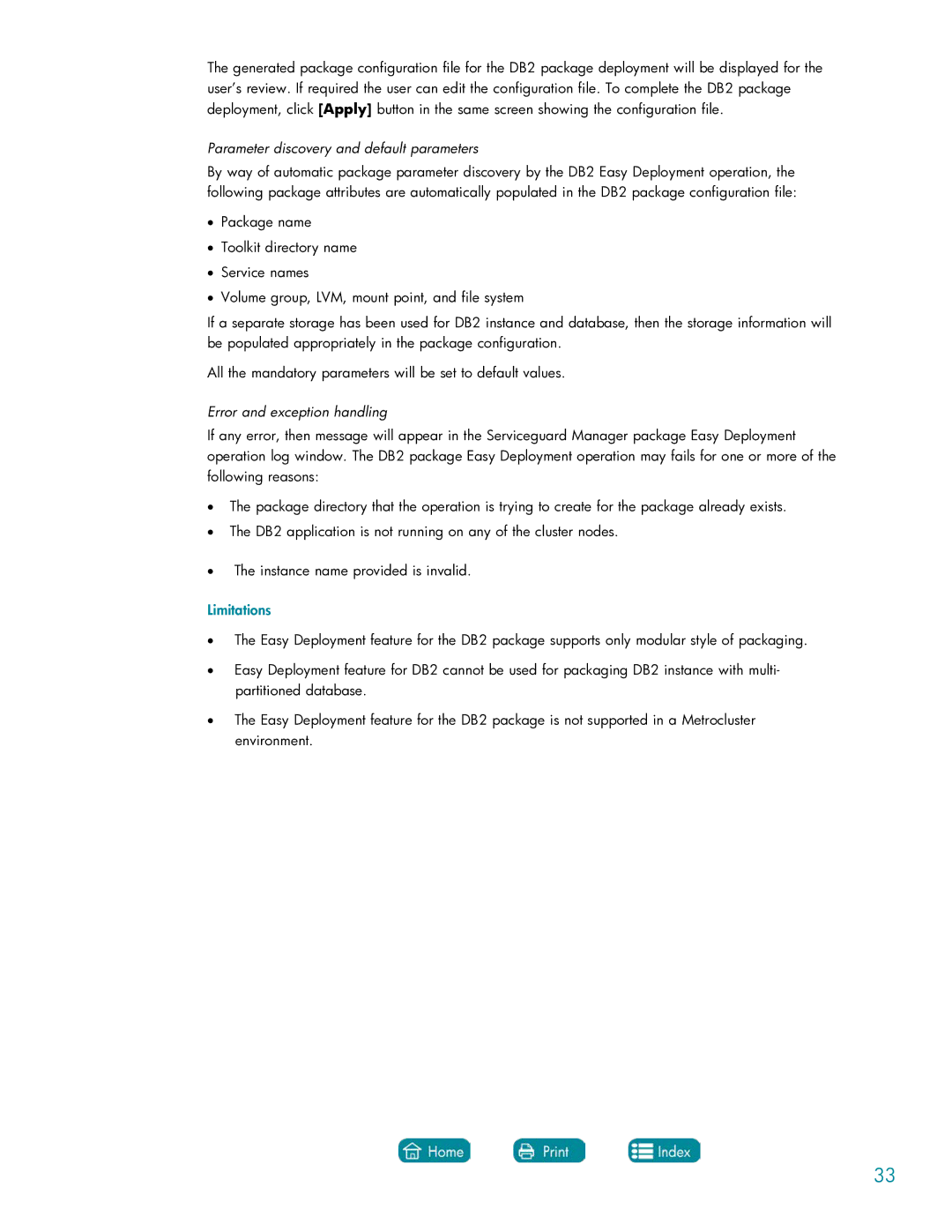The generated package configuration file for the DB2 package deployment will be displayed for the user’s review. If required the user can edit the configuration file. To complete the DB2 package deployment, click [Apply] button in the same screen showing the configuration file.
Parameter discovery and default parameters
By way of automatic package parameter discovery by the DB2 Easy Deployment operation, the following package attributes are automatically populated in the DB2 package configuration file:
Package name
Toolkit directory name
Service names
Volume group, LVM, mount point, and file system
If a separate storage has been used for DB2 instance and database, then the storage information will be populated appropriately in the package configuration.
All the mandatory parameters will be set to default values.
Error and exception handling
If any error, then message will appear in the Serviceguard Manager package Easy Deployment operation log window. The DB2 package Easy Deployment operation may fails for one or more of the following reasons:
The package directory that the operation is trying to create for the package already exists.
The DB2 application is not running on any of the cluster nodes.
The instance name provided is invalid.
Limitations
The Easy Deployment feature for the DB2 package supports only modular style of packaging.
Easy Deployment feature for DB2 cannot be used for packaging DB2 instance with multi- partitioned database.
The Easy Deployment feature for the DB2 package is not supported in a Metrocluster environment.
33