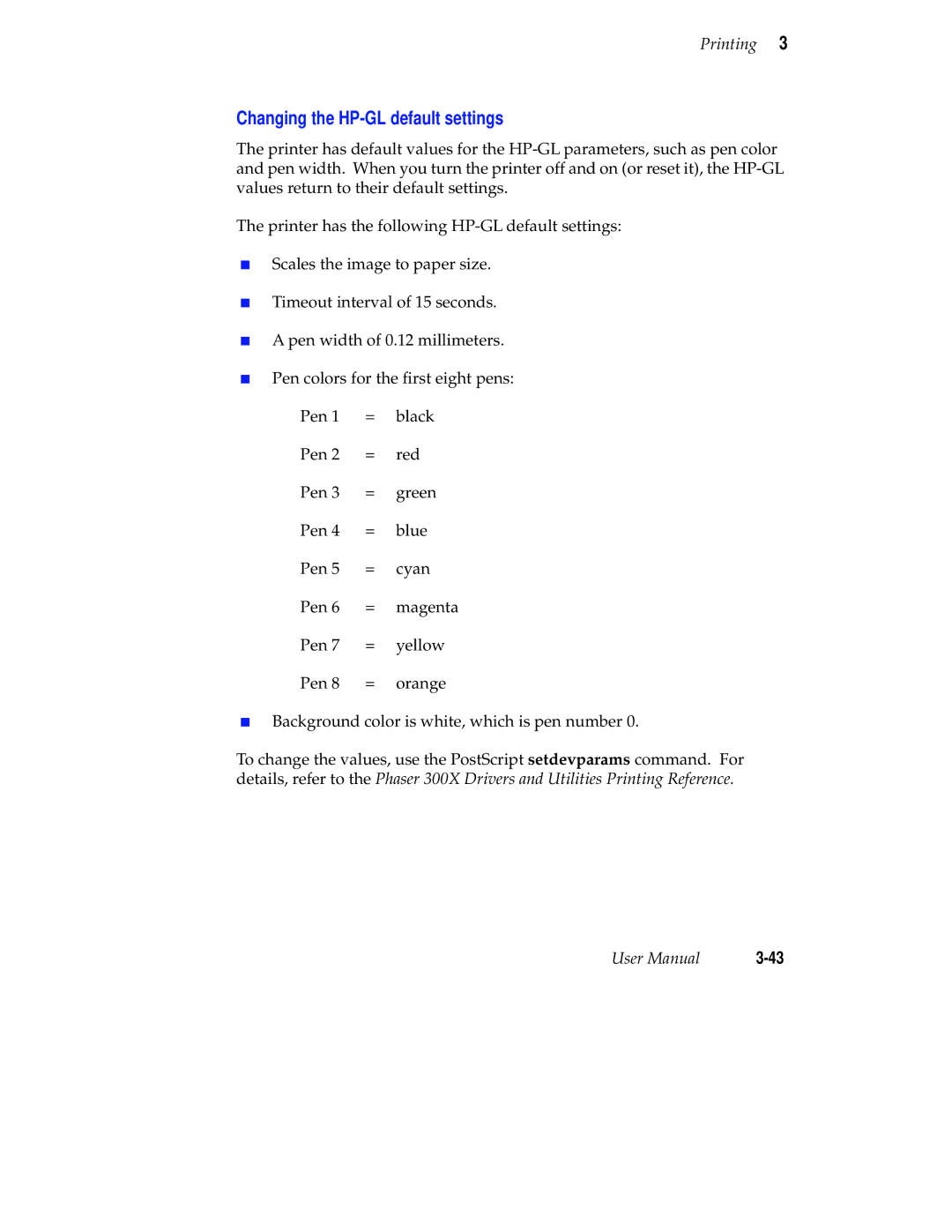Printing 3
Changing the HP-GL default settings
The printer has default values for the
The printer has the following
■Scales the image to paper size.
■Timeout interval of 15 seconds.
■A pen width of 0.12 millimeters.
■Pen colors for the first eight pens:
Pen 1 | = | black |
Pen 2 | = | red |
Pen 3 | = | green |
Pen 4 | = | blue |
Pen 5 | = | cyan |
Pen 6 | = | magenta |
Pen 7 | = | yellow |
Pen 8 | = | orange |
■Background color is white, which is pen number 0.
To change the values, use the PostScript setdevparams command. For details, refer to the Phaser 300X Drivers and Utilities Printing Reference.
User Manual |