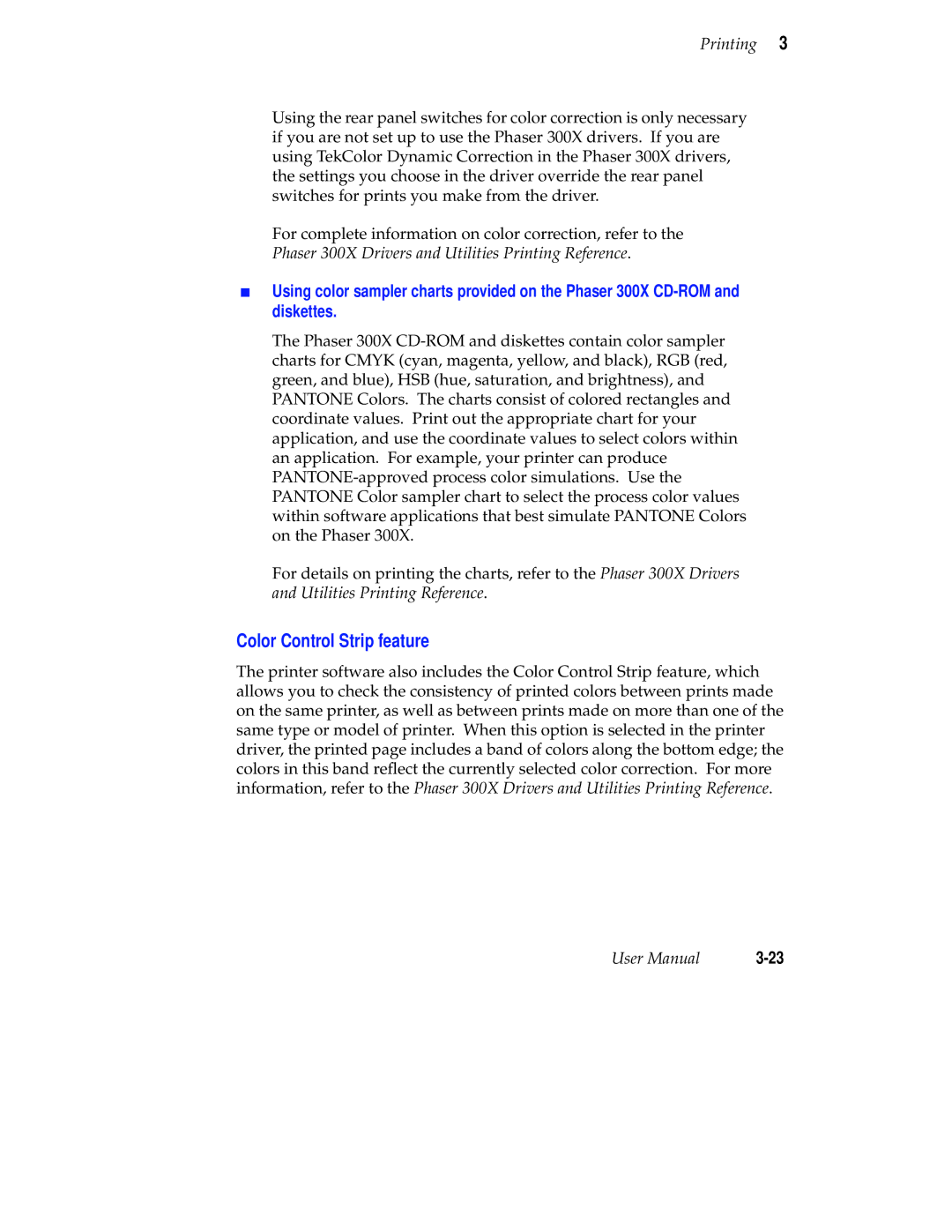Printing 3
Using the rear panel switches for color correction is only necessary if you are not set up to use the Phaser 300X drivers. If you are using TekColor Dynamic Correction in the Phaser 300X drivers, the settings you choose in the driver override the rear panel switches for prints you make from the driver.
For complete information on color correction, refer to the
Phaser 300X Drivers and Utilities Printing Reference.
■Using color sampler charts provided on the Phaser 300X
The Phaser 300X
For details on printing the charts, refer to the Phaser 300X Drivers and Utilities Printing Reference.
Color Control Strip feature
The printer software also includes the Color Control Strip feature, which allows you to check the consistency of printed colors between prints made on the same printer, as well as between prints made on more than one of the same type or model of printer. When this option is selected in the printer driver, the printed page includes a band of colors along the bottom edge; the colors in this band reflect the currently selected color correction. For more information, refer to the Phaser 300X Drivers and Utilities Printing Reference.
User Manual |