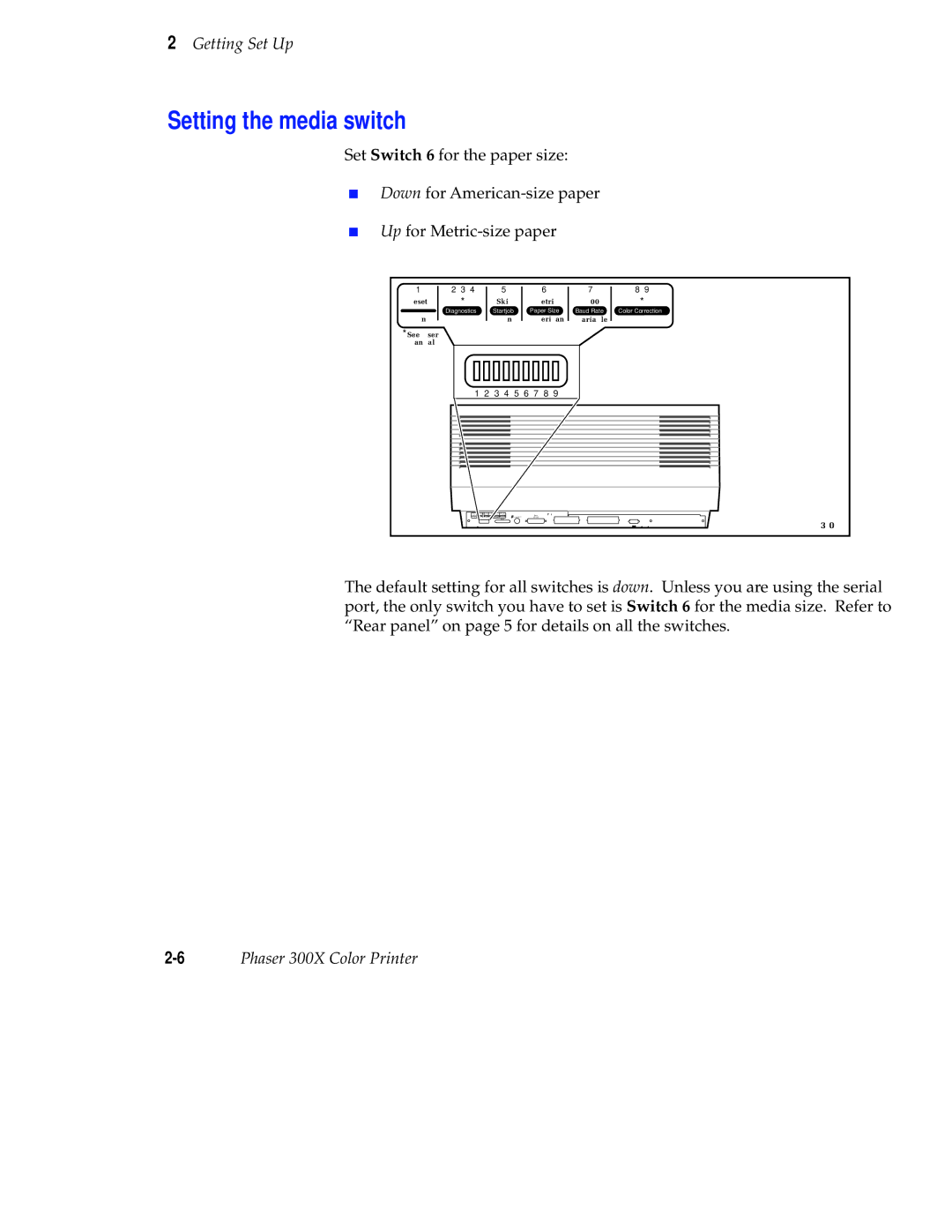2Getting Set Up
Setting the media switch
Set Switch 6 for the paper size:
■Down for
■Up for
1 | 2 | 3 | 4 |
Reset |
| * |
|
Diagnostics
Run
*See User
Manual
5
Skip
Startjob
Run
6 | 7 | 8 | 9 |
Metric | 1200 |
| * |
Paper Size | Baud Rate | Color Correction | |
American Variable
1 2 3 4 5 6 7 8 9
PXi
The default setting for all switches is down. Unless you are using the serial port, the only switch you have to set is Switch 6 for the media size. Refer to “Rear panel” on page 5 for details on all the switches.
Phaser 300X Color Printer |