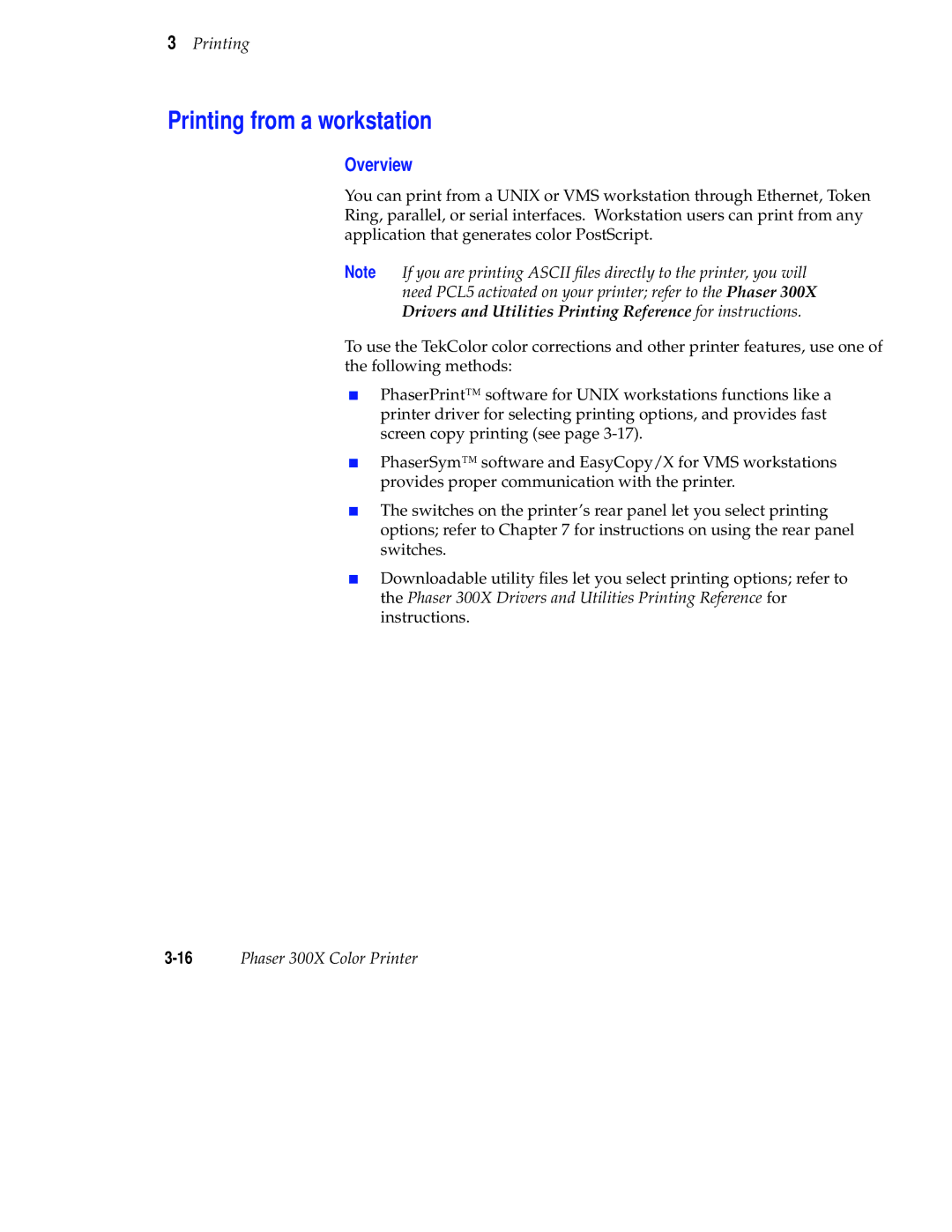3Printing
Printing from a workstation
Overview
You can print from a UNIX or VMS workstation through Ethernet, Token Ring, parallel, or serial interfaces. Workstation users can print from any application that generates color PostScript.
Note If you are printing ASCII files directly to the printer, you will need PCL5 activated on your printer; refer to the Phaser 300X Drivers and Utilities Printing Reference for instructions.
To use the TekColor color corrections and other printer features, use one of the following methods:
■PhaserPrint™ software for UNIX workstations functions like a printer driver for selecting printing options, and provides fast screen copy printing (see page
■PhaserSym™ software and EasyCopy/X for VMS workstations provides proper communication with the printer.
■The switches on the printer’s rear panel let you select printing options; refer to Chapter 7 for instructions on using the rear panel switches.
■Downloadable utility files let you select printing options; refer to the Phaser 300X Drivers and Utilities Printing Reference for instructions.