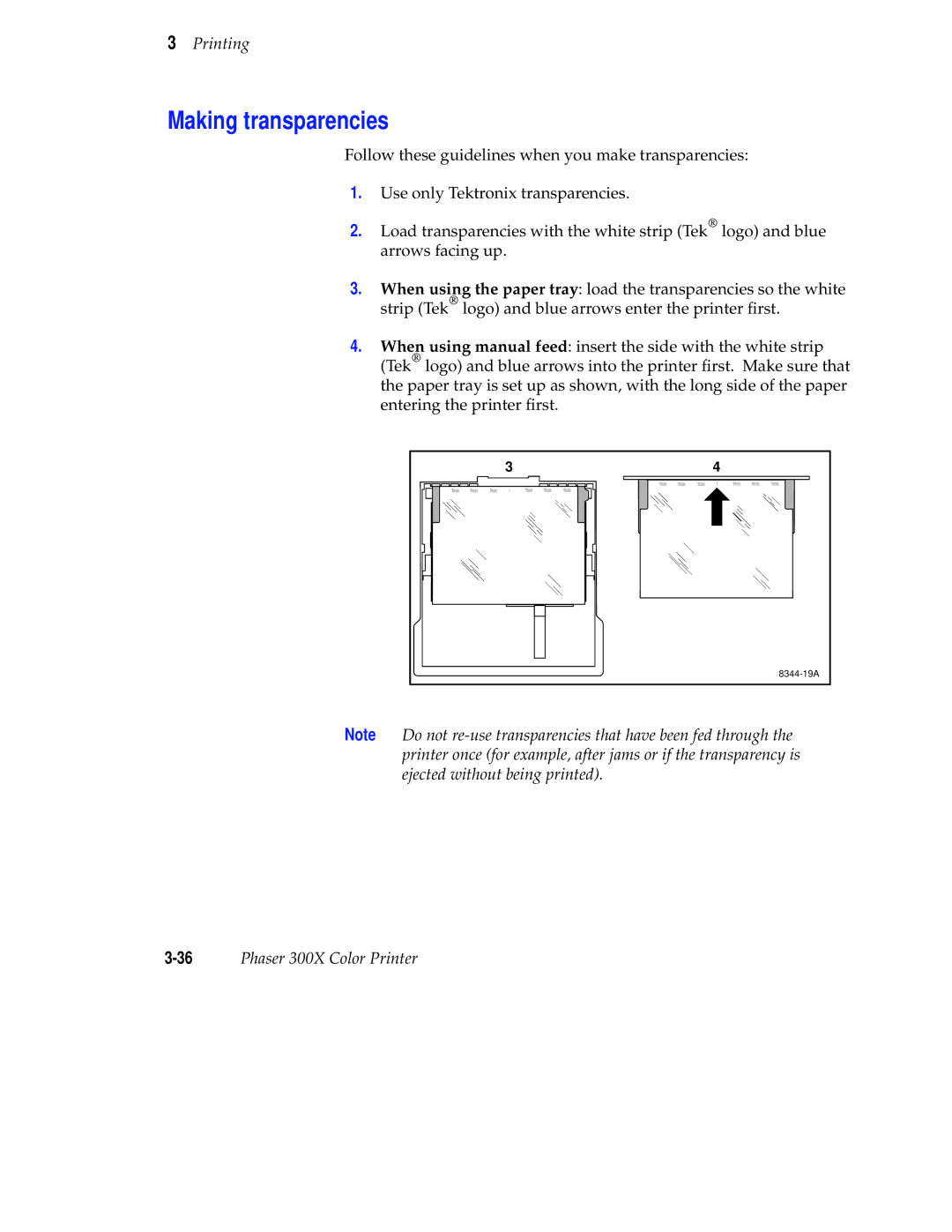3Printing
Making transparencies
Follow these guidelines when you make transparencies:
1.Use only Tektronix transparencies.
2.Load transparencies with the white strip (Tek logo) and blue arrows facing up.
3.When using the paper tray: load the transparencies so the white strip (Tek logo) and blue arrows enter the printer first.
4.When using manual feed: insert the side with the white strip (Tek logo) and blue arrows into the printer first. Make sure that the paper tray is set up as shown, with the long side of the paper entering the printer first.
3 | 4 |
|
Note Do not