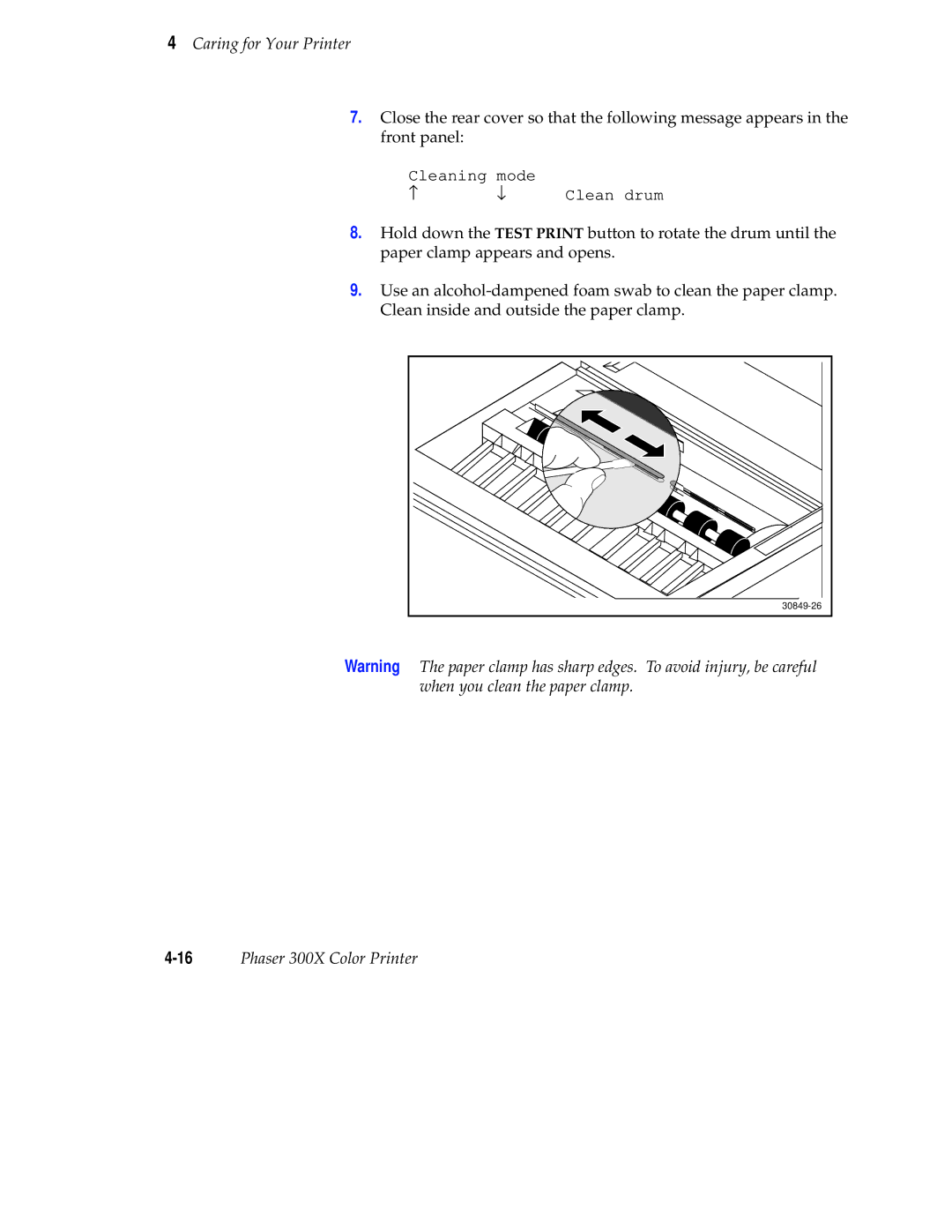4Caring for Your Printer
7.Close the rear cover so that the following message appears in the front panel:
Cleaning | mode |
|
↑ | ↓ | Clean drum |
8.Hold down the TEST PRINT button to rotate the drum until the paper clamp appears and opens.
9.Use an
|
Warning The paper clamp has sharp edges. To avoid injury, be careful when you clean the paper clamp.