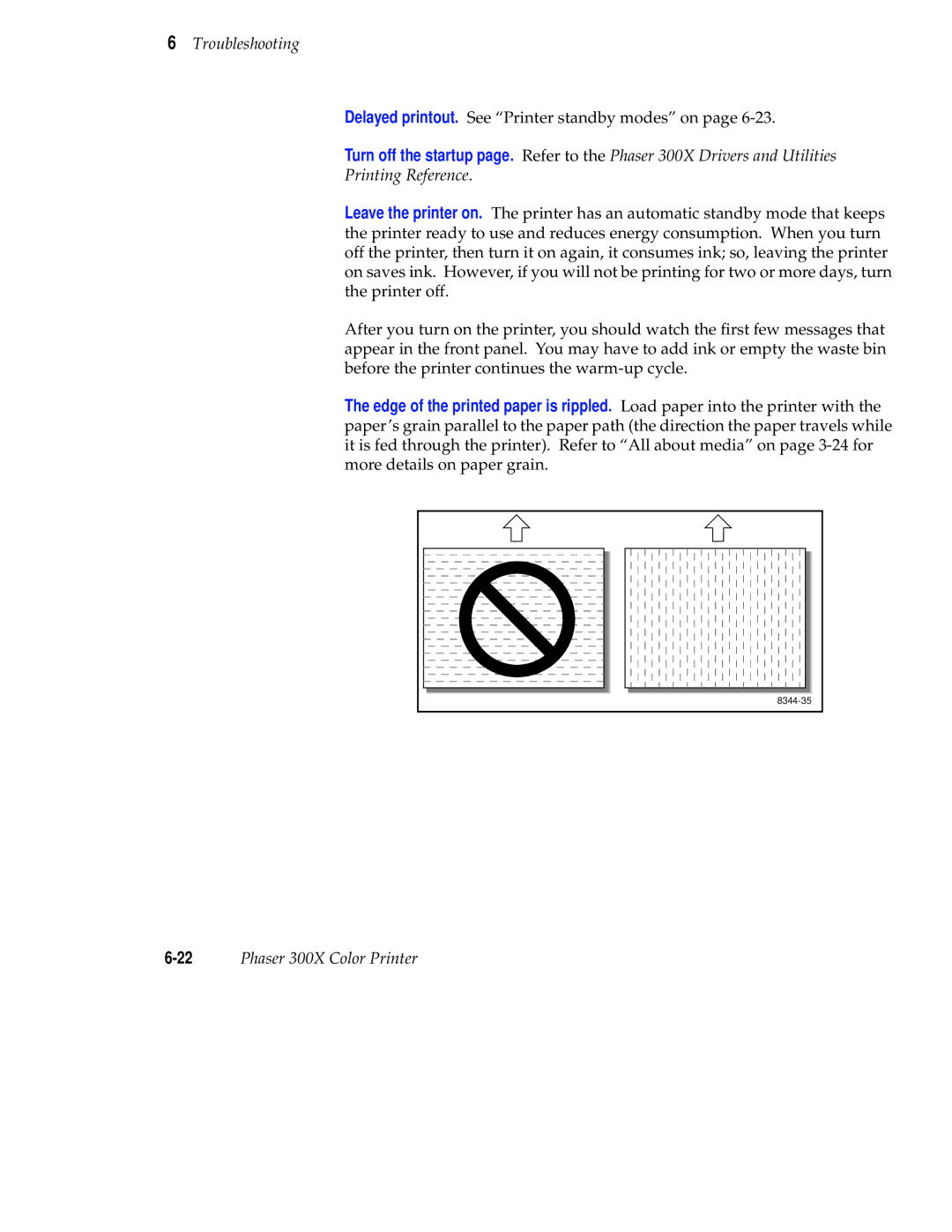6Troubleshooting
Delayed printout. See “Printer standby modes” on page 6-23.
Turn off the startup page. Refer to the Phaser 300X Drivers and Utilities
Printing Reference.
Leave the printer on. The printer has an automatic standby mode that keeps the printer ready to use and reduces energy consumption. When you turn off the printer, then turn it on again, it consumes ink; so, leaving the printer on saves ink. However, if you will not be printing for two or more days, turn the printer off.
After you turn on the printer, you should watch the first few messages that appear in the front panel. You may have to add ink or empty the waste bin before the printer continues the
The edge of the printed paper is rippled. Load paper into the printer with the paper’s grain parallel to the paper path (the direction the paper travels while it is fed through the printer). Refer to “All about media” on page