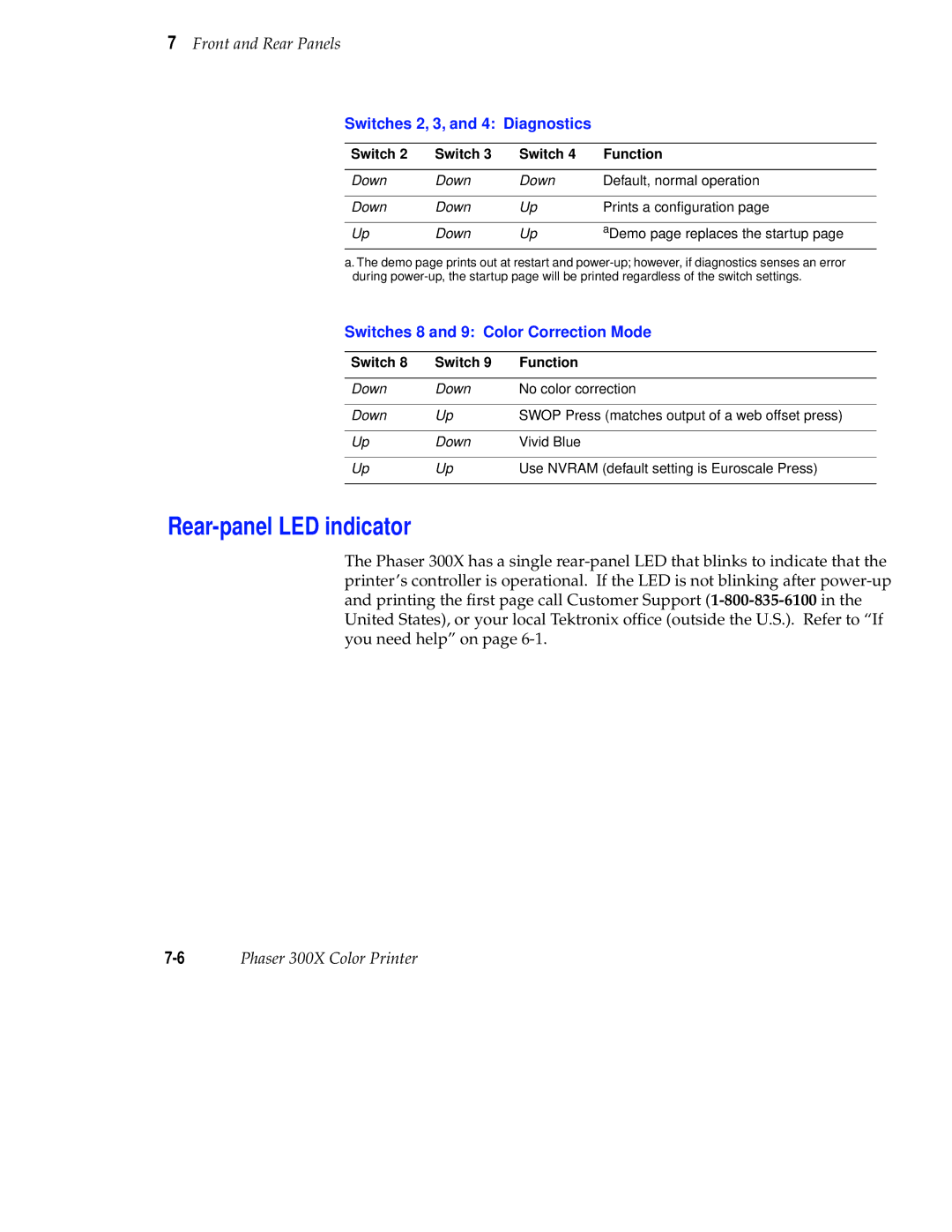7Front and Rear Panels
Switches 2, 3, and 4: Diagnostics
Switch 2 | Switch 3 | Switch 4 | Function |
|
|
|
|
Down | Down | Down | Default, normal operation |
|
|
|
|
Down | Down | Up | Prints a configuration page |
|
|
|
|
Up | Down | Up | aDemo page replaces the startup page |
a. The demo page prints out at restart and
Switches 8 and 9: Color Correction Mode
Switch 8 | Switch 9 | Function |
|
|
|
Down | Down | No color correction |
|
|
|
Down | Up | SWOP Press (matches output of a web offset press) |
|
|
|
Up | Down | Vivid Blue |
|
|
|
Up | Up | Use NVRAM (default setting is Euroscale Press) |
|
|
|
Rear-panel LED indicator
The Phaser 300X has a single
Phaser 300X Color Printer |