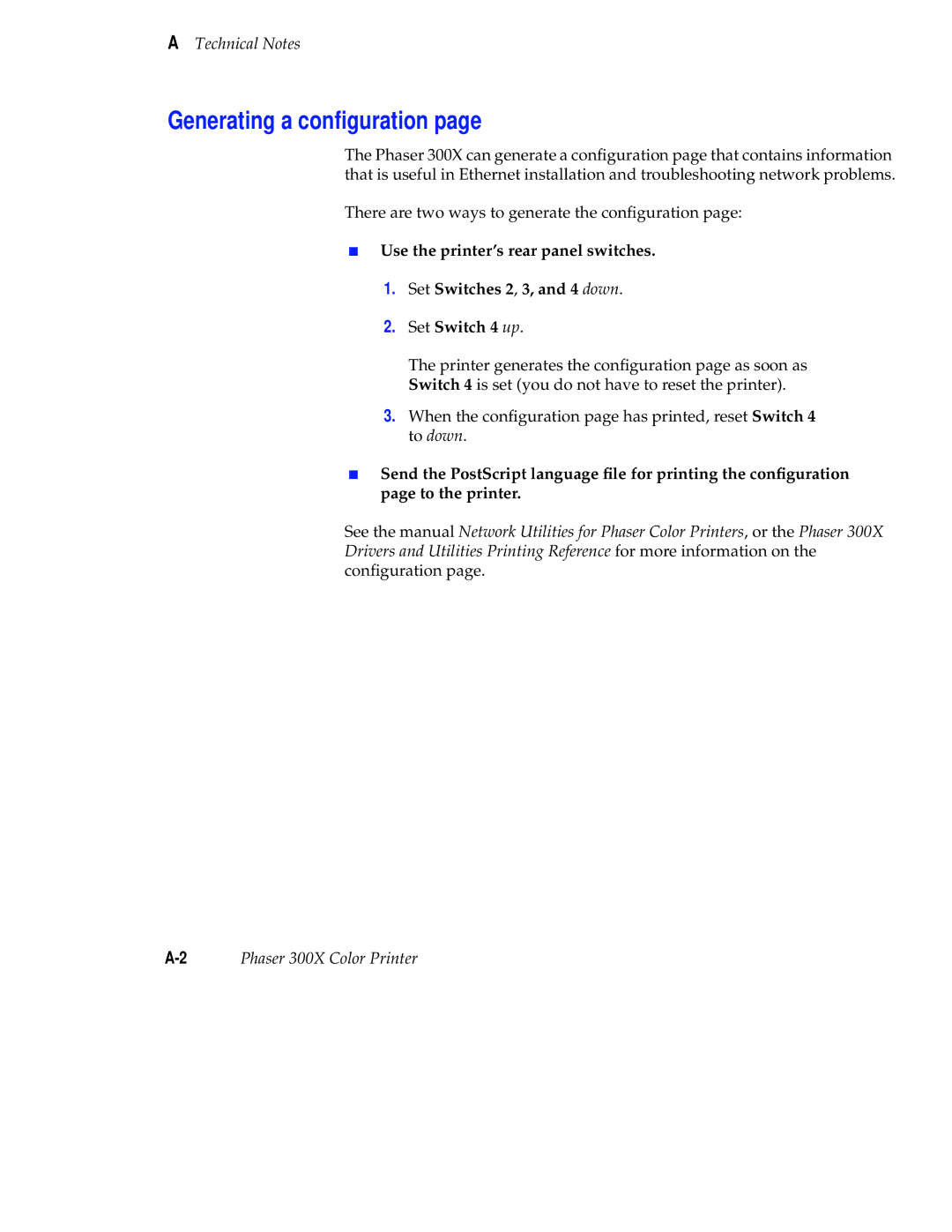ATechnical Notes
Generating a configuration page
The Phaser 300X can generate a configuration page that contains information that is useful in Ethernet installation and troubleshooting network problems.
There are two ways to generate the configuration page:
■Use the printer’s rear panel switches.
1.Set Switches 2, 3, and 4 down.
2.Set Switch 4 up.
The printer generates the configuration page as soon as Switch 4 is set (you do not have to reset the printer).
3.When the configuration page has printed, reset Switch 4 to down.
■Send the PostScript language file for printing the configuration page to the printer.
See the manual Network Utilities for Phaser Color Printers, or the Phaser 300X Drivers and Utilities Printing Reference for more information on the configuration page.