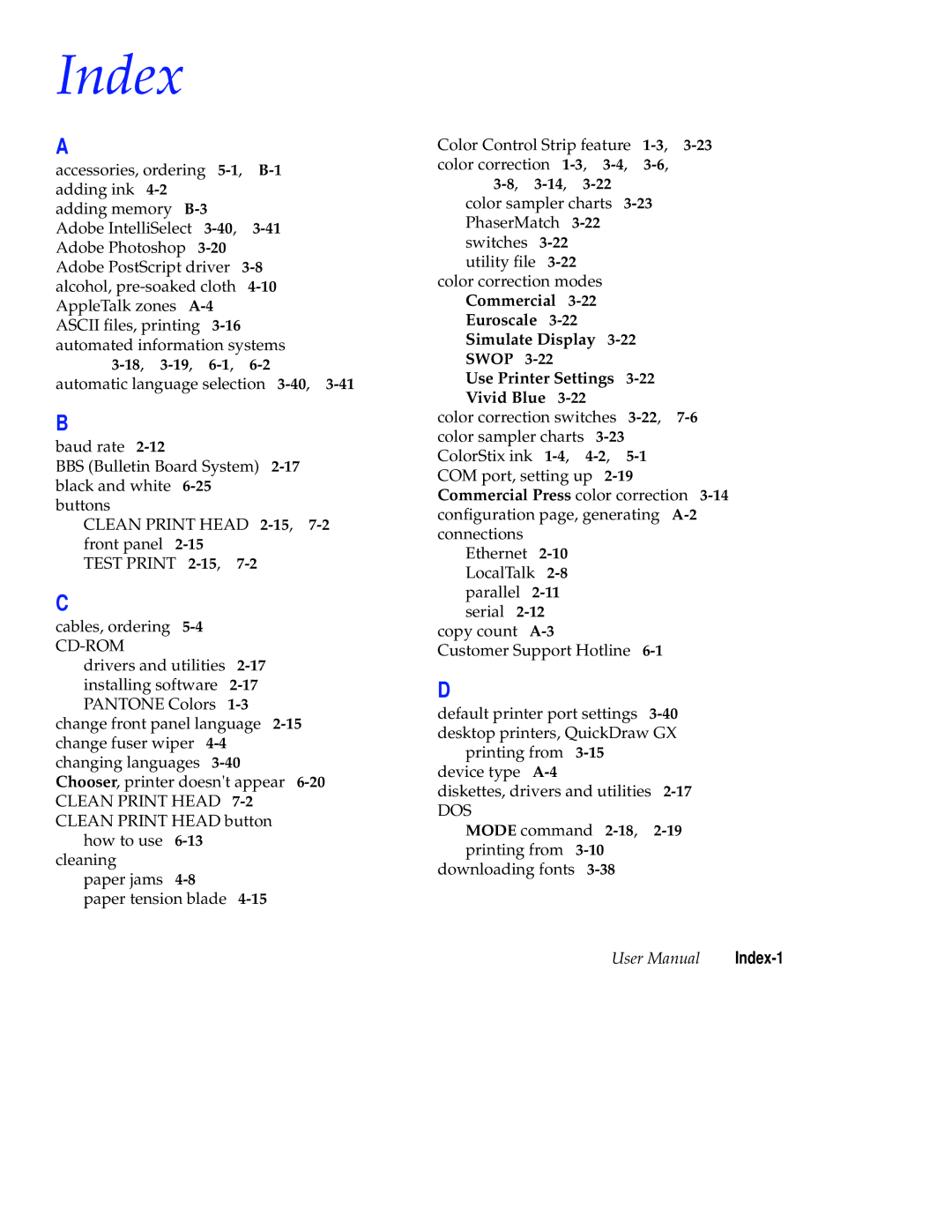Index
A
accessories, ordering
adding memory
Adobe IntelliSelect
ASCII files, printing
B
baud rate
BBS (Bulletin Board System)
buttons
CLEAN PRINT HEAD
TEST PRINT
C
cables, ordering
CD-ROM
drivers and utilities
change front panel language
CLEAN PRINT HEAD
how to use
paper jams
paper tension blade
Color Control Strip feature | ||||
color correction | ||||
|
| |||
color sampler charts | ||||
PhaserMatch |
|
| ||
switches |
|
|
| |
utility file |
|
|
| |
color correction modes |
|
| ||
Commercial |
|
| ||
Euroscale |
|
|
| |
Simulate Display |
| |||
SWOP |
|
|
| |
Use Printer Settings | ||||
Vivid Blue |
|
|
| |
color correction switches | ||||
color sampler charts |
| |||
ColorStix ink | ||||
COM port, setting up |
| |||
Commercial Press color correction
Ethernet
LocalTalk
copy count
Customer Support Hotline
D
default printer port settings
printing from
diskettes, drivers and utilities
DOS
MODE command
downloading fonts
User Manual |
|