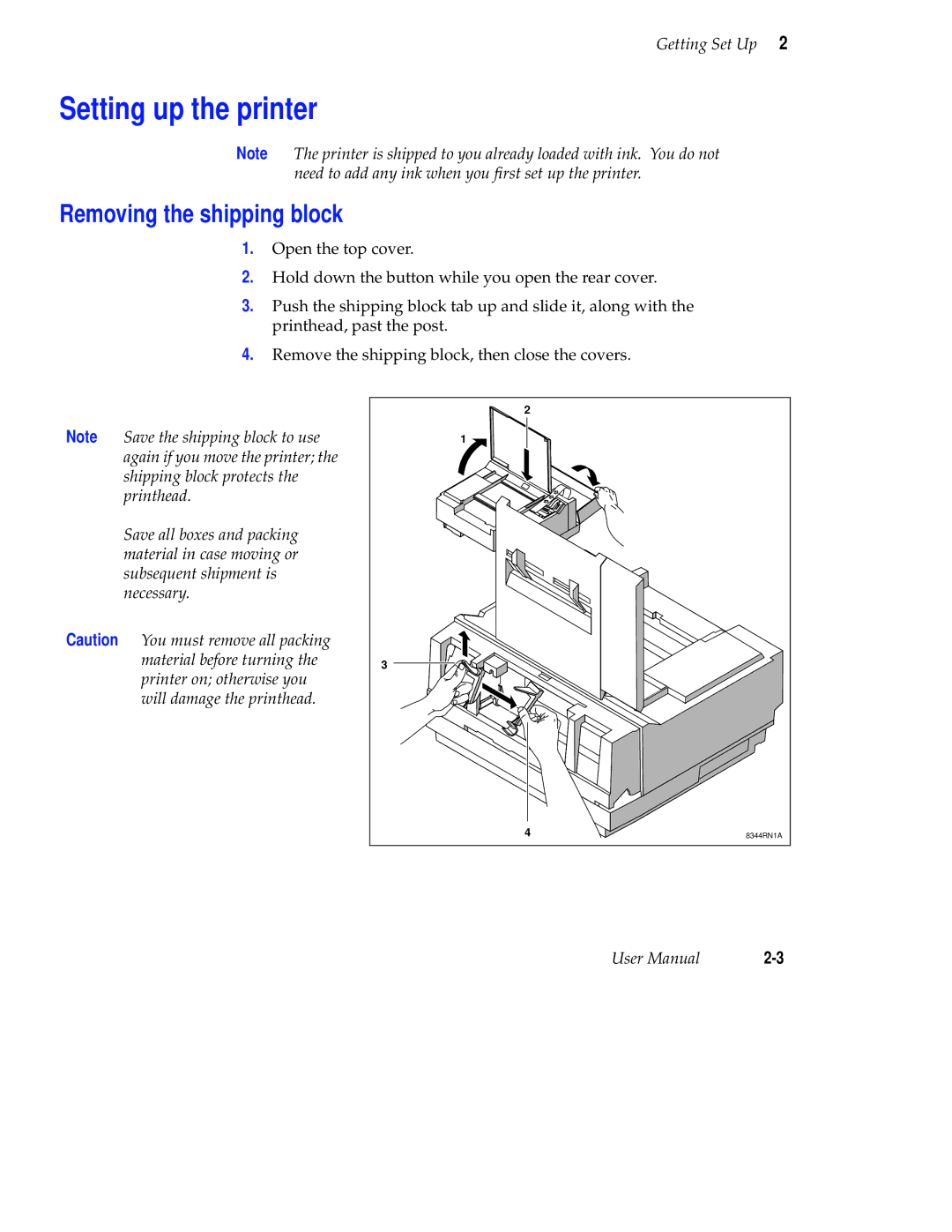Getting Set Up 2
Setting up the printer
Note The printer is shipped to you already loaded with ink. You do not need to add any ink when you first set up the printer.
Removing the shipping block
1.Open the top cover.
2.Hold down the button while you open the rear cover.
3.Push the shipping block tab up and slide it, along with the printhead, past the post.
4.Remove the shipping block, then close the covers.
Note Save the shipping block to use again if you move the printer; the shipping block protects the printhead.
Save all boxes and packing material in case moving or subsequent shipment is necessary.
Caution You must remove all packing material before turning the printer on; otherwise you will damage the printhead.
2 |
|
1 |
|
3 |
|
4 | 8344RN1A |
User Manual |