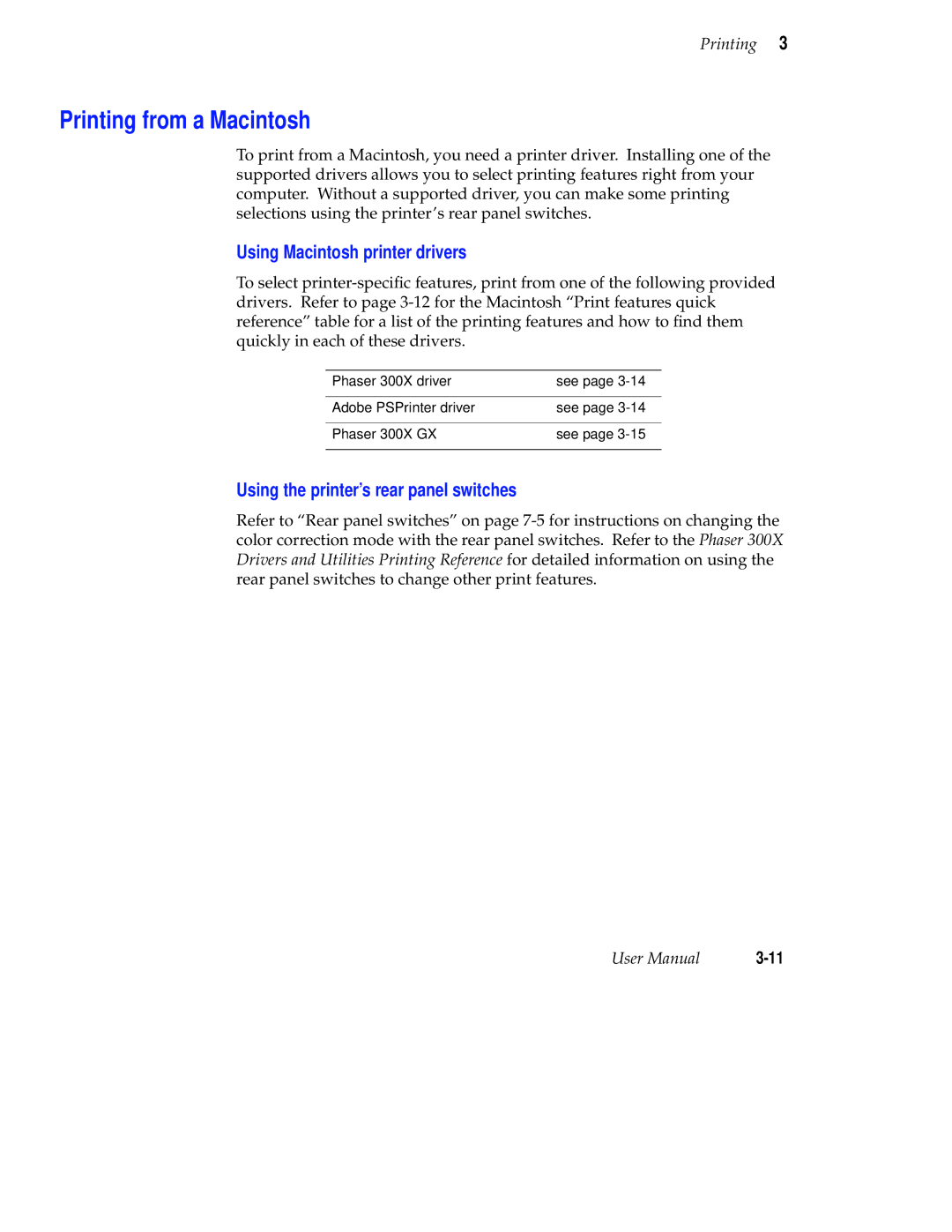Printing 3
Printing from a Macintosh
To print from a Macintosh, you need a printer driver. Installing one of the supported drivers allows you to select printing features right from your computer. Without a supported driver, you can make some printing selections using the printer’s rear panel switches.
Using Macintosh printer drivers
To select
Phaser 300X driver | see page |
|
|
Adobe PSPrinter driver | see page |
|
|
Phaser 300X GX | see page |
|
|
Using the printer’s rear panel switches
Refer to “Rear panel switches” on page
User Manual |