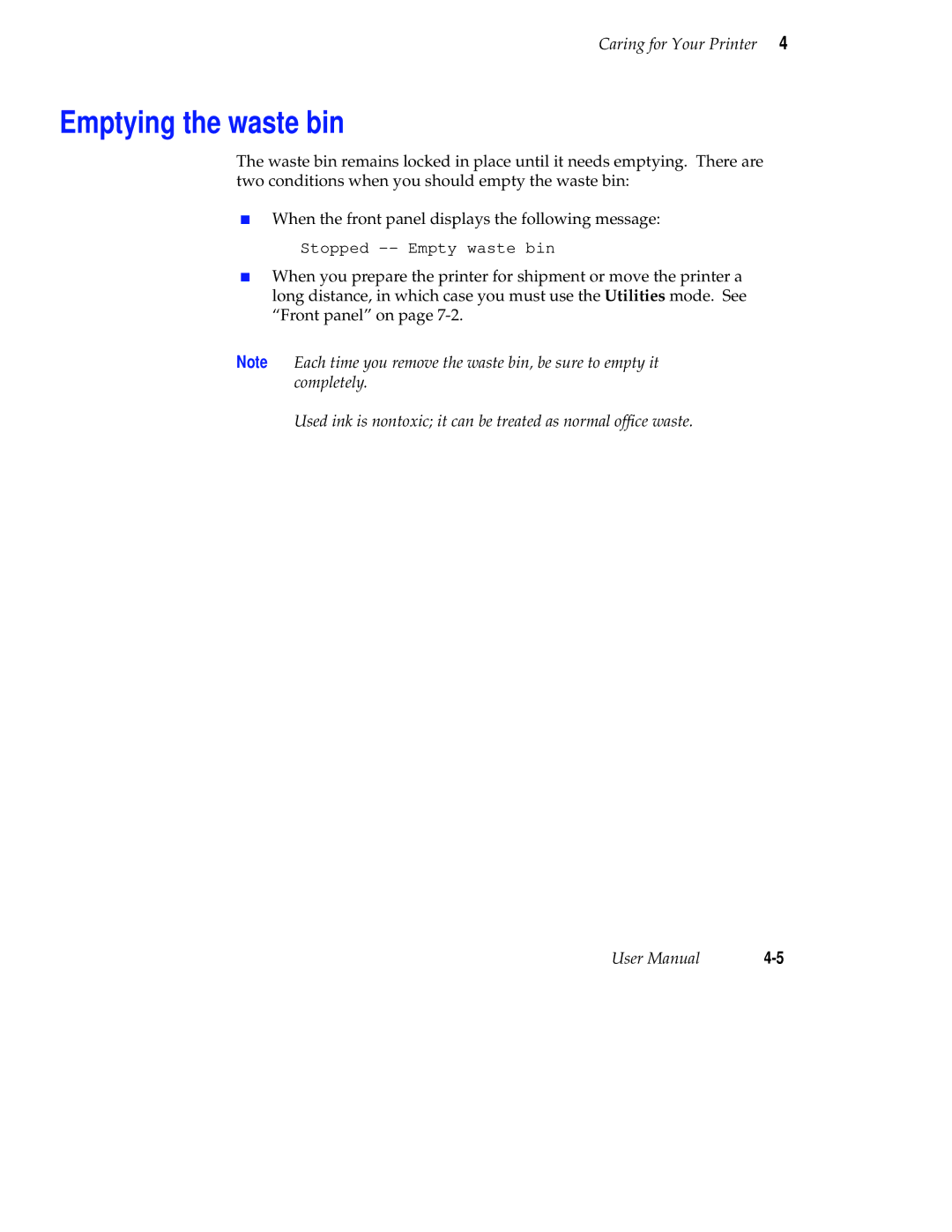Caring for Your Printer 4
Emptying the waste bin
The waste bin remains locked in place until it needs emptying. There are two conditions when you should empty the waste bin:
■When the front panel displays the following message:
Stopped
■When you prepare the printer for shipment or move the printer a long distance, in which case you must use the Utilities mode. See “Front panel” on page
Note Each time you remove the waste bin, be sure to empty it completely.
Used ink is nontoxic; it can be treated as normal office waste.
User Manual |