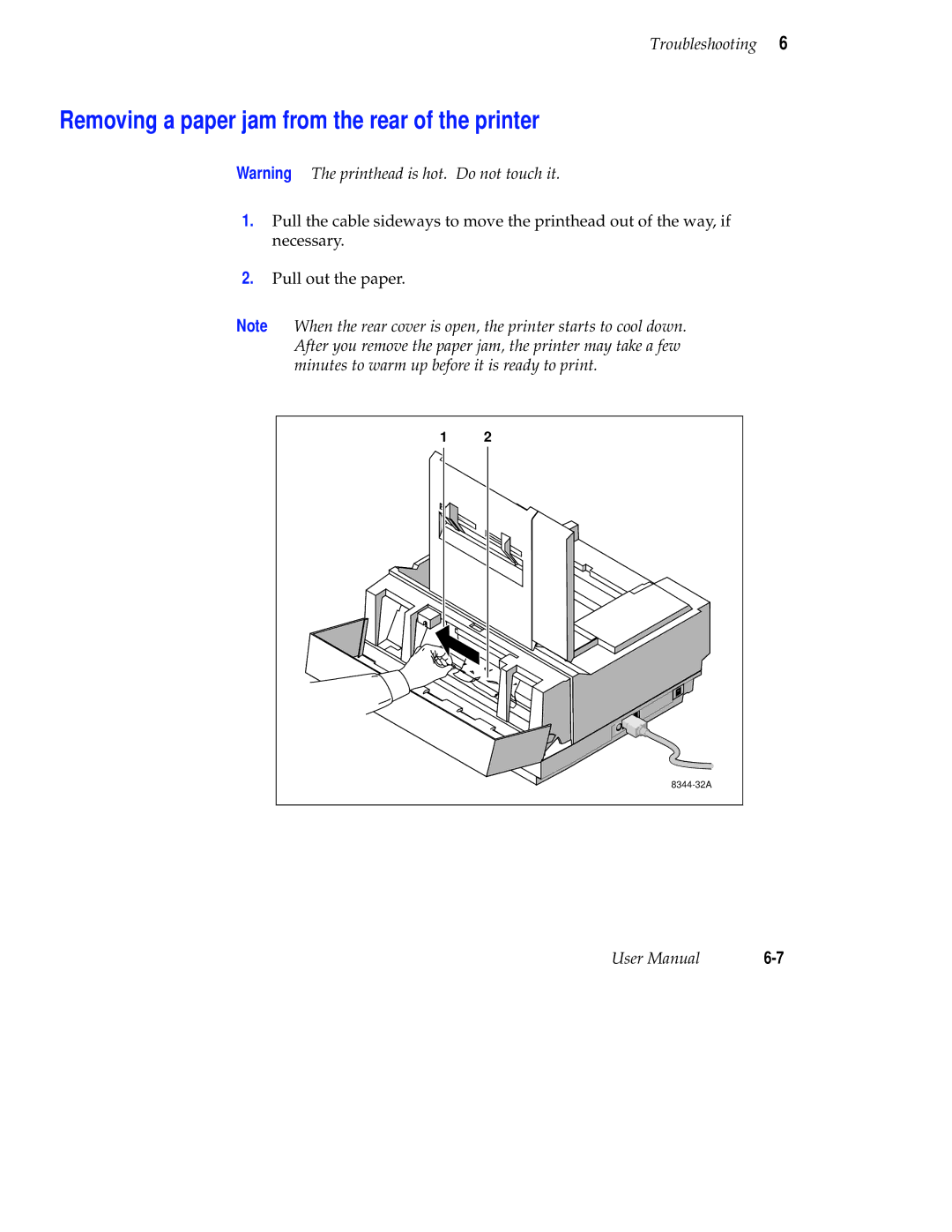Troubleshooting 6
Removing a paper jam from the rear of the printer
Warning The printhead is hot. Do not touch it.
1.Pull the cable sideways to move the printhead out of the way, if necessary.
2.Pull out the paper.
Note When the rear cover is open, the printer starts to cool down. After you remove the paper jam, the printer may take a few minutes to warm up before it is ready to print.
1 | 2 |
|
User Manual |