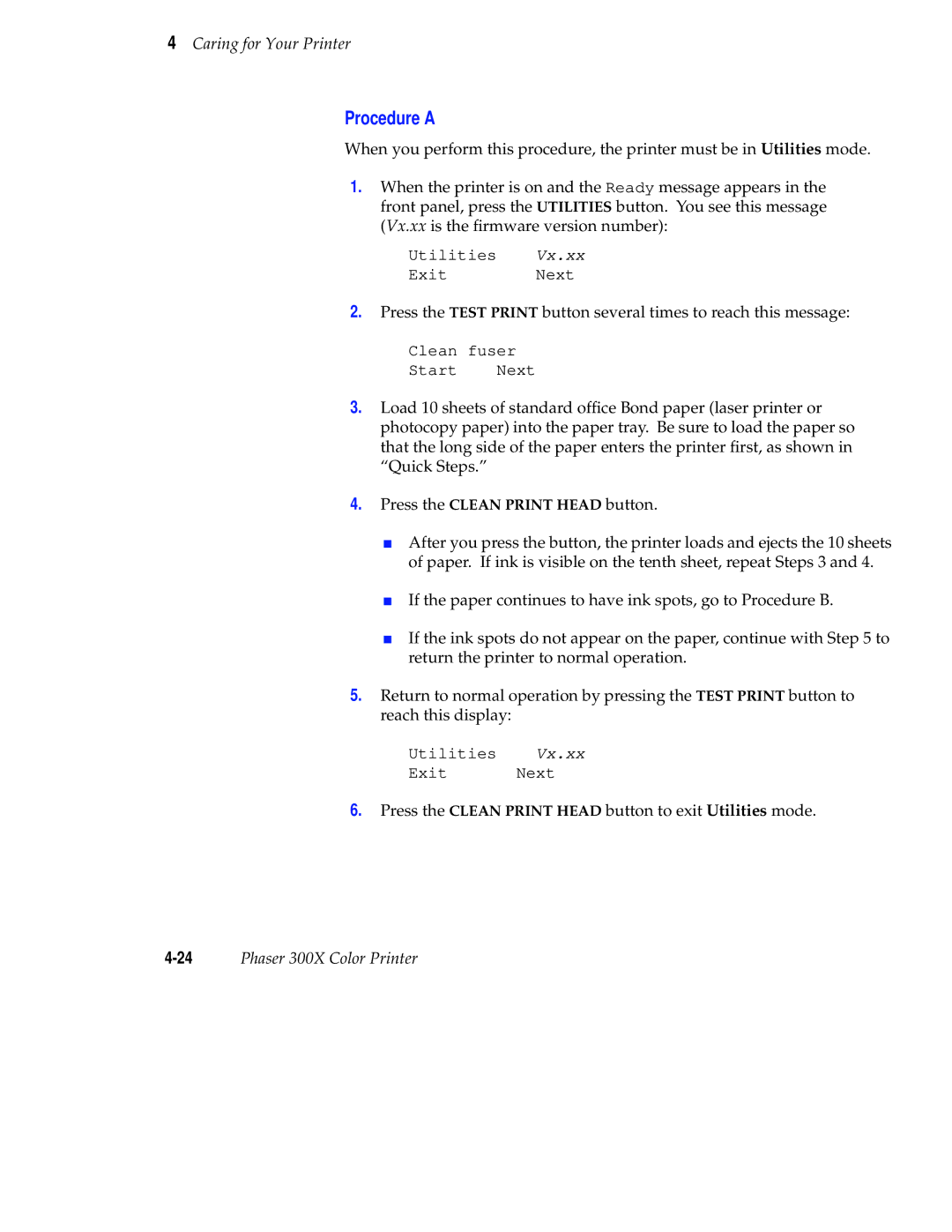4Caring for Your Printer
Procedure A
When you perform this procedure, the printer must be in Utilities mode.
1.When the printer is on and the Ready message appears in the front panel, press the UTILITIES button. You see this message (Vx.xx is the firmware version number):
Utilities Vx.xx
Exit Next
2.Press the TEST PRINT button several times to reach this message:
Clean fuser
Start Next
3.Load 10 sheets of standard office Bond paper (laser printer or photocopy paper) into the paper tray. Be sure to load the paper so that the long side of the paper enters the printer first, as shown in “Quick Steps.”
4.Press the CLEAN PRINT HEAD button.
■After you press the button, the printer loads and ejects the 10 sheets of paper. If ink is visible on the tenth sheet, repeat Steps 3 and 4.
■If the paper continues to have ink spots, go to Procedure B.
■If the ink spots do not appear on the paper, continue with Step 5 to return the printer to normal operation.
5.Return to normal operation by pressing the TEST PRINT button to reach this display:
Utilities Vx.xx
Exit Next
6.Press the CLEAN PRINT HEAD button to exit Utilities mode.