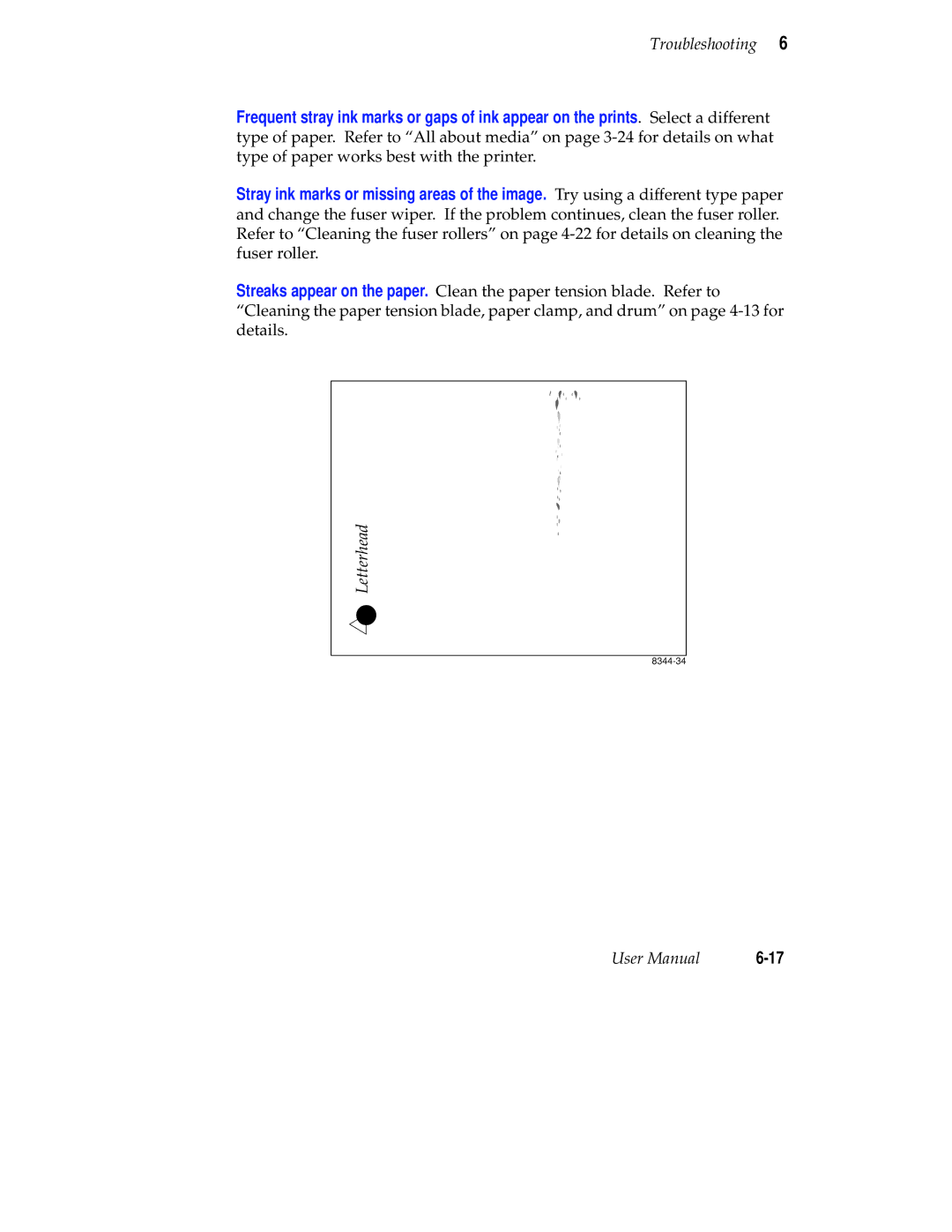Troubleshooting 6
Frequent stray ink marks or gaps of ink appear on the prints. Select a different type of paper. Refer to “All about media” on page
Stray ink marks or missing areas of the image. Try using a different type paper and change the fuser wiper. If the problem continues, clean the fuser roller. Refer to “Cleaning the fuser rollers” on page
Streaks appear on the paper. Clean the paper tension blade. Refer to “Cleaning the paper tension blade, paper clamp, and drum” on page
Letterhead
8344-34
User Manual |