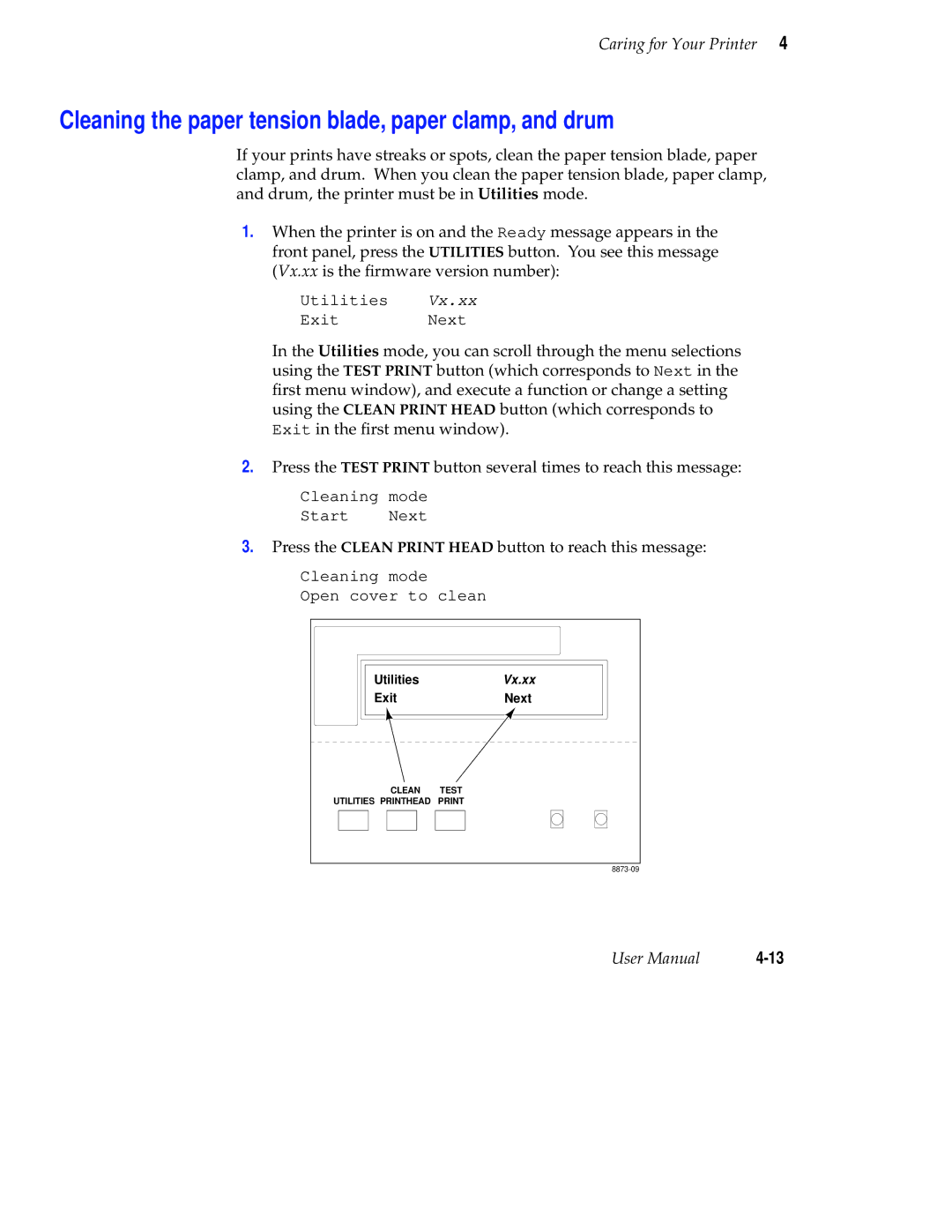Caring for Your Printer 4
Cleaning the paper tension blade, paper clamp, and drum
If your prints have streaks or spots, clean the paper tension blade, paper clamp, and drum. When you clean the paper tension blade, paper clamp, and drum, the printer must be in Utilities mode.
1.When the printer is on and the Ready message appears in the front panel, press the UTILITIES button. You see this message (Vx.xx is the firmware version number):
Utilities Vx.xx
Exit Next
In the Utilities mode, you can scroll through the menu selections using the TEST PRINT button (which corresponds to Next in the first menu window), and execute a function or change a setting using the CLEAN PRINT HEAD button (which corresponds to Exit in the first menu window).
2.Press the TEST PRINT button several times to reach this message:
Cleaning mode
Start Next
3.Press the CLEAN PRINT HEAD button to reach this message:
Cleaning mode
Open cover to clean
Utilities | Vx.xx |
Exit | Next |
CLEAN | TEST |
UTILITIES PRINTHEAD | |
|
User Manual |