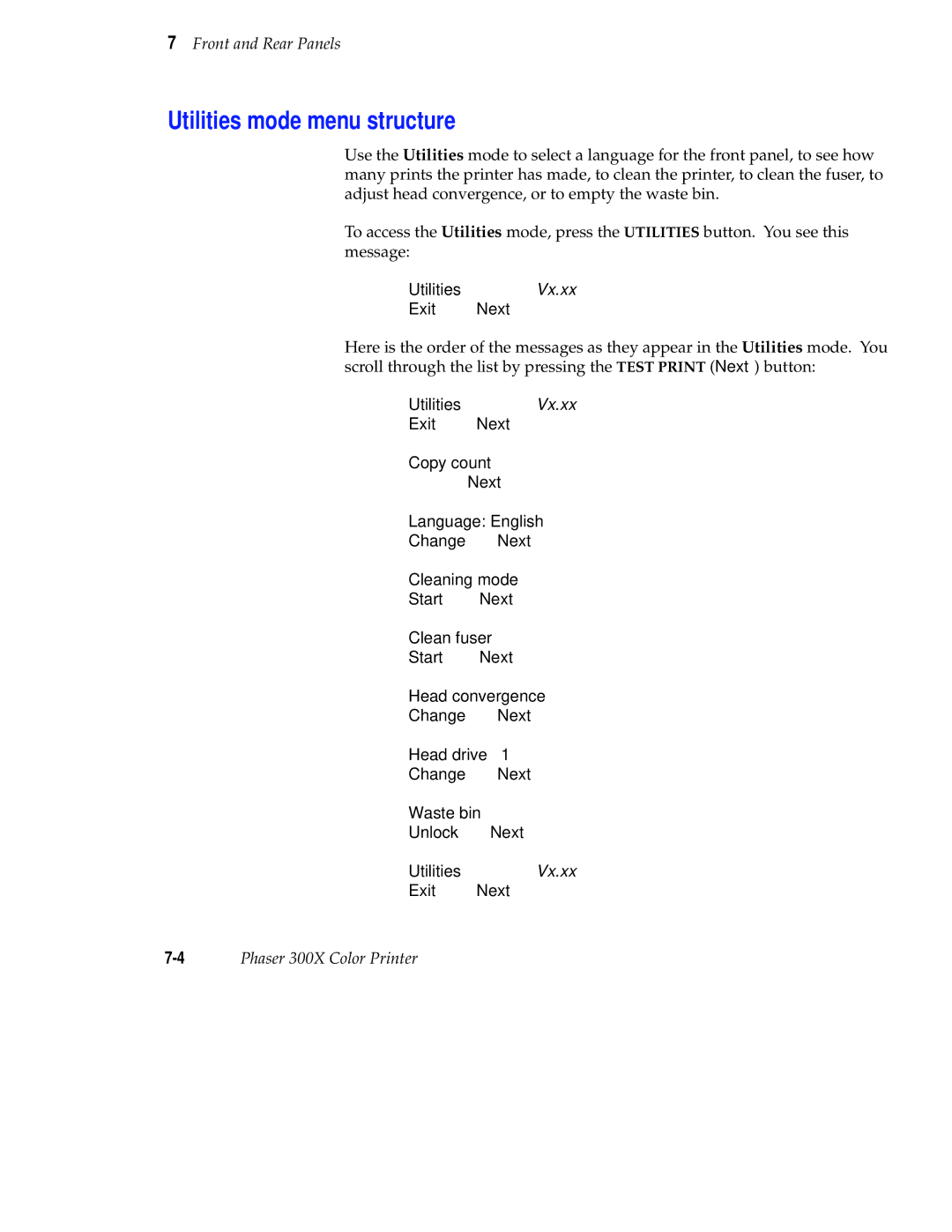7Front and Rear Panels
Utilities mode menu structure
Use the Utilities mode to select a language for the front panel, to see how many prints the printer has made, to clean the printer, to clean the fuser, to adjust head convergence, or to empty the waste bin.
To access the Utilities mode, press the UTILITIES button. You see this message:
Utilities Vx.xx
Exit Next
Here is the order of the messages as they appear in the Utilities mode. You scroll through the list by pressing the TEST PRINT (Next) button:
Utilities Vx.xx
Exit Next
Copy count
Next
Language: English
Change Next
Cleaning mode
Start Next
Clean fuser
Start Next
Head convergence
Change Next
Head drive 1
Change Next
Waste bin
Unlock Next
Utilities Vx.xx
Exit Next
Phaser 300X Color Printer |