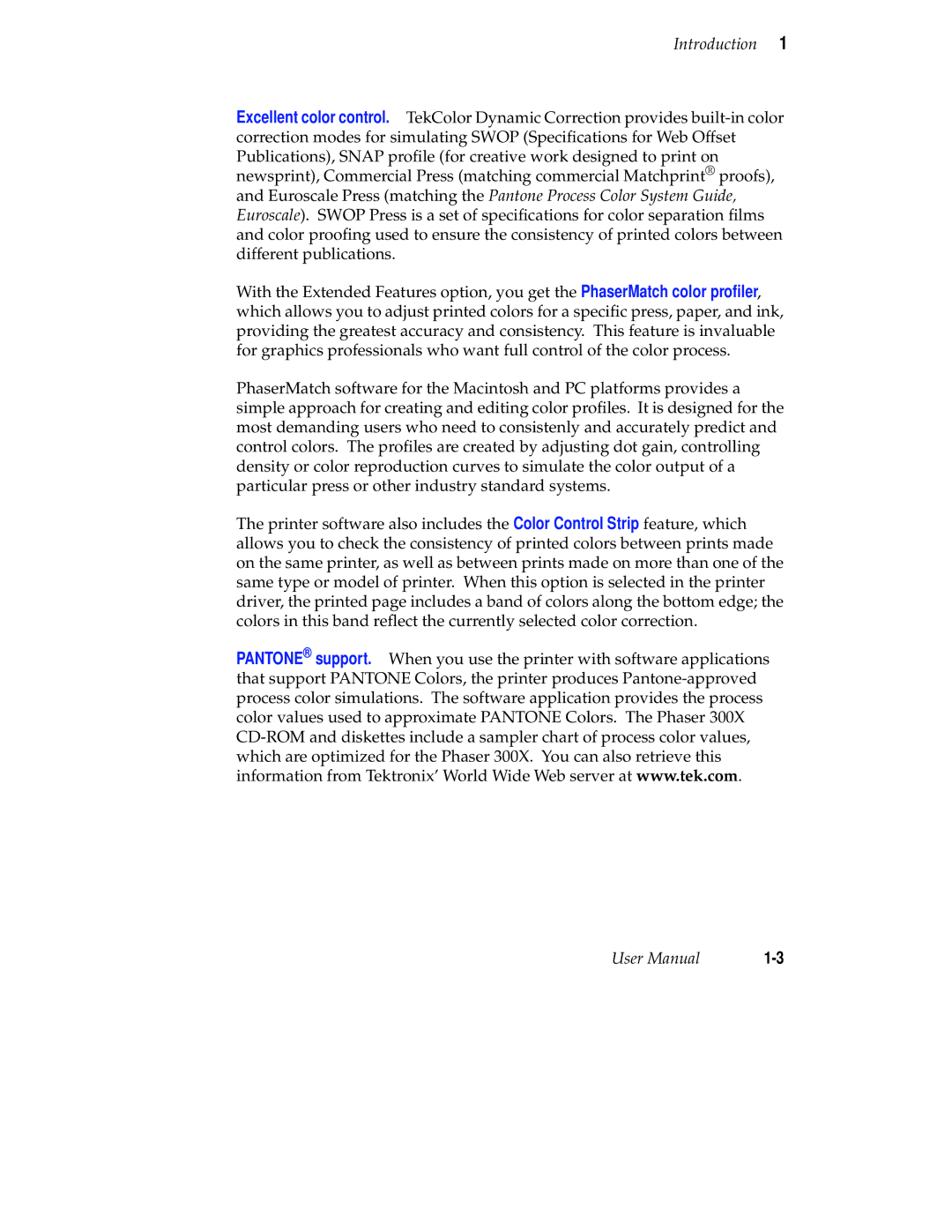Introduction 1
Excellent color control. TekColor Dynamic Correction provides
With the Extended Features option, you get the PhaserMatch color profiler, which allows you to adjust printed colors for a specific press, paper, and ink, providing the greatest accuracy and consistency. This feature is invaluable for graphics professionals who want full control of the color process.
PhaserMatch software for the Macintosh and PC platforms provides a simple approach for creating and editing color profiles. It is designed for the most demanding users who need to consistenly and accurately predict and control colors. The profiles are created by adjusting dot gain, controlling density or color reproduction curves to simulate the color output of a particular press or other industry standard systems.
The printer software also includes the Color Control Strip feature, which allows you to check the consistency of printed colors between prints made on the same printer, as well as between prints made on more than one of the same type or model of printer. When this option is selected in the printer driver, the printed page includes a band of colors along the bottom edge; the colors in this band reflect the currently selected color correction.
PANTONE® support. When you use the printer with software applications that support PANTONE Colors, the printer produces
User Manual |