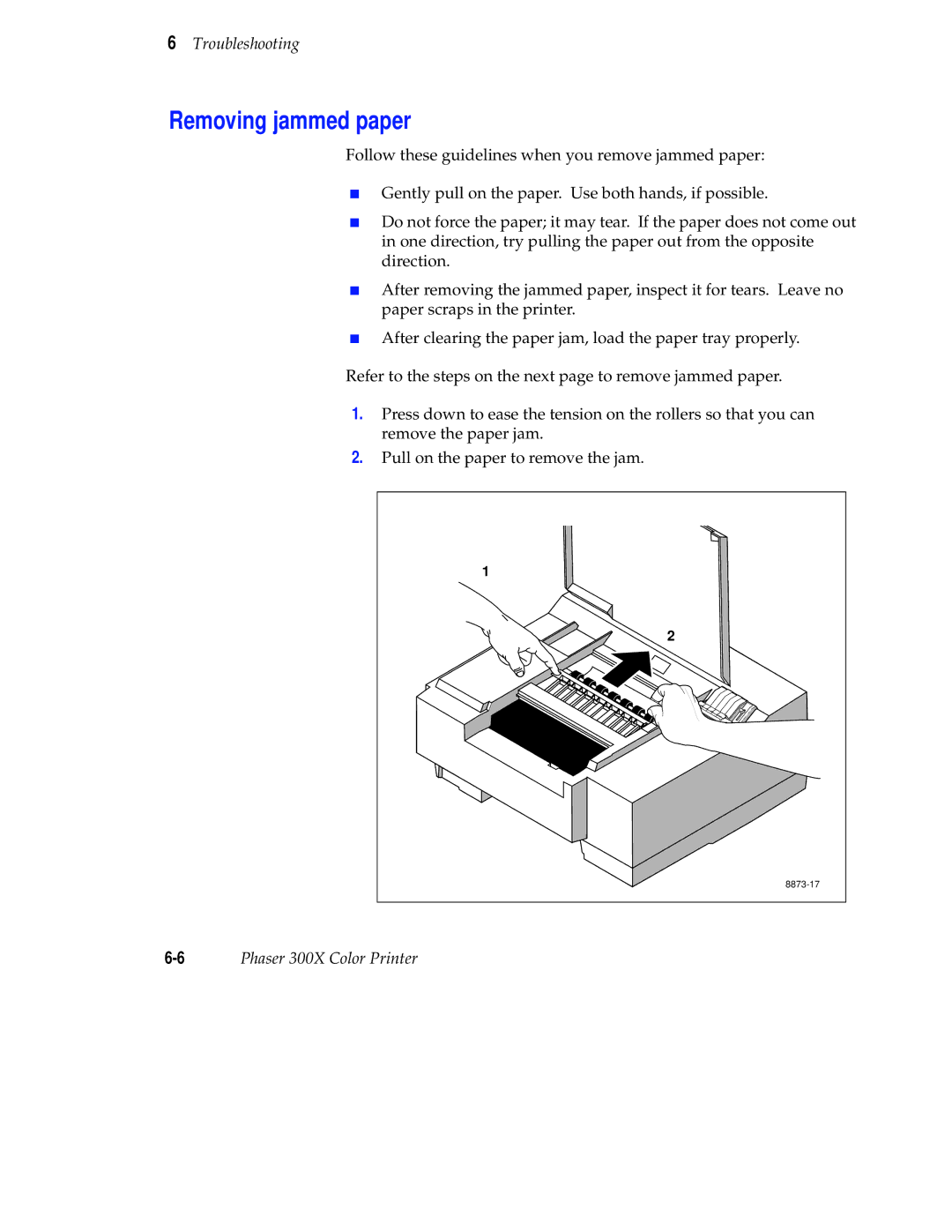6Troubleshooting
Removing jammed paper
Follow these guidelines when you remove jammed paper:
■Gently pull on the paper. Use both hands, if possible.
■Do not force the paper; it may tear. If the paper does not come out in one direction, try pulling the paper out from the opposite direction.
■After removing the jammed paper, inspect it for tears. Leave no paper scraps in the printer.
■After clearing the paper jam, load the paper tray properly.
Refer to the steps on the next page to remove jammed paper.
1.Press down to ease the tension on the rollers so that you can remove the paper jam.
2.Pull on the paper to remove the jam.
1 |
2 |
Phaser 300X Color Printer |