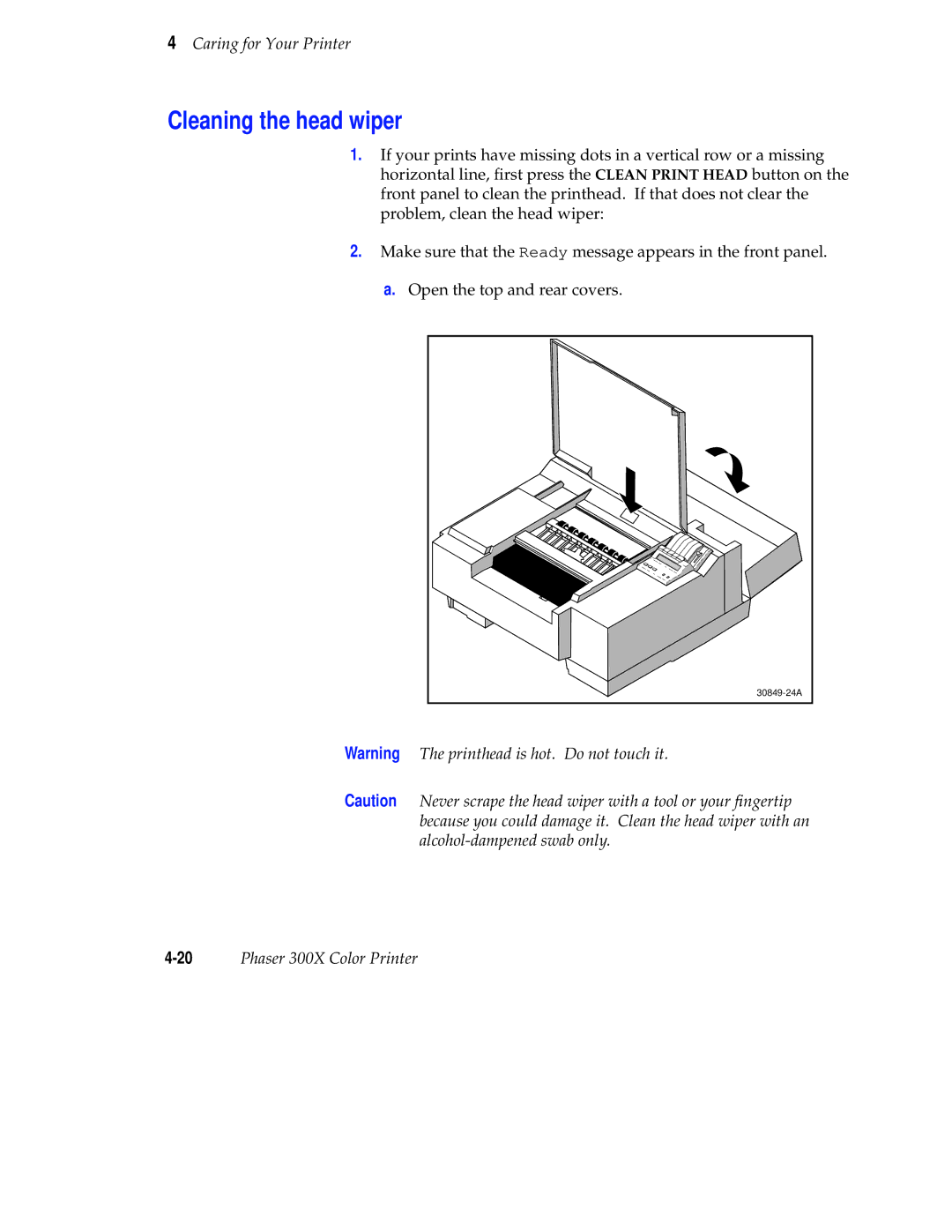4Caring for Your Printer
Cleaning the head wiper
1.If your prints have missing dots in a vertical row or a missing horizontal line, first press the CLEAN PRINT HEAD button on the front panel to clean the printhead. If that does not clear the problem, clean the head wiper:
2.Make sure that the Ready message appears in the front panel. a. Open the top and rear covers.
Warning The printhead is hot. Do not touch it.
Caution Never scrape the head wiper with a tool or your fingertip because you could damage it. Clean the head wiper with an