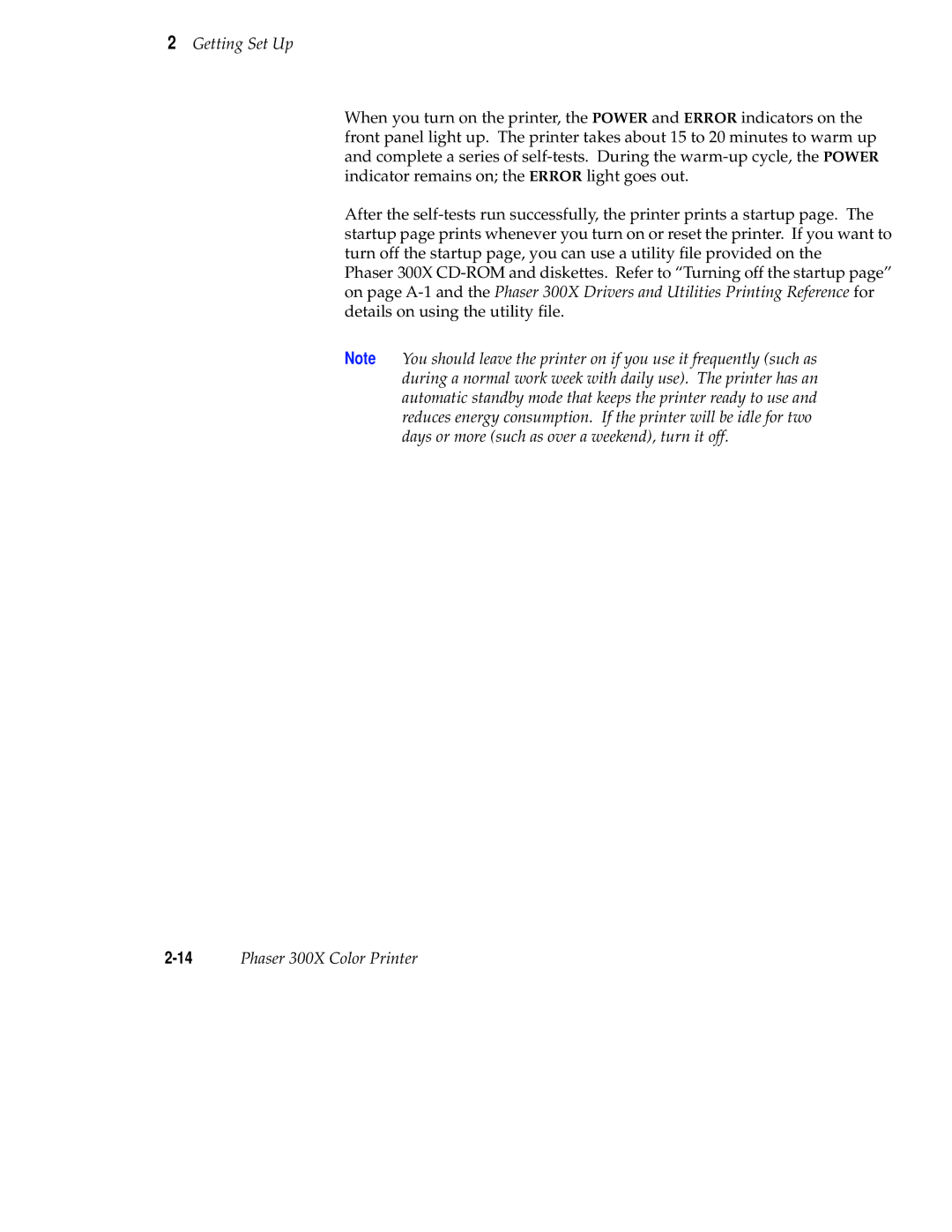2Getting Set Up
When you turn on the printer, the POWER and ERROR indicators on the front panel light up. The printer takes about 15 to 20 minutes to warm up and complete a series of self-tests. During the warm-up cycle, the POWER indicator remains on; the ERROR light goes out.
After the self-tests run successfully, the printer prints a startup page. The startup page prints whenever you turn on or reset the printer. If you want to turn off the startup page, you can use a utility file provided on the Phaser 300X CD-ROM and diskettes. Refer to “Turning off the startup page” on page A-1 and the Phaser 300X Drivers and Utilities Printing Reference for details on using the utility file.
Note You should leave the printer on if you use it frequently (such as during a normal work week with daily use). The printer has an automatic standby mode that keeps the printer ready to use and reduces energy consumption. If the printer will be idle for two days or more (such as over a weekend), turn it off.
2-14Phaser 300X Color Printer