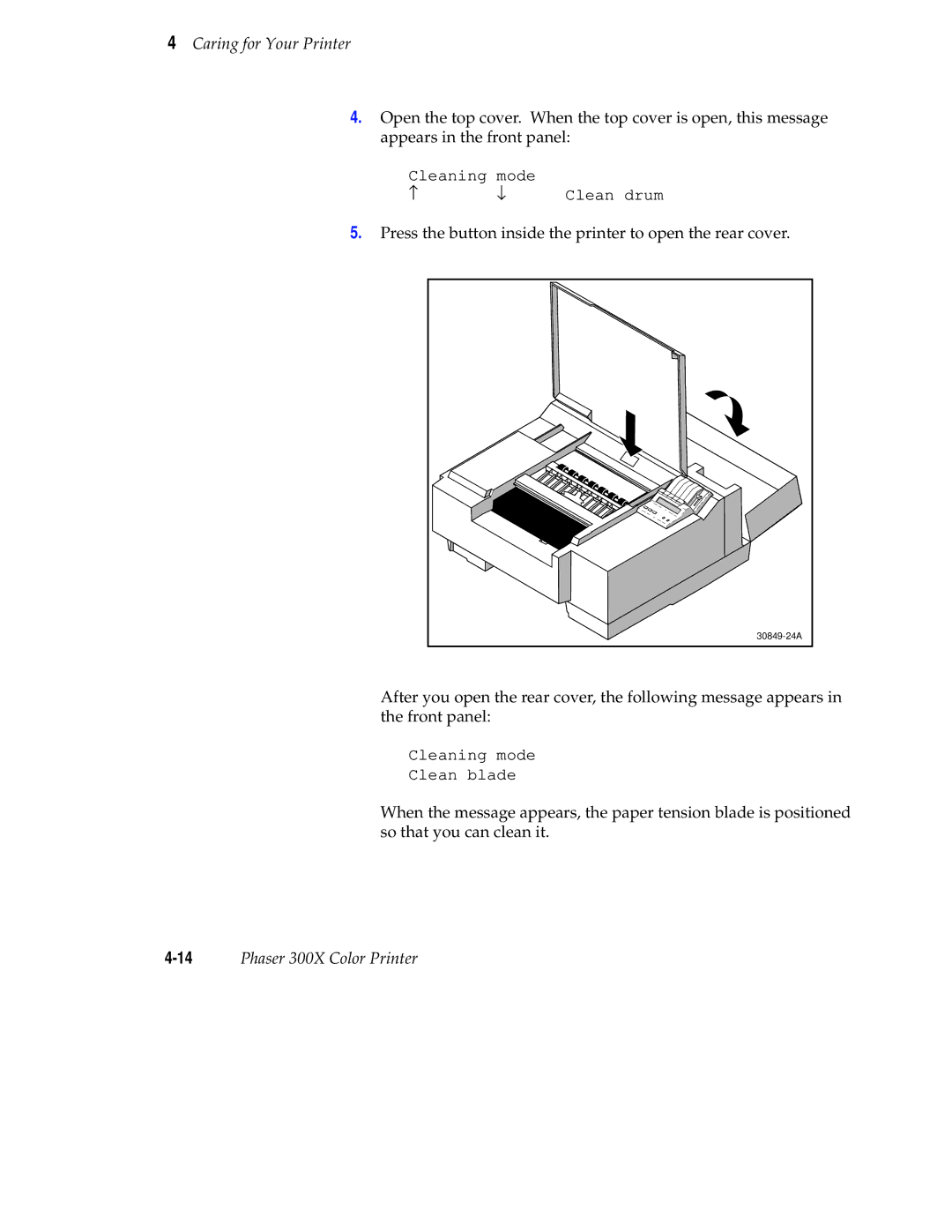4Caring for Your Printer
4.Open the top cover. When the top cover is open, this message appears in the front panel:
Cleaning | mode |
|
↑ | ↓ | Clean drum |
5.Press the button inside the printer to open the rear cover.
After you open the rear cover, the following message appears in the front panel:
Cleaning mode
Clean blade
When the message appears, the paper tension blade is positioned so that you can clean it.