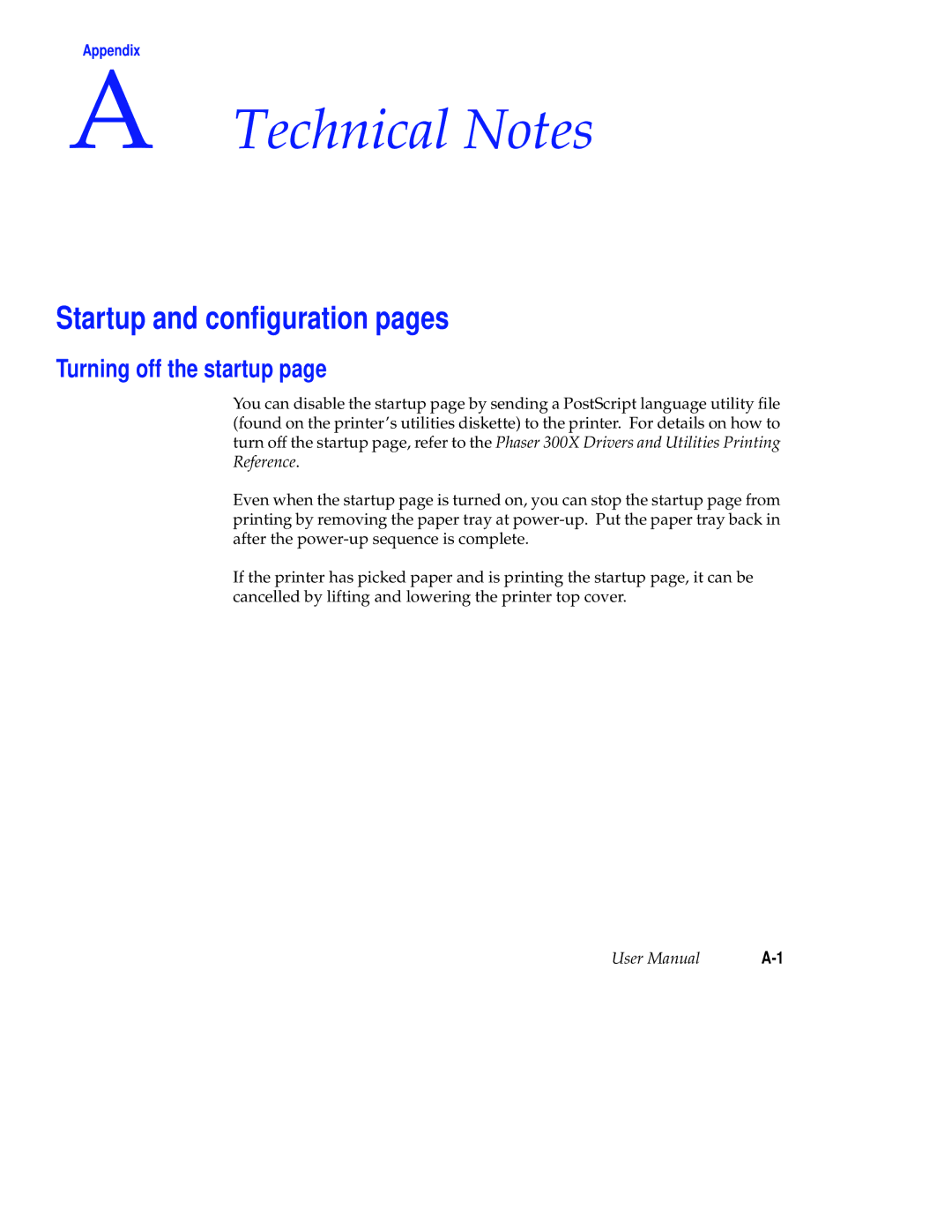Appendix
A Technical Notes
Startup and configuration pages
Turning off the startup page
You can disable the startup page by sending a PostScript language utility file (found on the printer’s utilities diskette) to the printer. For details on how to turn off the startup page, refer to the Phaser 300X Drivers and Utilities Printing Reference.
Even when the startup page is turned on, you can stop the startup page from printing by removing the paper tray at
If the printer has picked paper and is printing the startup page, it can be cancelled by lifting and lowering the printer top cover.
User Manual |