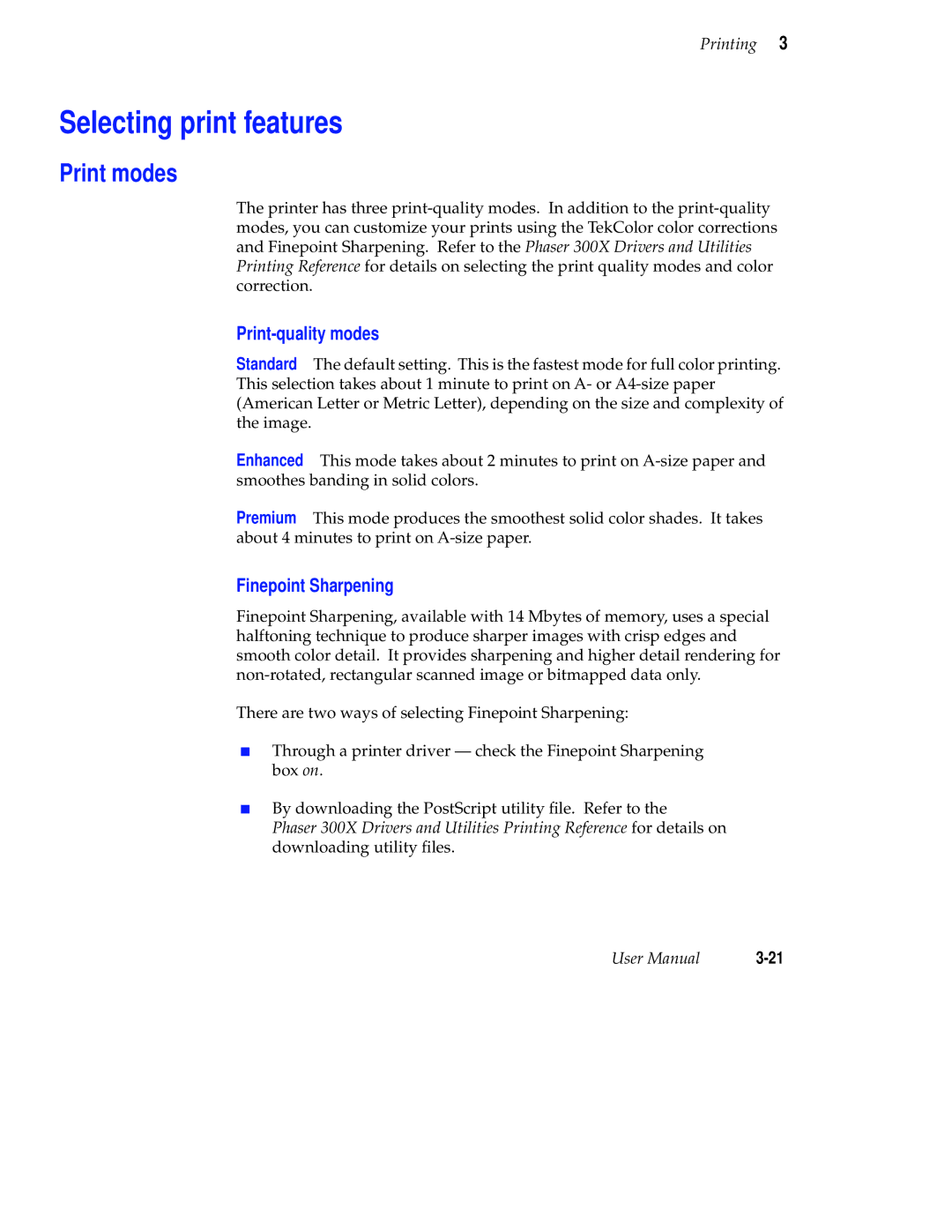Printing 3
Selecting print features
Print modes
The printer has three
Print-quality modes
Standard The default setting. This is the fastest mode for full color printing. This selection takes about 1 minute to print on A- or
Enhanced This mode takes about 2 minutes to print on
Premium This mode produces the smoothest solid color shades. It takes about 4 minutes to print on
Finepoint Sharpening
Finepoint Sharpening, available with 14 Mbytes of memory, uses a special halftoning technique to produce sharper images with crisp edges and smooth color detail. It provides sharpening and higher detail rendering for
There are two ways of selecting Finepoint Sharpening:
■Through a printer driver — check the Finepoint Sharpening box on.
■By downloading the PostScript utility file. Refer to the
Phaser 300X Drivers and Utilities Printing Reference for details on downloading utility files.
User Manual |