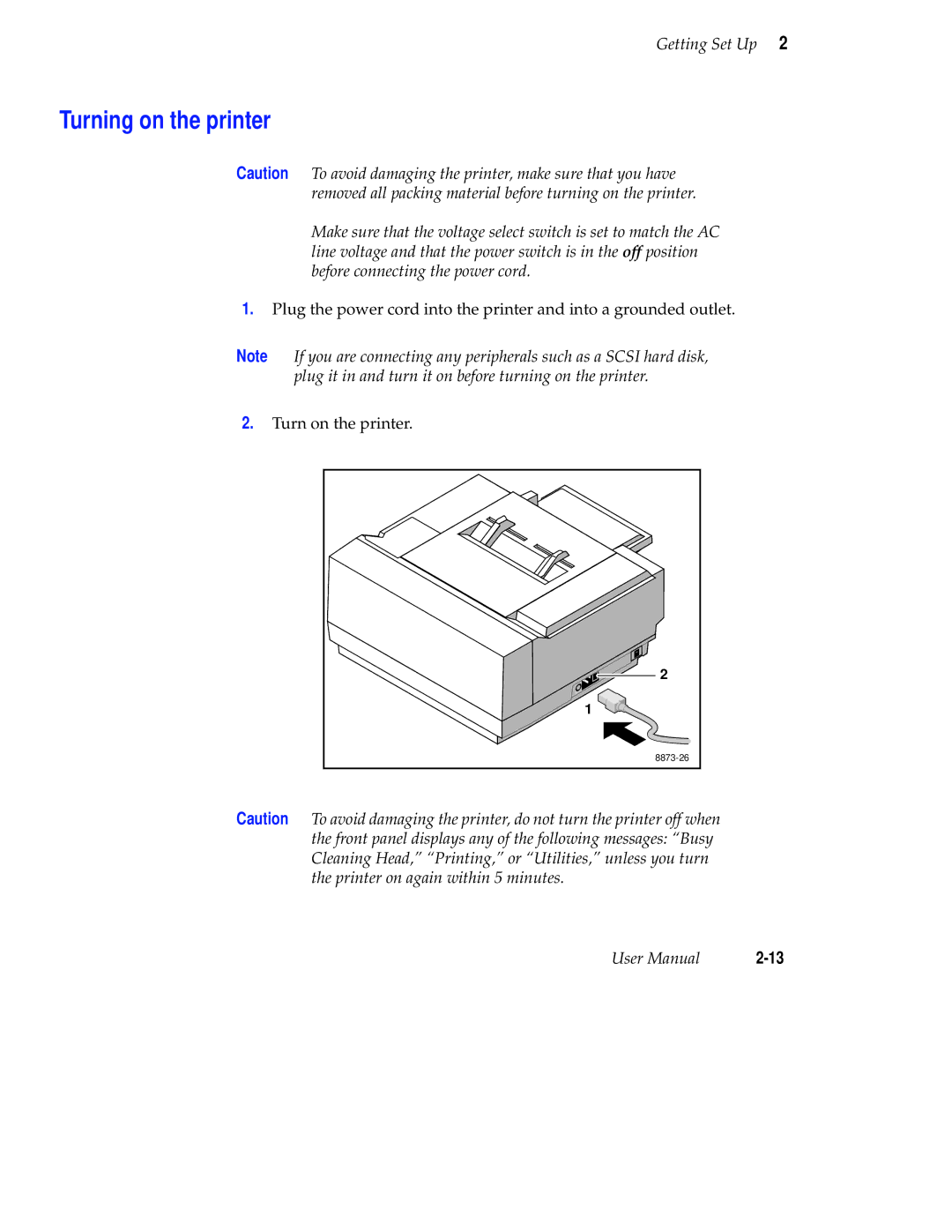Getting Set Up 2
Turning on the printer
Caution To avoid damaging the printer, make sure that you have removed all packing material before turning on the printer.
Make sure that the voltage select switch is set to match the AC line voltage and that the power switch is in the off position before connecting the power cord.
1.Plug the power cord into the printer and into a grounded outlet.
Note If you are connecting any peripherals such as a SCSI hard disk,
plug it in and turn it on before turning on the printer.
2.Turn on the printer.
2 |
1 |
Caution To avoid damaging the printer, do not turn the printer off when the front panel displays any of the following messages: “Busy Cleaning Head,” “Printing,” or “Utilities,” unless you turn the printer on again within 5 minutes.
User Manual |