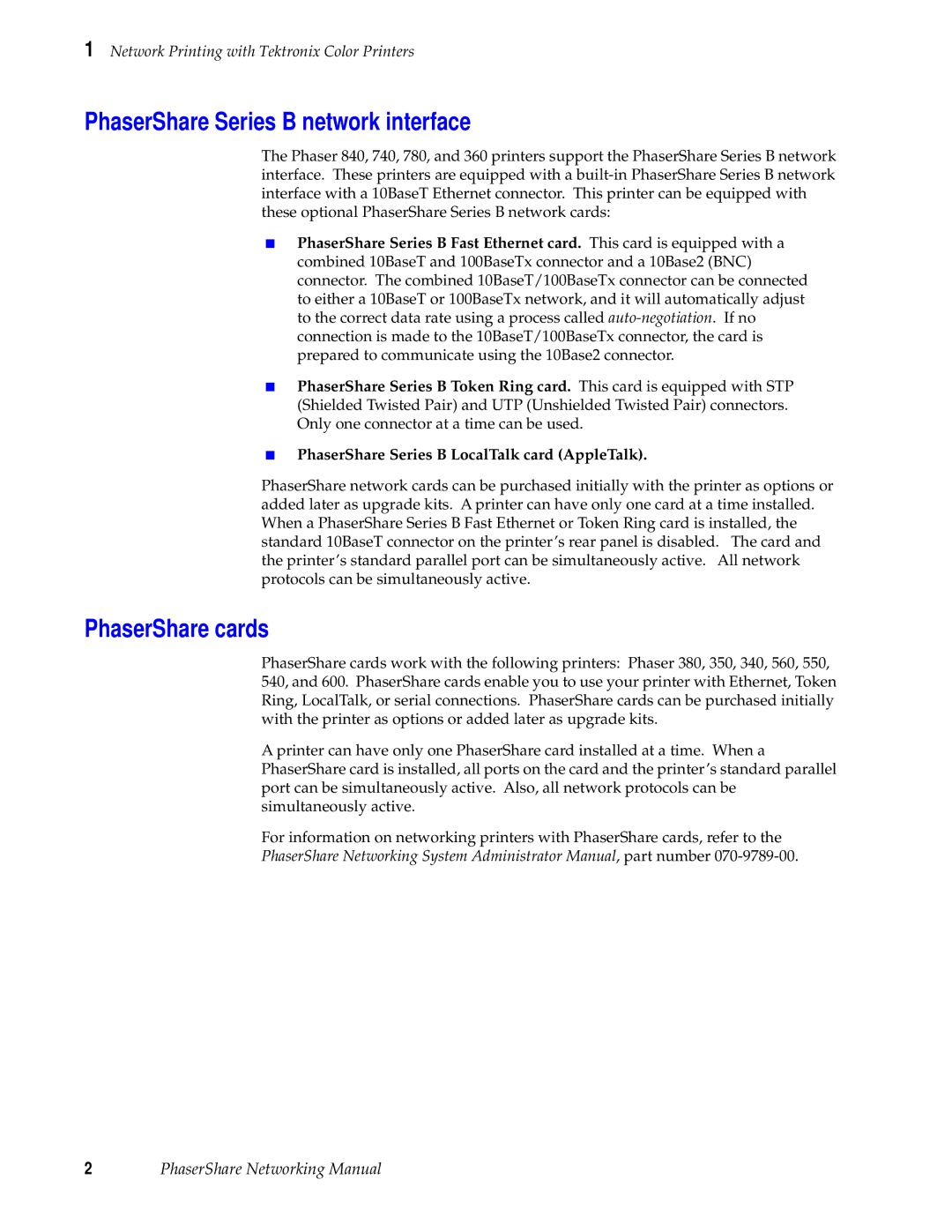1 Network Printing with Tektronix Color Printers
PhaserShare Series B network interface
The Phaser 840, 740, 780, and 360 printers support the PhaserShare Series B network interface. These printers are equipped with a
■PhaserShare Series B Fast Ethernet card. This card is equipped with a combined 10BaseT and 100BaseTx connector and a 10Base2 (BNC) connector. The combined 10BaseT/100BaseTx connector can be connected to either a 10BaseT or 100BaseTx network, and it will automatically adjust to the correct data rate using a process called
■PhaserShare Series B Token Ring card. This card is equipped with STP (Shielded Twisted Pair) and UTP (Unshielded Twisted Pair) connectors. Only one connector at a time can be used.
■PhaserShare Series B LocalTalk card (AppleTalk).
PhaserShare network cards can be purchased initially with the printer as options or added later as upgrade kits. A printer can have only one card at a time installed. When a PhaserShare Series B Fast Ethernet or Token Ring card is installed, the standard 10BaseT connector on the printer’s rear panel is disabled. The card and the printer’s standard parallel port can be simultaneously active. All network protocols can be simultaneously active.
PhaserShare cards
PhaserShare cards work with the following printers: Phaser 380, 350, 340, 560, 550, 540, and 600. PhaserShare cards enable you to use your printer with Ethernet, Token Ring, LocalTalk, or serial connections. PhaserShare cards can be purchased initially with the printer as options or added later as upgrade kits.
A printer can have only one PhaserShare card installed at a time. When a PhaserShare card is installed, all ports on the card and the printer’s standard parallel port can be simultaneously active. Also, all network protocols can be simultaneously active.
For information on networking printers with PhaserShare cards, refer to the
PhaserShare Networking System Administrator Manual, part number
2PhaserShare Networking Manual