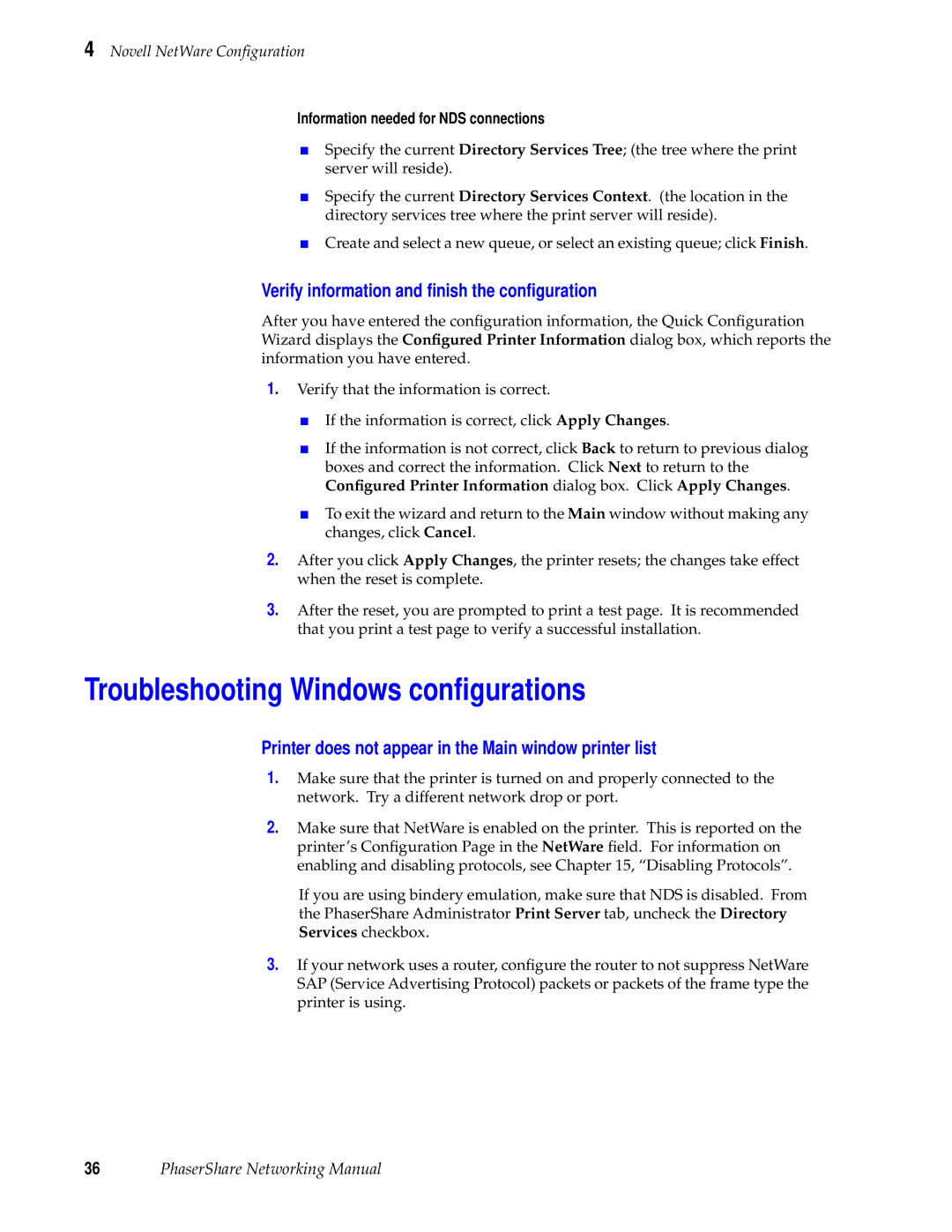4 Novell NetWare Configuration
Information needed for NDS connections
■Specify the current Directory Services Tree; (the tree where the print server will reside).
■Specify the current Directory Services Context. (the location in the directory services tree where the print server will reside).
■Create and select a new queue, or select an existing queue; click Finish.
Verify information and finish the configuration
After you have entered the configuration information, the Quick Configuration Wizard displays the Configured Printer Information dialog box, which reports the information you have entered.
1.Verify that the information is correct.
■If the information is correct, click Apply Changes.
■If the information is not correct, click Back to return to previous dialog boxes and correct the information. Click Next to return to the Configured Printer Information dialog box. Click Apply Changes.
■To exit the wizard and return to the Main window without making any changes, click Cancel.
2.After you click Apply Changes, the printer resets; the changes take effect when the reset is complete.
3.After the reset, you are prompted to print a test page. It is recommended that you print a test page to verify a successful installation.
Troubleshooting Windows configurations
Printer does not appear in the Main window printer list
1.Make sure that the printer is turned on and properly connected to the network. Try a different network drop or port.
2.Make sure that NetWare is enabled on the printer. This is reported on the printer’s Configuration Page in the NetWare field. For information on enabling and disabling protocols, see Chapter 15, “Disabling Protocols”.
If you are using bindery emulation, make sure that NDS is disabled. From the PhaserShare Administrator Print Server tab, uncheck the Directory Services checkbox.
3.If your network uses a router, configure the router to not suppress NetWare SAP (Service Advertising Protocol) packets or packets of the frame type the printer is using.