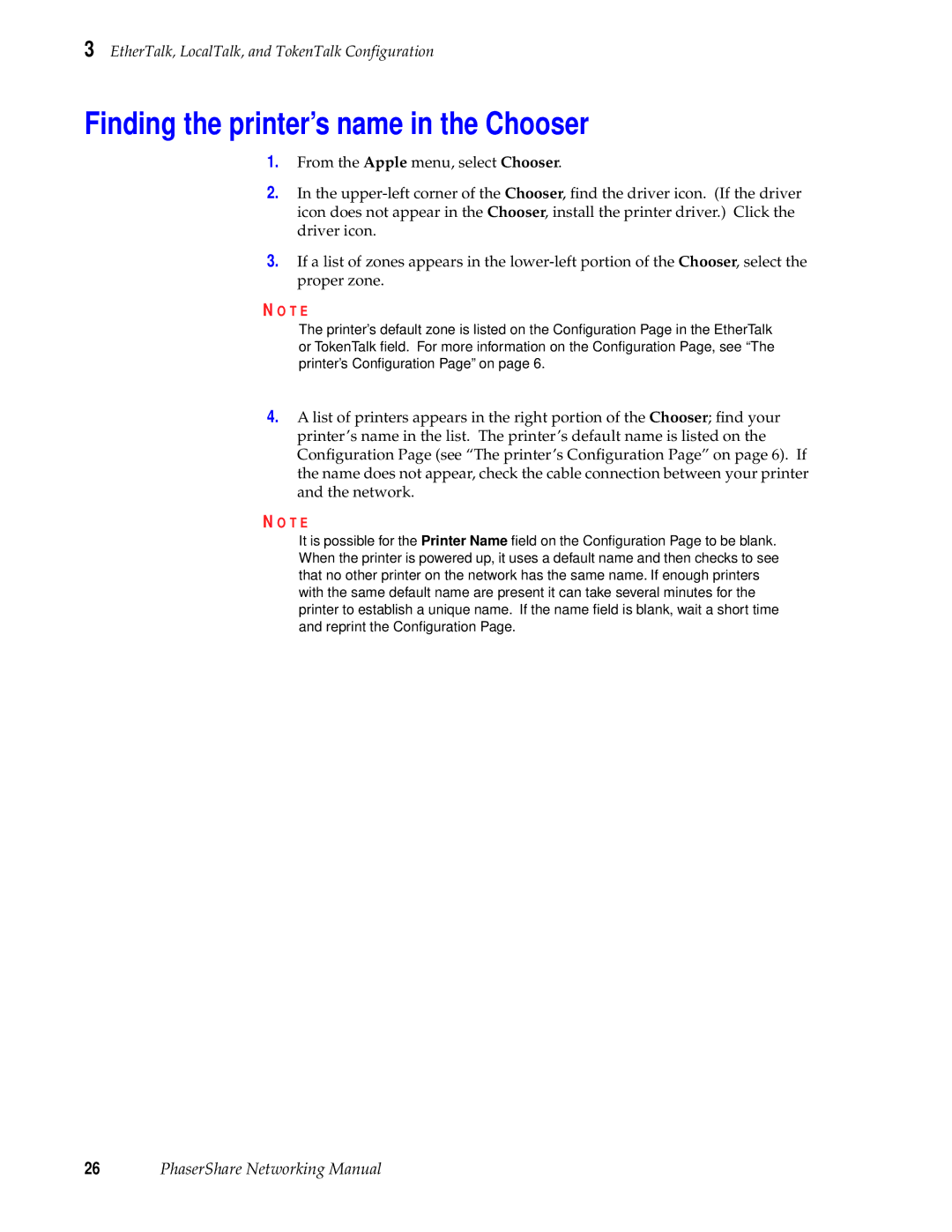A S E R S H a R E N E T W O R K I N G
Page
PhaserShare Networking Manual
Page
Contents
Windows 95 and Windows 98 PhaserPort Software
TCP/IP Printer Configuration All Platforms
TCP/IP Configuration OS/2 Warp/LAN Server
TCP/IP Host Configuration Unix
Getting Help
PhaserLink Printer Management Software
Printer Management
Disabling Protocols
Resetting the Printer
FTP Interface Index
Network Printing with Tektronix Color Printers
Chapter
PhaserShare Series B network interface
PhaserShare cards
PhaserShare Networking Manual
Environments supported
Supported PC platforms
Workstations
Network installation overview
Printer’s Configuration
Printing a Configuration Page Phaser 840 front panel
Printing a Configuration Page Phaser 780 front panel
How to tell which protocols are enabled
Printer’s networking software
Network administration software
Obtaining networking software for Phaser 360 printers
Network administration software
Environment Software
Tektronix PhaserPrint for Unix software
Support for DOS systems
PhaserShare Series B Network Interfaces
PhaserShare Series B Ethernet interface
Printer’s built-in Ethernet connector
Ethernet connections and indicators
PhaserShare Series B Ethernet card
10Base2 Thin Ethernet
Ethernet cables and termination
10BaseT or 100BaseTx Twisted Pair
10Base5 Thick Ethernet
PhaserShare Series B Token Ring card
Token Ring connections and indicators
Ring speed jumper
Mbps
Token Ring configuration
Printer Menu Network Settings
Token Ring parameters
Parameter Description Choices
How to configure Token Ring parameters
Using the config-TokenRingscript
Using the PhaserShare Administrator to configure Token Ring
Ether printer-nam e Token-Ring-address for System
PhaserShare Networking Manual
PhaserShare Series B LocalTalk card
LocalTalk connection
LocalTalk connectors and cables
Connecting to a single computer
PhaserShare Networking Manual
Before you begin
EtherTalk, LocalTalk, and TokenTalk Configuration
Configuration overview
Finding the printer’s name in the Chooser
Changing the printer’s name optional
Changing the printer’s name Apple Printer Utility
Changing the printer’s EtherTalk/TokenTalk zone optional
Troubleshooting
Printer’s NetWare interface
Novell NetWare Configuration
Bindery mode and NDS NetWare Directory Services supported
Supported NetWare versions
Passwords
Before beginning the configuration procedure
Other features
Notify lists
NetWare configuration for Windows environments
Configuration software for NetWare
Printing the Configuration
Start the PhaserShare Administrator
Log on to the file server
Select a print server
Configure the printer and set up queues
Launch the Quick Configuration Wizard
Verify information and finish the configuration
Troubleshooting Windows configurations
Printer does not appear in the Main window printer list
Testing from the PhaserShare Administrator
Testing the file server-to-printer connection
Job appears in queue, but printer does not service it
Cannot submit job to a queue
Job is serviced, but does not print
Setting IPX frame types Phaser
Setting IPX frame types from the front panel
Setting IPX frame types Phaser 740 and Phaser 360 printer
Setting IPX frame types Phaser 780 printer
PhaserShare Networking Manual
PhaserShare Administrator Software for NetWare Networks
Introduction to the PhaserShare Administrator
Installation
System requirements
Installation for Phaser 840, 740, and 780 printers
Installation methods
Installation procedure
Installation for Phaser 360 printers
Using the PhaserShare Administrator
Launching the PhaserShare Administrator
PhaserShare Networking Manual
Specifying search options the Search Options dialog box
Information Not Available in the Printer List
PhaserShare Administrator on-line help
Printer Not Responding dialog box
TCP/IP Configuration Overview
Printing the Configuration
Listing the contents of unix.tar
Extracting files from unix.tar
Extracting the files
TCP/IP configuration overview
Printer
PhaserShare Networking Manual
Information for TCP/IP configuration
TCP/IP Printer Configuration All Platforms
Setting the printer’s IP addressing parameters
Information Comments
TCP/IP Printer Configuration All Platforms
Setting IP parameters Phaser 840 printer front panel
Printer defaults for network mask and broadcast address
Setting IP parameters Phaser 740 printer front panel
Set the IP address
Press Select to display the IP address. For example
Setting IP parameters Phaser 780 printer front panel
Press Menu to display the IP address. For example
Gateway Address Menu
Setting IP parameters Phaser 360 printer front panel
Press the Menu the front panel displays Help Pages
PhaserShare Networking Manual
Setting IP parameters Rarp or Bootp
Installing the Dhcp server
Setting IP parameters Dhcp
Setting up a Dhcp server
Control PanelServices, scroll down to Dhcp Server
Dhcp transactions
Supported BOOTP/DHCP fields
Field Description Values
Enabling and disabling Rarp and BOOTP/DHCP front panel
Phaser 740 and 360 printers
Phaser 780 printer
Setting IP parameters PostScript utility file Unix only
IP parameters
Parameter Description
Setting IP parameters PhaserLink Printer Management Software
Setting IP parameters arp table entry address gleaning
Domain Name Services DNS
PhaserShare Networking Manual
Controlling host access
LPR BSD systems
Controlling host access using a PostScript utility file
AppSocket TCP Sockets
Send the file named in b to the printer using lp or lpr
Syslog Unix systems only
Receiving printer status
Priority Number Description
Setting Syslog priorities using a PostScript utility file
Config-syslog filename
Snmp Unix systems only
Setting Snmp parameters using a PostScript utility file
Adding the printer to the host table
TCP/IP Host Configuration Unix
Configuring a host
Assigning a print queue to the printer
Unix model files
Assigning print queues with PhaserPrint for Unix
Required remote printer queue names
Queue name Language
Example installation for a typical BSD Unix system
Example
Descriptions of printcap parameters
Configuration procedures for common System V Unix hosts
Sun Solaris
Adding an LPD queue in Solaris
If Solaris 2.2/2.3 print jobs get stuck in the queue
Irix 5.3 and Irix 6.x with Impressario Client
SGI Irix 5.3
Field name Description
Irix 6.x with Impressario Server
IBM AIX 3.x
AIX
Hewlett-Packard HP-UX 9.x
Print server
Field name Example entry Description
Testing the network connection
Ping printer-name
TCP/IP Configuration OS/2 Warp/LAN Server
TCP/IP Configuration OS/2 Warp/LAN Server
OS/2 client-to-server setup
Warp Server 4.0/Warp Connect
Setting the printer’s IP address
Windows NT
Click Start, Settings, and Printers
Add the printer
Creating an AppleTalk port
Creating an LPR port
101
Install the driver
Name the printer and set up sharing
Windows NT creates the printer
103
Adding the Windows NT 4.0 driver on a Windows NT 3.51 server
105
Install the driver
Enter the printer’s name and set up sharing
107
Windows NT creates the printer
Adding a Windows NT 3.x driver
109
Creating an LPR port
Set up sharing
111
Basic concepts of TCP/IP printing
Windows NT network communication
TCP/IP connection
Concept Description Unix term NT term
Printer PS on host IP-addressis rejecting your request
Windows NT network troubleshooting
Error messages in Print Manager
113
To fix this problem in Windows NT
115
Open the folder C\WINNT35\system32
Printing from the command line via lpr
Checking the IP address of the Windows NT server
TCP/IP configuration for the PC
Windows 95 PhaserPort Software
117
Using the installer
PhaserPort software installation
Create your first port and install the printer
Adding a port to an existing printer
Adding a port for a new printer
119
Changing a port’s IP address
Multiple language support
PhaserLink Printer Management Software
System requirements
121
Accessing printer information from a browser
Printer information pages
123
PhaserLink Printer Management Software navigation links
Link/Page Description
Printer status icons
Printer status display
IconDescription
To access PhaserLink Printer Management Software Help
PhaserLink Printer Management Software help files
To configure PhaserLink Printer Management Software Help
125
Information Forwarding
Disabling Information Forwarding
Job accounting
Job accounting PhaserShare Administrator
Printer Management
127
Job accounting PhaserLink Printer Management Software
Phaser 840 Intelligent Ready
129
PhaserLink Status Notification Email Notification
Usage Profile reports Phaser 840, 740 and 780 printers only
131
Phaser 740 printer
Phaser 840 printer
Printing Usage Profile reports from the front panel
Printing verbose Usage Profile reports from the front panel
133
Sending Usage Profile reports via email from the front panel
135
PhaserShare Networking Manual
Controlling Usage Profile email reporting
137
Email to Tektronix
To enable email to Tektronix
Specifying who receives reports
Email report format
Reading Usage Profile reports
Full report format
139
Field Description
Report fields
Usage profile job report
Field Number Field name Description
Notification Settings
141
Low , Replace , or Not Installed just as on
143
PhaserShare Networking Manual
Logs
Engine Error Log Phaser 840 printer
145
Engine Error Log Phaser 740 and 780 printers
Code Description
Postscript Error Log Phaser 840, 740 and 780 printers
Engine Error Log Phaser 740 and 780 printers contd
147
Postscript Error Log Phaser 840, 740 and 780 printers contd
Last jam logs
Last Jam Log Phaser 840 printer
149
Last Jam Log Phaser 740 printer
Last Jam Log Phaser 780 printer
151
PhaserShare Networking Manual
If you need help from Tektronix
Getting Help
153
Getting Help
Customer Support Centers
155
Using the automated fax systems
Country Numbers
Receiving email update notices
Disabling Protocols
157
Phaser 840 printer
Disabling protocols front panel
Phaser 740 printer
159
Press ---- the front panel displays EtherTalk
Phaser 780 printer
161
PhaserShare Networking Manual
Phaser 360 printer
163
PhaserShare Networking Manual
If the front panel is locked
Phaser 360 printer
165
Disabling protocols PhaserShare Administrator
Disabling protocols PhaserLink Printer Management Software
Resetting the Printer
167
Resetting your printer using the Apple Printer Utility
169
Supported FTP commands
FTP Interface
Request Description
Supported FTP commands contd
Index
171
129
173
Printcap file
PhaserShare Networking Manual
Page
Printed on recycled paper