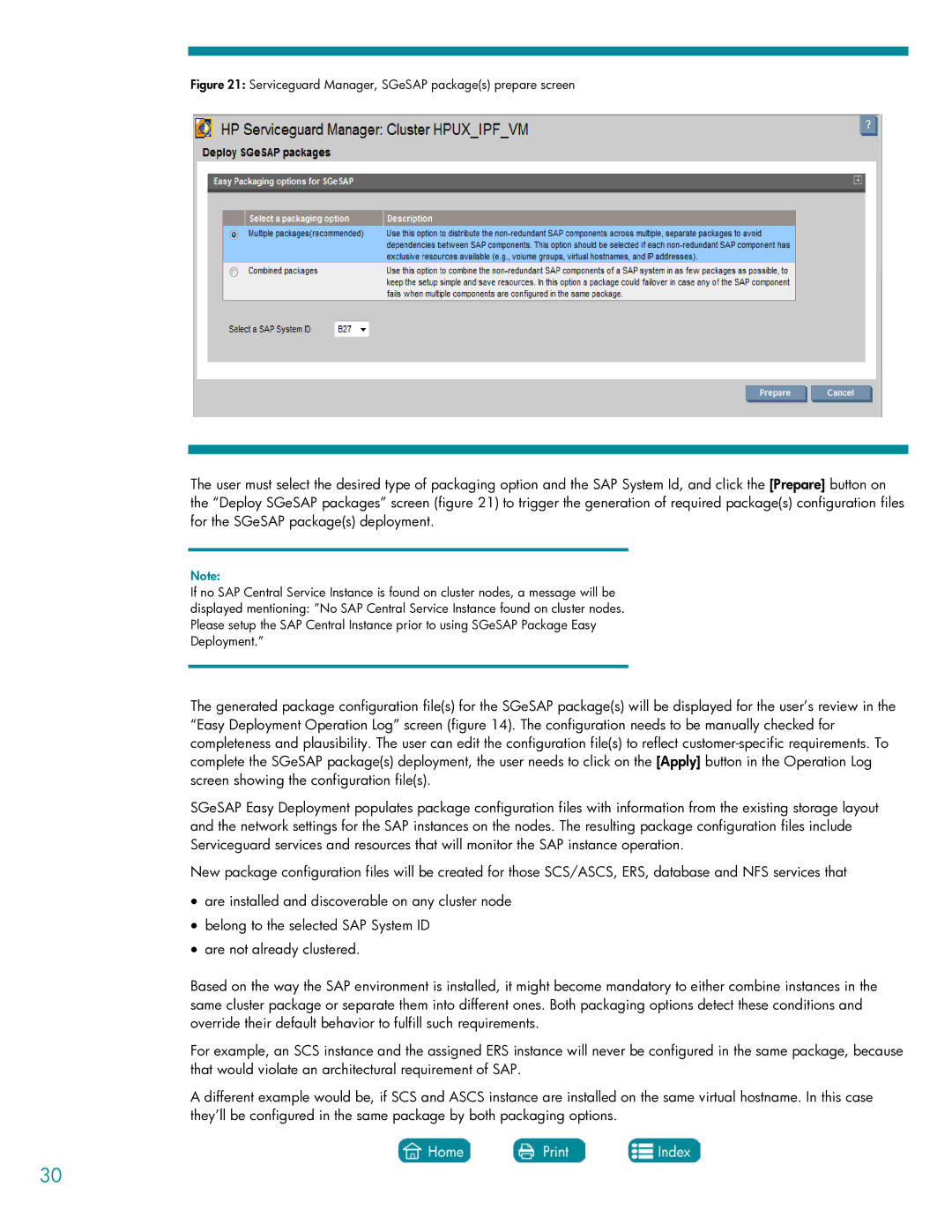Figure 21: Serviceguard Manager, SGeSAP package(s) prepare screen
The user must select the desired type of packaging option and the SAP System Id, and click the [Prepare] button on the “Deploy SGeSAP packages” screen (figure 21) to trigger the generation of required package(s) configuration files for the SGeSAP package(s) deployment.
Note:
If no SAP Central Service Instance is found on cluster nodes, a message will be displayed mentioning: ”No SAP Central Service Instance found on cluster nodes. Please setup the SAP Central Instance prior to using SGeSAP Package Easy Deployment.”
The generated package configuration file(s) for the SGeSAP package(s) will be displayed for the user’s review in the “Easy Deployment Operation Log” screen (figure 14). The configuration needs to be manually checked for completeness and plausibility. The user can edit the configuration file(s) to reflect
SGeSAP Easy Deployment populates package configuration files with information from the existing storage layout and the network settings for the SAP instances on the nodes. The resulting package configuration files include Serviceguard services and resources that will monitor the SAP instance operation.
New package configuration files will be created for those SCS/ASCS, ERS, database and NFS services that
•are installed and discoverable on any cluster node
•belong to the selected SAP System ID
•are not already clustered.
Based on the way the SAP environment is installed, it might become mandatory to either combine instances in the same cluster package or separate them into different ones. Both packaging options detect these conditions and override their default behavior to fulfill such requirements.
For example, an SCS instance and the assigned ERS instance will never be configured in the same package, because that would violate an architectural requirement of SAP.
A different example would be, if SCS and ASCS instance are installed on the same virtual hostname. In this case they’ll be configured in the same package by both packaging options.
30