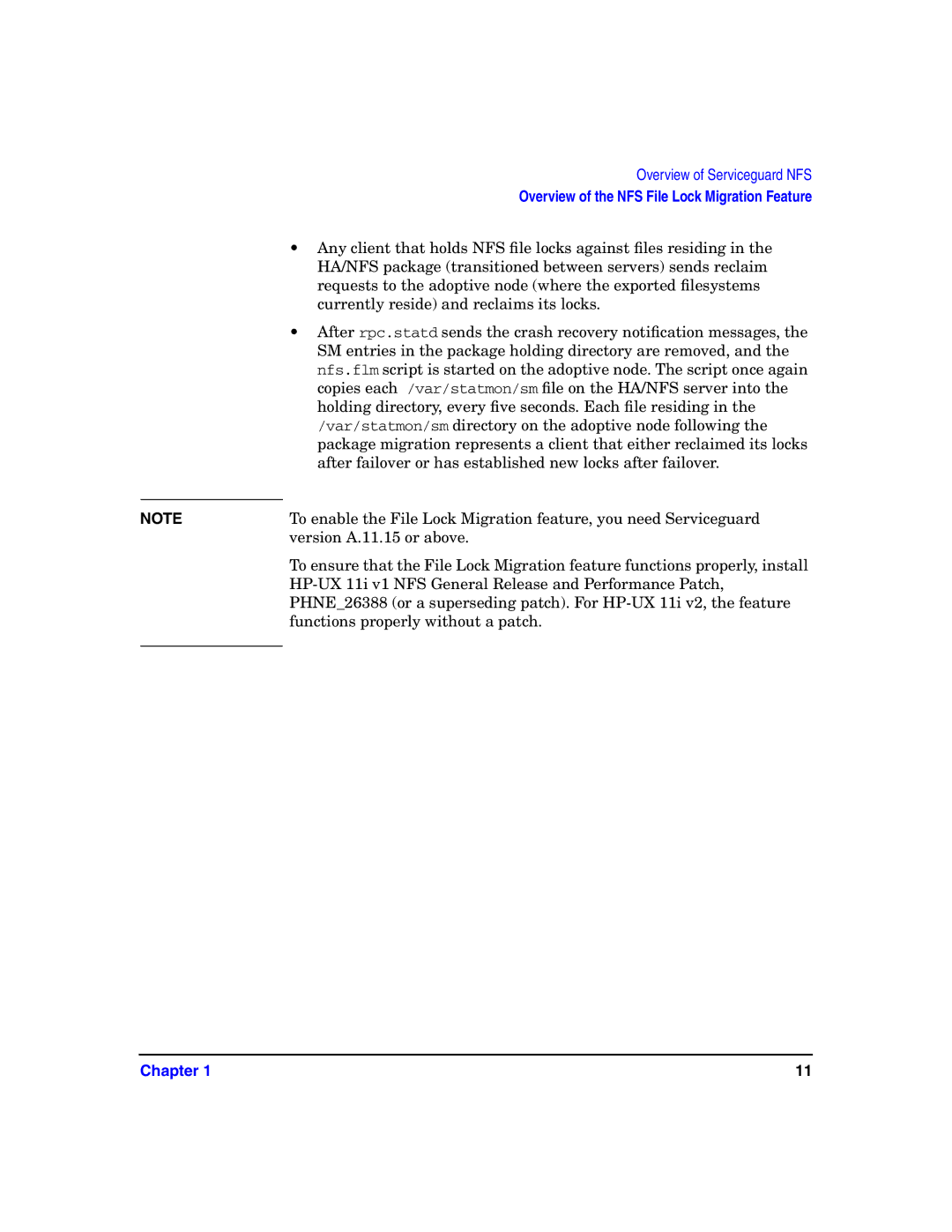Overview of Serviceguard NFS
Overview of the NFS File Lock Migration Feature
• Any client that holds NFS file locks against files residing in the HA/NFS package (transitioned between servers) sends reclaim requests to the adoptive node (where the exported filesystems currently reside) and reclaims its locks.
• After rpc.statd sends the crash recovery notification messages, the
| SM entries in the package holding directory are removed, and the |
| nfs.flm script is started on the adoptive node. The script once again |
| copies each /var/statmon/sm file on the HA/NFS server into the |
| holding directory, every five seconds. Each file residing in the |
| /var/statmon/sm directory on the adoptive node following the |
| package migration represents a client that either reclaimed its locks |
| after failover or has established new locks after failover. |
|
|
NOTE | To enable the File Lock Migration feature, you need Serviceguard |
| version A.11.15 or above. |
| To ensure that the File Lock Migration feature functions properly, install |
| |
| PHNE_26388 (or a superseding patch). For |
| functions properly without a patch. |
|
|
Chapter 1 | 11 |