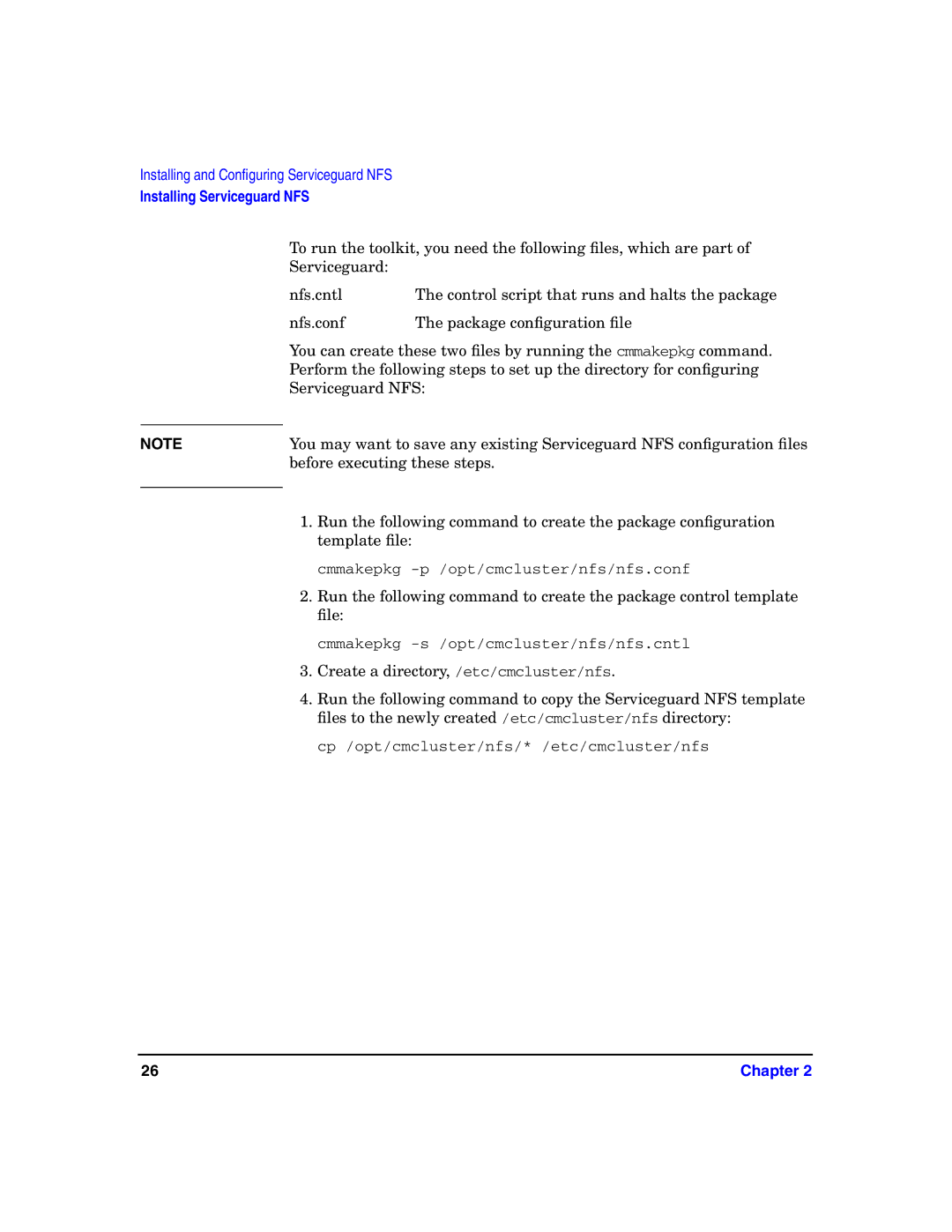Installing and Configuring Serviceguard NFS
Installing Serviceguard NFS
To run the toolkit, you need the following files, which are part of
Serviceguard:
nfs.cntl | The control script that runs and halts the package |
nfs.conf | The package configuration file |
You can create these two files by running the cmmakepkg command.
Perform the following steps to set up the directory for configuring
Serviceguard NFS:
NOTE | You may want to save any existing Serviceguard NFS configuration files |
| before executing these steps. |
|
|
1.Run the following command to create the package configuration template file:
cmmakepkg -p /opt/cmcluster/nfs/nfs.conf
2.Run the following command to create the package control template file:
cmmakepkg
3.Create a directory, /etc/cmcluster/nfs.
4.Run the following command to copy the Serviceguard NFS template files to the newly created /etc/cmcluster/nfs directory:
cp /opt/cmcluster/nfs/* /etc/cmcluster/nfs
26 | Chapter 2 |