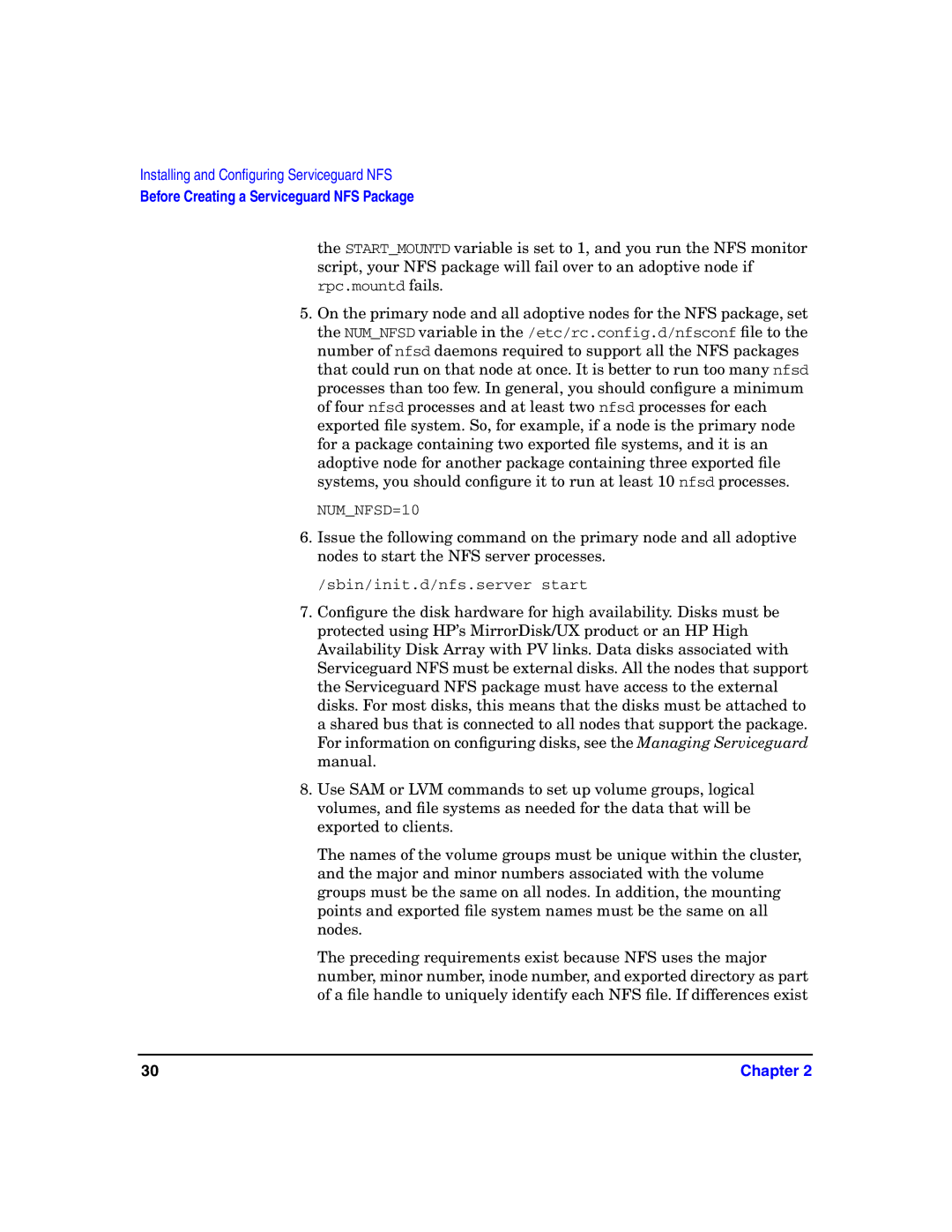Installing and Configuring Serviceguard NFS
Before Creating a Serviceguard NFS Package
the START_MOUNTD variable is set to 1, and you run the NFS monitor script, your NFS package will fail over to an adoptive node if rpc.mountd fails.
5.On the primary node and all adoptive nodes for the NFS package, set the NUM_NFSD variable in the /etc/rc.config.d/nfsconf file to the number of nfsd daemons required to support all the NFS packages that could run on that node at once. It is better to run too many nfsd processes than too few. In general, you should configure a minimum of four nfsd processes and at least two nfsd processes for each exported file system. So, for example, if a node is the primary node for a package containing two exported file systems, and it is an adoptive node for another package containing three exported file systems, you should configure it to run at least 10 nfsd processes.
NUM_NFSD=10
6.Issue the following command on the primary node and all adoptive nodes to start the NFS server processes.
/sbin/init.d/nfs.server start
7.Configure the disk hardware for high availability. Disks must be protected using HP’s MirrorDisk/UX product or an HP High Availability Disk Array with PV links. Data disks associated with Serviceguard NFS must be external disks. All the nodes that support the Serviceguard NFS package must have access to the external disks. For most disks, this means that the disks must be attached to a shared bus that is connected to all nodes that support the package. For information on configuring disks, see the Managing Serviceguard manual.
8.Use SAM or LVM commands to set up volume groups, logical volumes, and file systems as needed for the data that will be exported to clients.
The names of the volume groups must be unique within the cluster, and the major and minor numbers associated with the volume groups must be the same on all nodes. In addition, the mounting points and exported file system names must be the same on all nodes.
The preceding requirements exist because NFS uses the major number, minor number, inode number, and exported directory as part of a file handle to uniquely identify each NFS file. If differences exist
30 | Chapter 2 |