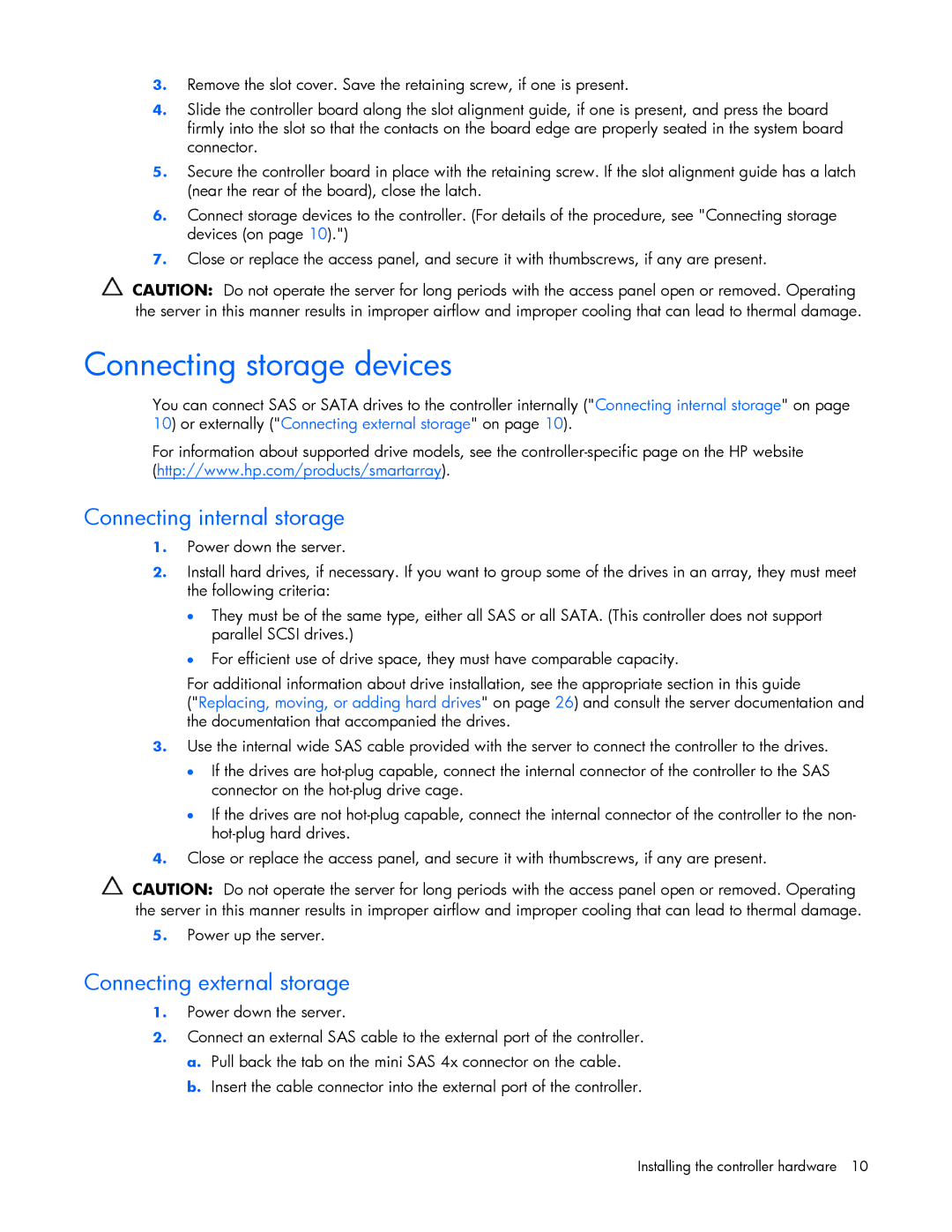3.Remove the slot cover. Save the retaining screw, if one is present.
4.Slide the controller board along the slot alignment guide, if one is present, and press the board firmly into the slot so that the contacts on the board edge are properly seated in the system board connector.
5.Secure the controller board in place with the retaining screw. If the slot alignment guide has a latch (near the rear of the board), close the latch.
6.Connect storage devices to the controller. (For details of the procedure, see "Connecting storage devices (on page 10).")
7.Close or replace the access panel, and secure it with thumbscrews, if any are present.
CAUTION: Do not operate the server for long periods with the access panel open or removed. Operating the server in this manner results in improper airflow and improper cooling that can lead to thermal damage.
Connecting storage devices
You can connect SAS or SATA drives to the controller internally ("Connecting internal storage" on page 10) or externally ("Connecting external storage" on page 10).
For information about supported drive models, see the
Connecting internal storage
1.Power down the server.
2.Install hard drives, if necessary. If you want to group some of the drives in an array, they must meet the following criteria:
•They must be of the same type, either all SAS or all SATA. (This controller does not support parallel SCSI drives.)
•For efficient use of drive space, they must have comparable capacity.
For additional information about drive installation, see the appropriate section in this guide
("Replacing, moving, or adding hard drives" on page 26) and consult the server documentation and the documentation that accompanied the drives.
3.Use the internal wide SAS cable provided with the server to connect the controller to the drives.
•If the drives are
•If the drives are not
4.Close or replace the access panel, and secure it with thumbscrews, if any are present.
CAUTION: Do not operate the server for long periods with the access panel open or removed. Operating the server in this manner results in improper airflow and improper cooling that can lead to thermal damage.
5.Power up the server.
Connecting external storage
1.Power down the server.
2.Connect an external SAS cable to the external port of the controller.
a.Pull back the tab on the mini SAS 4x connector on the cable.
b.Insert the cable connector into the external port of the controller.
Installing the controller hardware 10