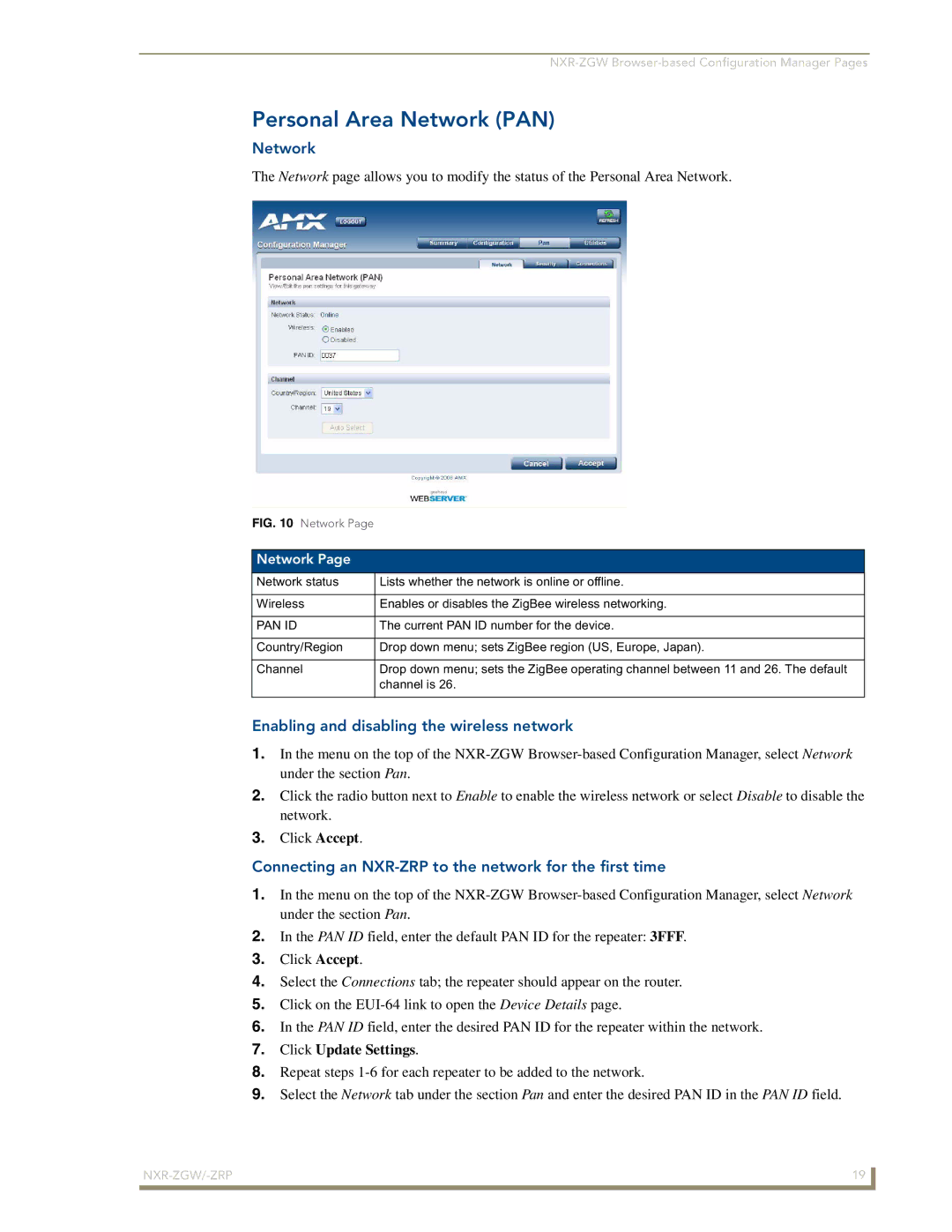Personal Area Network (PAN)
Network
The Network page allows you to modify the status of the Personal Area Network.
FIG. 10 Network Page
Network Page
Network status | Lists whether the network is online or offline. |
|
|
Wireless | Enables or disables the ZigBee wireless networking. |
|
|
PAN ID | The current PAN ID number for the device. |
|
|
Country/Region | Drop down menu; sets ZigBee region (US, Europe, Japan). |
|
|
Channel | Drop down menu; sets the ZigBee operating channel between 11 and 26. The default |
| channel is 26. |
|
|
Enabling and disabling the wireless network
1.In the menu on the top of the
2.Click the radio button next to Enable to enable the wireless network or select Disable to disable the network.
3.Click Accept.
Connecting an NXR-ZRP to the network for the first time
1.In the menu on the top of the
2.In the PAN ID field, enter the default PAN ID for the repeater: 3FFF.
3.Click Accept.
4.Select the Connections tab; the repeater should appear on the router.
5.Click on the
6.In the PAN ID field, enter the desired PAN ID for the repeater within the network.
7.Click Update Settings.
8.Repeat steps
9.Select the Network tab under the section Pan and enter the desired PAN ID in the PAN ID field.
| 19 |
|
|