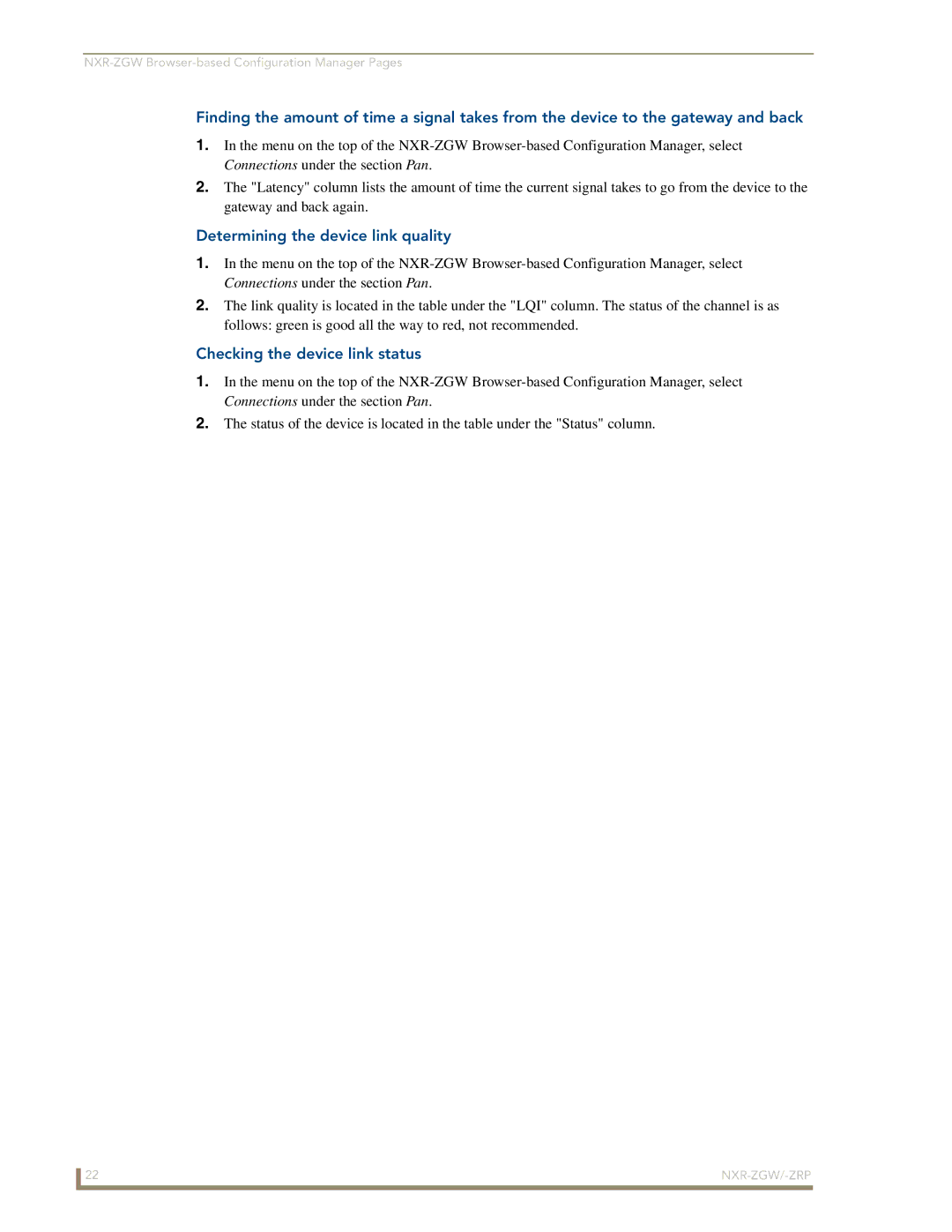Finding the amount of time a signal takes from the device to the gateway and back
1.In the menu on the top of the
2.The "Latency" column lists the amount of time the current signal takes to go from the device to the gateway and back again.
Determining the device link quality
1.In the menu on the top of the
2.The link quality is located in the table under the "LQI" column. The status of the channel is as follows: green is good all the way to red, not recommended.
Checking the device link status
1.In the menu on the top of the
2.The status of the device is located in the table under the "Status" column.
22 |
|