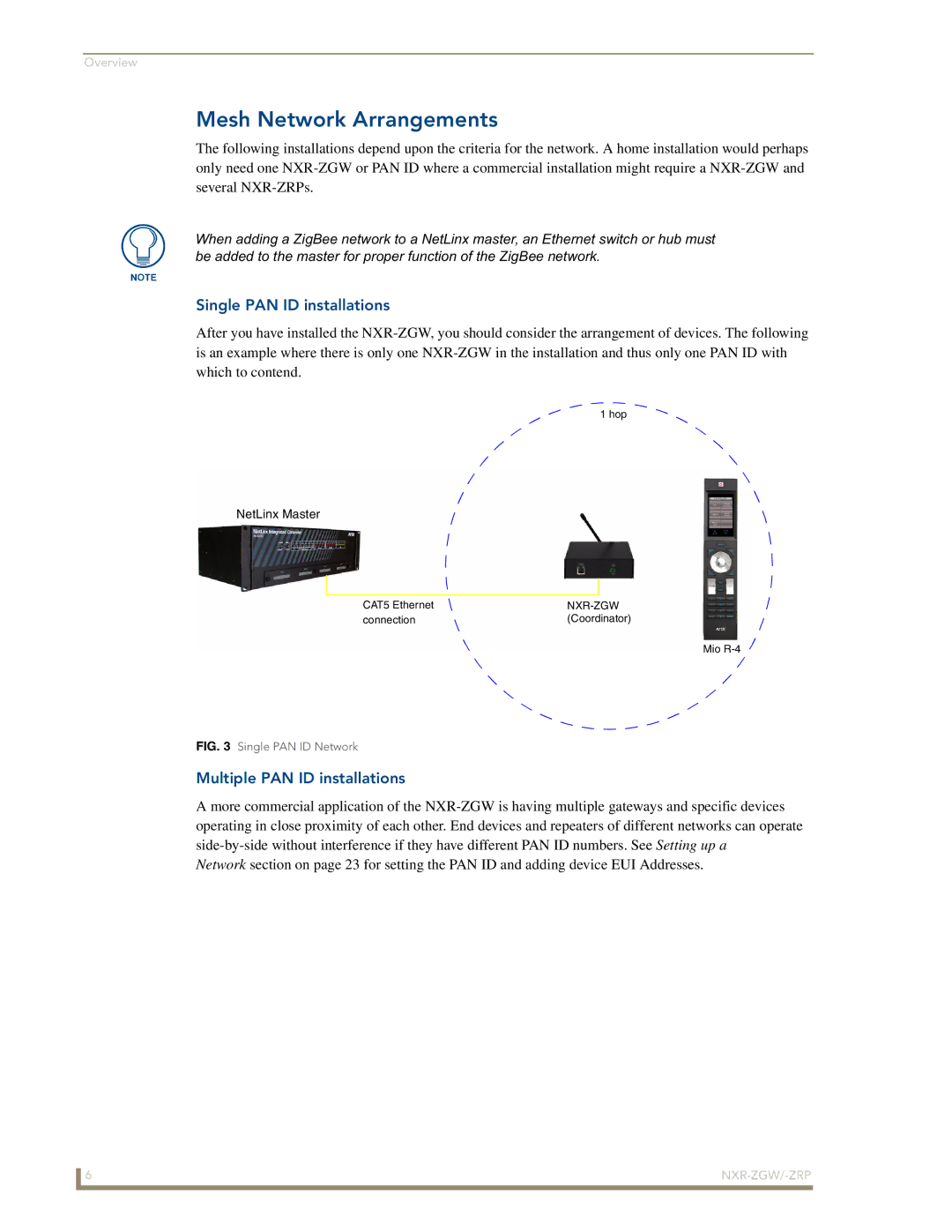Overview
Mesh Network Arrangements
The following installations depend upon the criteria for the network. A home installation would perhaps only need one
When adding a ZigBee network to a NetLinx master, an Ethernet switch or hub must be added to the master for proper function of the ZigBee network.
Single PAN ID installations
After you have installed the
1 hop
NetLinx Master
CAT5 Ethernet | |
connection | (Coordinator) |
Mio
FIG. 3 Single PAN ID Network
Multiple PAN ID installations
A more commercial application of the
Network section on page 23 for setting the PAN ID and adding device EUI Addresses.
6 |